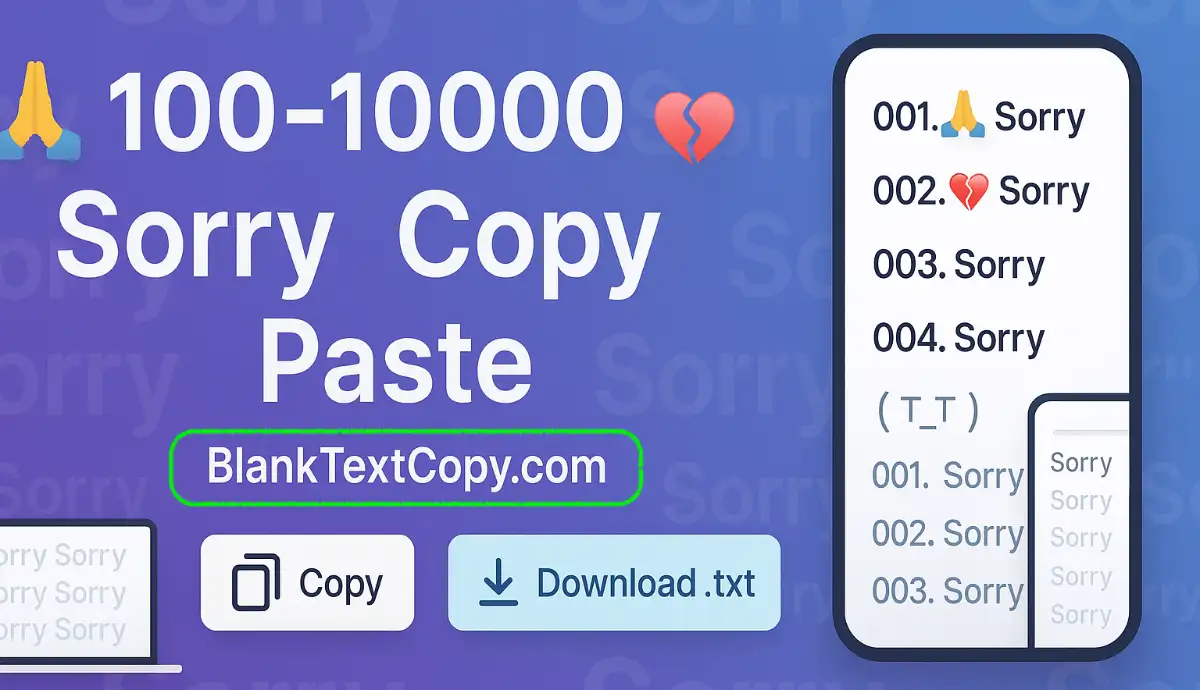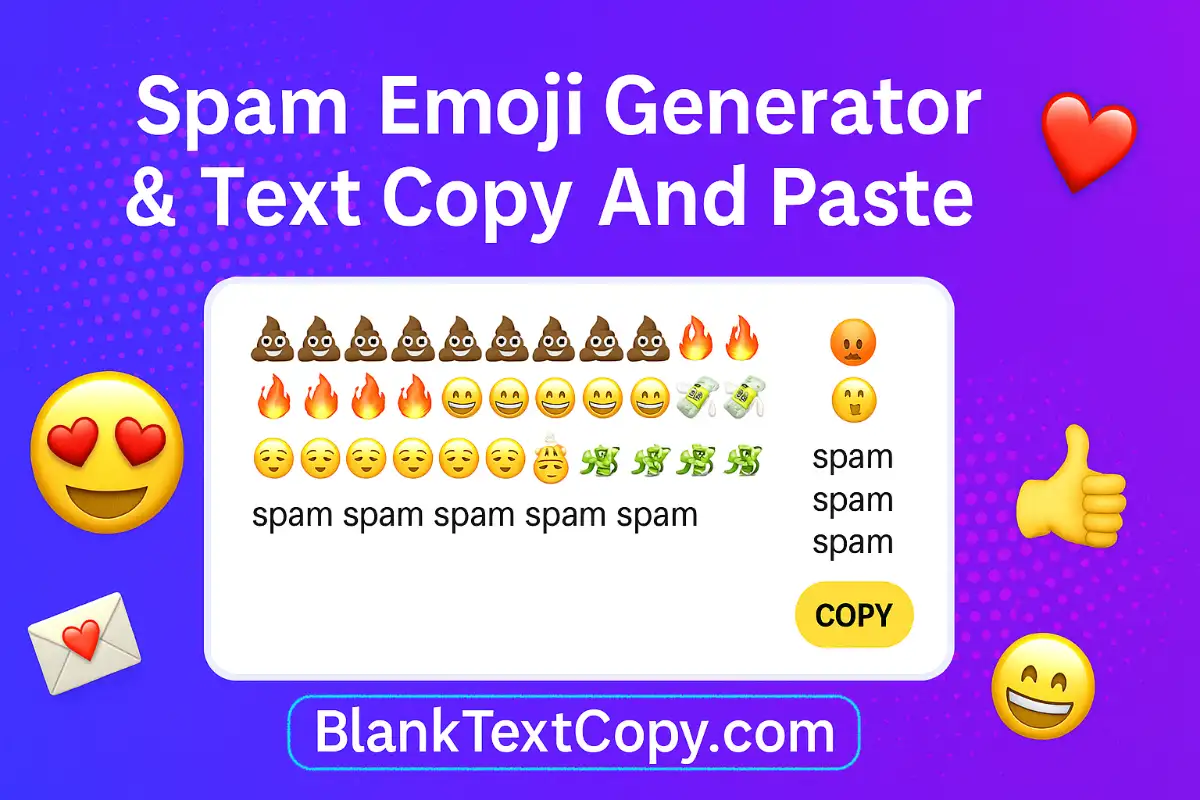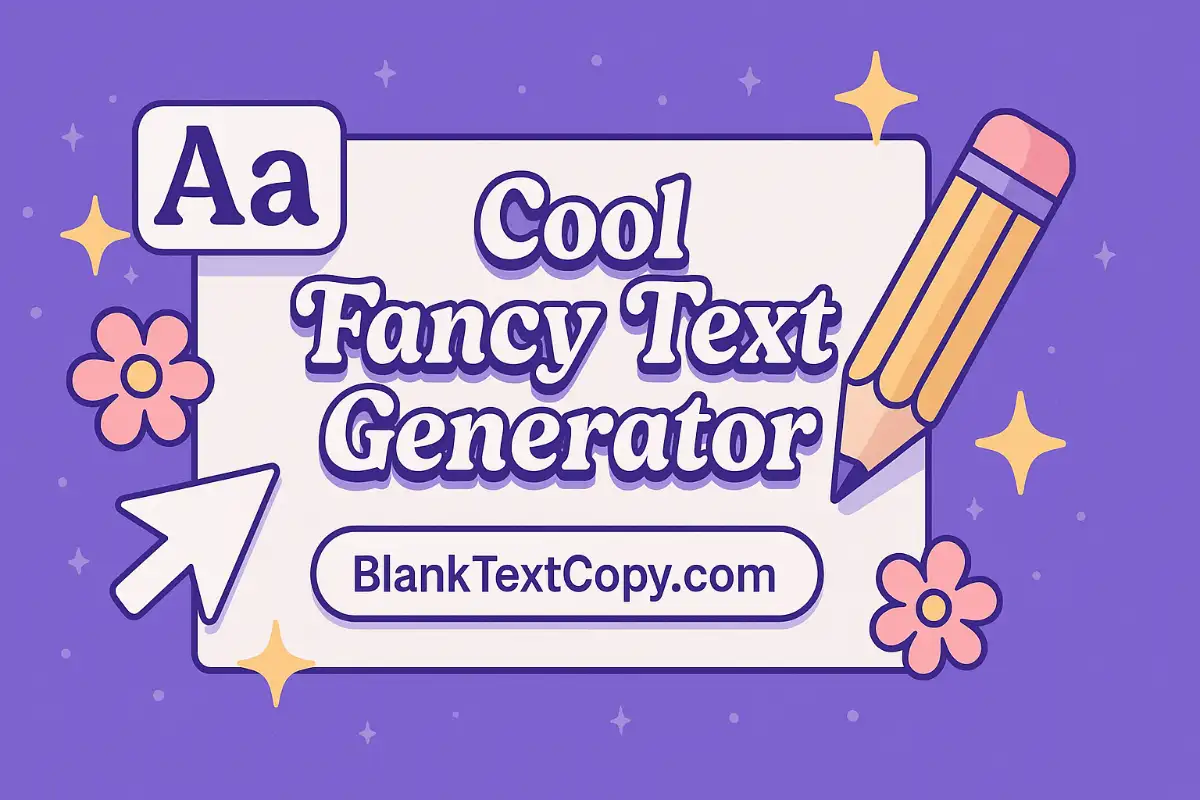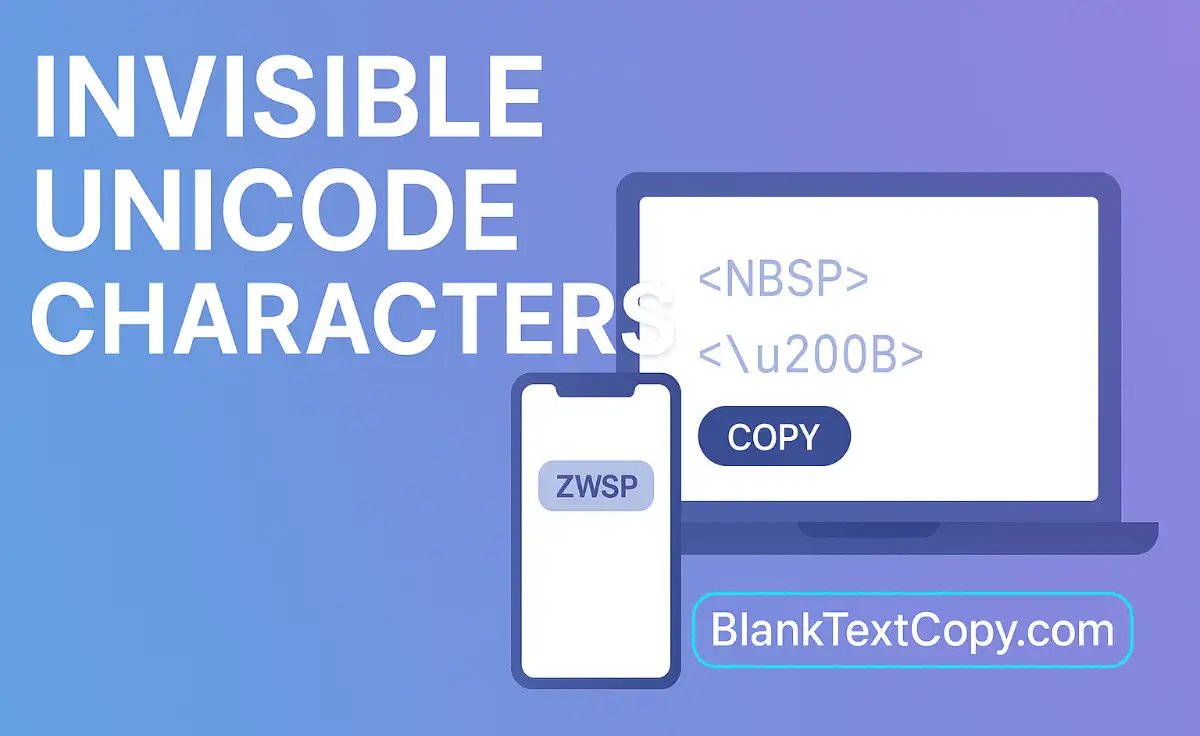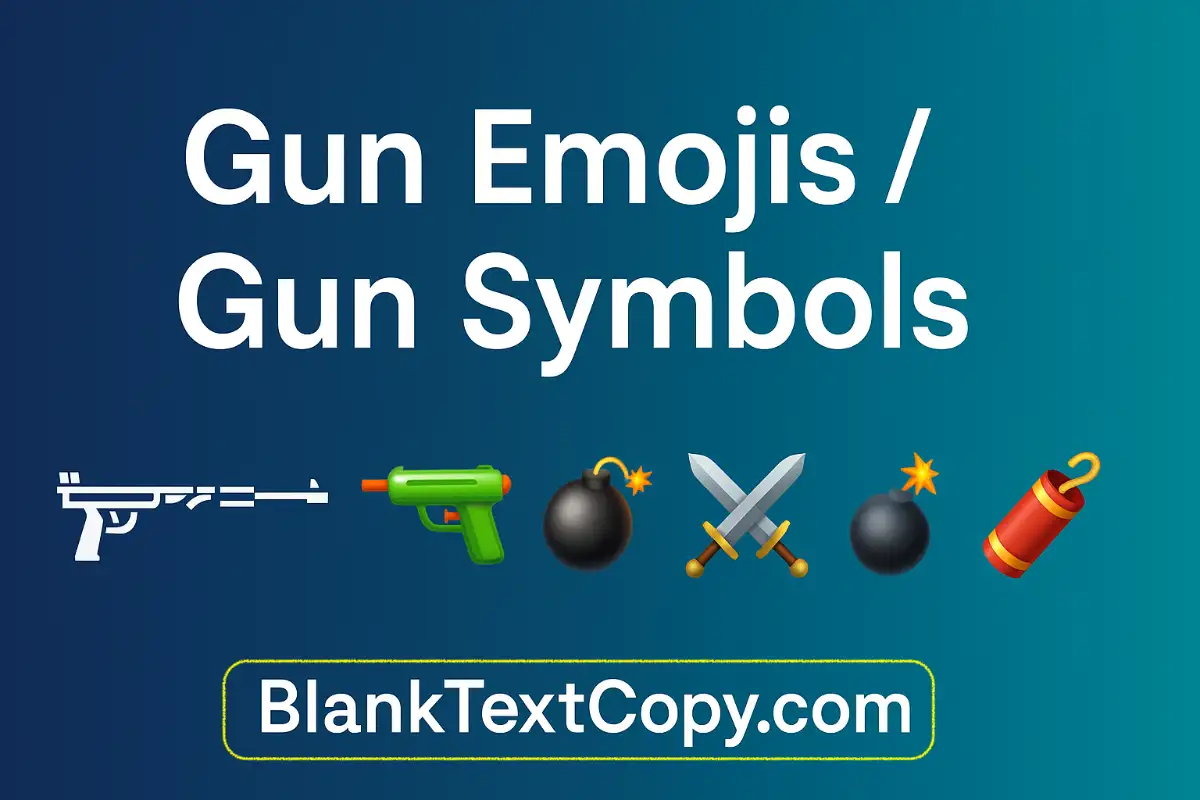🙏💔 Generate a sincere sorry copy paste message—written 20, 30, 50, 100, 500, 1000, or even 10000 times, with or without emoji. Choose a preset or type your own, add names, numbering, and separators, then copy & paste or download the text in one click for chats, posts, and captions.
Sorry Copy And Paste
Use the sorry text generator below to create your written “I’m sorry” messages first, then scroll down to explore many more beautiful sorry text art, emoji combos and styles ready to copy and paste.
Sorry Emoji Copy And Paste
🥺🥺🥺🥺🥺 🥺⬜⬜⬜⬜ 🥺🥺🥺🥺🥺 ⬜⬜⬜⬜🥺 🥺🥺🥺🥺🥺 ⬜⬜⬜⬜⬜ ⬜🥺🥺🥺⬜ 🥺⬜⬜⬜🥺 🥺⬜⬜⬜🥺 🥺⬜⬜⬜🥺 ⬜🥺🥺🥺⬜ ⬜⬜⬜⬜⬜ 🥺🥺🥺🥺⬜ 🥺⬜⬜⬜🥺 🥺🥺🥺🥺⬜ 🥺⬜🥺⬜⬜ 🥺⬜⬜🥺⬜ ⬜⬜⬜⬜⬜ 🥺🥺🥺🥺⬜ 🥺⬜⬜⬜🥺 🥺🥺🥺🥺⬜ 🥺⬜🥺⬜⬜ 🥺⬜⬜🥺⬜ ⬜⬜⬜⬜⬜ 🥺⬜⬜⬜🥺 ⬜🥺⬜🥺⬜ ⬜⬜🥺⬜⬜ ⬜⬜🥺⬜⬜ ⬜⬜🥺⬜⬜
Cute Emoji For Sorry
💗 When a full “I love you” feels too strong, you can use softer lines from the I like you copy and paste page together with your apology.
Sad Emoticon for Sorry
🌙 For late-night apologies, match your sorry text with a good night copy and paste message.
Sorry Kaomoji
🌅 If you want to say sorry in the morning, combine your lines with a good morning copy and paste message
1000 Sorry Text Art Copy And Paste With Emojis
⠀⠀⠀⠀⠀⠀⠀⠀⣴⠟⢷⣤⡞⢳⣴⡟⢳⡄⣿⠳⡔⣧⠀⣼⠆⠀⠀⠀⠀ ⠀⠀⠀⠀⠀⠀⠀⠀⠛⢷⡝⣿⠀⢈⣯⣇⣴⠗⣿⣠⡟⠸⣿⠃⠀⠀⠀⠀⠀ ⠀⠀⠀⠀⠀⠀⠀⠀⢸⣦⣿⠹⣦⡼⠻⡟⠷⣤⣿⠿⣄⠀⣿⠀⠀⠀⠀⠀⠀
😭💗💗😭💗💗😭 💗💗💗💗💗💗💗 💗💗💗💗💗💗💗 😭💗💗💗💗💗😭 😭😭💗💗💗😭😭 😭😭😭💗😭😭😭
💋 To make your sorry text more romantic, add some lips from the kiss emoji copy and paste collection
🥺🥺
🥺🥺🥺
🥺🥺🥺
🥺🥺🥺
🥺🥺🥺
🥺🥺🥺
🥺🥺🥺
🥺🥺🥺
🥺🥺🥺
🥺🥺🥺
🥺🥺🥺🥺🥺
🥺🥺🥺🥺🥺🥺
🥺🥺🥺 🥺🥺🥺
🥺🥺 🥺🥺
{\__/}
( • w •)
/ >🖤 ʏᴏᴜ ᴡᴀɴᴛ ɪᴛ?
{\__/}
( • ^ •)
🖤< \ ᴊᴜꜱᴛ ᴋɪᴅᴅɪɴɢɢ! ɪᴛꜱ ᴛᴏ ꜱᴇɴꜱɪᴛɪᴠᴇ
{\__/}
( • w •)?
🖤< \ ʏᴏᴜ ᴘʀᴏᴍɪꜱᴇ ᴜ ᴡᴏɴᴛ ʙʀᴇᴀᴋ Again ɪᴛ??
{\__/}
( • - •)
/ >🖤 -ɢɪᴠᴇꜱ ʜᴇᴀʀᴛ-
{\__/}
( • > •)
/ v v/-ʙʀᴇᴀᴋꜱ ʜᴇᴀʀᴛ
-
{\__/}
( • - •)
/ v v/ ʜᴀʜᴀ...ꜱʜᴏᴜʟᴅ'ᴠᴇ ᴋɴᴏᴡɴɴɴ.
{\__/}
( ..)💔
/ v v/ .....
⠀⠀⠀⠀⢀⣀⣤⣤⣤⠤⠴⠶⠶⠶⠶⠶⠶⠶⠶⠶⠶⠶⠶⠶⠶⠤⣤⣀⠀ ⠀⠀⠀⣴⠛⠉⠀⠀⠀⠀⠀⠀⠀⠀⠀⠀⠀⠀⠀⠀⠀⠀⠀⠀⠀⠀⠀⠙⣧ ⠀⠀⢰⡇⠀⠀⠀⠀⣴⠟⢷⣤⡞⢳⣴⡟⢳⡄⣿⠳⡔⣧⠀⣼⠆⠀⠀⠀⣿ ⠀⠀⢸⡇⠀⠀⠀⠀⠛⢷⡝⣿⠀⢈⣿⣇⣴⠗⣿⣠⡟⠸⣿⠃⠀⠀⠀⠀⣿ ⠀⠀⠀⣇⠀⠀⠀⠀⢸⣦⣿⠹⣦⡼⠻⡟⠷⣤⣿⠿⣄⠂⣿⠀⢀⠀⢀⢀⡏ ⠀⠀⠀⢿⣄⠀⠀⠀⠀⠈⠀⠀⠀⠀⠀⠀⠀⠀⠀⠀⠀⠀⠀⢀⢈⢮⢖⣾⠃ ⠀⠀⠀⠀⠉⠛⠛⠻⣆⡿⠛⠛⠛⠛⡛⠛⡛⠛⢛⠛⠛⠛⠛⠛⠛⠛⠉⠓⠆ ⠀⠀⠀⠀⠀⠀⠀⣀⡽⠥⠁⢑⠀⠀⠡⠬⡀⠠⠍⠭⡩⢷⡆⡀⡀⠤⠤⠤⠄ ⠀⢀⠀⠀⠀⠀⣉⣡⣄⢠⠤⡂⡌⠦⠡⢌⡴⡮⢧⠦⠯⠾⢛⡮⠍⡉⠁⠀⠀ ⠀⠀⠀⠀⠀⠀⠔⠀⡴⠀⡎⠗⡁⠉⠊⠉⠉⠁⠀⠁⠀⠀⡀⠀⠃⠀⠀⠀⠀ ⡆⠀⠀⠀⠀⠀⠐⠉⠋⢥⣬⣤⣬⣬⣄⣦⣴⢤⡬⣤⣤⣥⣤⠀⠀⠀⠀⠀⠀
🪄 To add aesthetic gaps or hidden effects around your sorry text, use these invisible letters copy and paste
⬜⬜⬜⬛⬛⬛⬛⬛⬛⬜⬜⬜ ⬜⬜⬛⬜⬜⬜⬜⬜⬜⬛⬜⬜ ⬜⬛⬜⬜⬜⬜⬜⬜⬜⬜⬛⬜ ⬛⬜⬛⬛⬜⬜⬜⬜⬛⬛⬜⬛ ⬛⬜⬛⬛⬜⬜⬜⬜⬛⬛⬜⬛ ⬛⬜⬜⬜⬜⬜⬜⬜⬜🟦⬜⬛ ⬛⬜⬜⬜⬜⬛⬛⬜⬜⬜⬜⬛ ⬜⬛⬜⬜⬛⬜⬜⬛⬜⬜⬛⬜ ⬜⬜⬛⬜⬜⬜⬜⬜⬜⬛⬜⬜ ⬜⬛⬜⬛⬛⬛⬛⬛⬛⬜⬛⬜ ⬜⬛⬛⬛⬜⬜⬜⬜⬛⬛⬛⬜ ⬜⬜⬜⬛⬜⬜⬜⬜⬛⬜⬜⬜ ⬜⬜⬜⬛⬜⬛⬛⬜⬛⬜⬜⬜ ⬜⬜⬜⬛⬛⬜⬜⬛⬛⬜⬜⬜
⠀⠀⠀⠀⠀⠀⠀⠀⠀⠀⠀⠀⠀⠀⠀⠀⠀⠀⠀⠀⠀⠀⠀⠀⠀⢀⣴⣶⠶⠶⠛⠛⠋⠉⠉⠛⠛⠶⣤⡀⠀⠀⠀⠀⠀⠀⠀⠀⠀⠀⠀⠀⠀⠀⠀⠀⠀⠀⠀⠀ ⠀⠀⠄⠆⠀⠀⠀⠀⠀⠀⠀⠀⠠⠀⠀⠄⠰⠀⠆⠂⣀⡴⠾⠿⠟⠋⠀⠀⠀⠀⠀⠀⠀⠀⠀⠀⠀⠀⠈⠻⢶⣍⠄⠀⠀⠀⠀⠠⠠⠀⠄⠀⠀⠀⠆⠠⠰⠀⠄⠀ ⠀⠀⡀⡀⠠⠀⠀⠀⠀⠀⠀⠀⢠⠀⠆⡤⢈⠀⣤⡼⠋⠀⠀⠀⠀⠀⠀⠀⠀⠀⠀⠀⠀⠀⠀⠀⠀⠀⠀⠀⠀⠙⣷⡦⣤⣤⠧⢤⠀⠀⠀⠀⠀⠀⠀⢠⢀⠀⡆⠀ ⠀⠀⠀⠀⠈⠀⠀⠀⠀⠀⠀⠀⠀⠀⣆⠈⢰⣶⠋⠀⠀⠀⠀⠀⠀⠀⠀⠀⠀⠀⠀⠀⠀⠀⠀⠀⠀⠀⠀⢀⣴⣾⠟⣏⣠⠉⣆⡈⠠⠀⠀⠀⠀⠀⠀⠀⠀⡀⠄⠀ ⠀⠀⠂⠃⠀⠀⠀⠀⠀⠀⠀⠀⠘⠈⢀⣴⡿⠥⠀⠀⠀⠀⠀⠀⠀⠀⠀⠀⠀⠀⠀⠀⠀⠀⠀⢀⡖⣠⣾⡿⢋⡁⠀⣀⣽⣷⡀⡼⢖⣠⡗⢥⠀⠀⠁⠐⠘⠀⠀⠀ ⠀⠀⠀⠄⠀⠀⠀⠀⠀⠀⣖⠆⢰⣲⣿⠋⠀⠀⠀⠀⠀⠀⠀⠀⠀⠀⠀⠀⠀⠀⠀⠀⠀⢀⣼⣿⣿⣿⣿⡿⠛⠁⢨⣀⠼⣜⣿⣰⣺⠀⡗⠊⠀⠀⠀⠀⠠⠀⠀⠀ ⠐⠀⠀⡀⠀⠀⠀⠀⢀⠀⡀⣏⣽⠟⠁⠀⠰⠦⠤⢤⣤⣀⣀⣀⡀⠀⠀⠀⠀⠀⠀⠀⢠⣿⣿⣿⡿⠟⠛⠂⠈⠉⠛⠛⠛⠛⣿⣇⢘⠀⡀⠀⠀⠀⡀⠀⢀⠄⠂⠀ ⠀⠀⠁⠁⠀⠀⠀⠀⢰⣰⠃⠿⢿⡿⠿⠿⠿⠿⠿⠿⢿⣷⣾⣿⣿⣿⣿⣶⣶⣄⠀⢰⡿⠻⠟⠋⠒⠒⠊⠉⠙⠢⣄⠀⠘⢍⠉⢿⣎⠐⠇⢀⠀⠀⠀⠈⠈⡀⡀⠀ ⠀⠀⠂⠂⠀⠀⠀⠨⢼⡏⣷⡶⠾⢃⡀⣠⠀⣰⣶⣿⣿⣿⠿⠛⢋⠭⠽⠃⠉⠉⠀⠈⠀⠀⠀⠴⠿⠟⠛⠛⠛⠋⠉⠑⣄⠀⠳⡼⣿⣮⠧⢇⠀⠀⠀⠘⠐⠀⠀⠀ ⠈⠀⡀⡄⠀⠀⠀⢠⣸⠥⢿⠃⠀⠈⠚⠿⢛⣯⡵⠟⠋⢀⢰⣾⡷⠶⠦⠀⠀⠀⠀⠀⠀⠀⠀⠀⠀⠀⠀⠀⠀⠀⠀⠀⠈⣆⠀⠁⢹⡹⣆⠘⠂⠀⠁⢠⢠⠁⠁⠀ ⠀⠀⠀⠀⠀⠀⠀⠀⢧⣶⡏⠀⠀⢀⣤⡾⣋⠵⠂⡇⣤⢟⠎⠁⠀⠀⠀⠀⠀⣀⣀⣀⣠⣤⣤⣄⣀⣀⣀⡀⠀⠀⠀⠀⠀⡇⠀⢠⠈⢷⣹⡎⢈⠀⠀⠀⠀⠀⠀⠀ ⢀⠀⠁⠁⠀⠀⠀⠀⢺⣿⠃⠀⠀⠛⠋⠉⠀⠀⢀⠇⢁⠏⠀⠀⠀⠀⢀⣤⠾⠋⢩⣿⣤⣤⣤⣴⣧⣈⠉⠛⠳⣦⣄⠠⣴⣿⠀⠘⡄⠈⣇⣿⠠⠀⡀⠈⠈⡀⡄⠀ ⠀⠀⠂⠂⠀⠀⠀⠀⢸⢸⠀⠀⠀⠀⠀⠀⠀⠀⡸⠀⠎⠀⠀⢀⣠⣾⣏⢁⣠⣴⣿⣿⣿⣿⣿⣿⣿⣿⣿⣿⣿⣿⣿⣷⣮⣻⣆⠀⠱⡀⢿⣿⠀⠀⠆⠰⠐⠀⠀⠐ ⠀⠀⡄⡀⠀⠀⠀⠀⢸⢸⠀⠀⣀⣀⠠⠤⠄⠚⢁⡜⠀⣠⡾⠛⠁⣿⣿⣿⣿⣿⣿⣿⣿⣿⣿⣿⣿⣿⣿⣿⣿⣿⣿⣿⣿⣿⣦⡇⠀⢳⠸⣿⠠⠀⡄⢠⢠⠀⠂⠀ ⠀⠀⠀⡀⠐⠀⠀⢀⣸⣸⠀⠐⡇⠀⠀⠀⠀⢀⠎⣠⣾⣋⣀⣀⣸⣿⣿⣿⣿⣿⣿⣿⣿⣿⣿⣿⣿⣿⣿⣿⣿⣿⣿⣿⣿⣿⣿⣷⠀⠀⡆⣿⠞⠀⡀⠀⢀⠄⠆⠀ ⠀⠀⠁⠁⠀⠀⠀⠐⢻⡟⡆⠀⡇⠀⠀⣀⡔⠁⣼⣿⣿⣿⣿⣿⣿⣿⣿⣿⣿⣿⣿⣿⡿⠛⠻⣿⣿⣿⣿⣿⣿⣿⣿⣿⣿⣿⣿⣿⠀⠀⡇⣿⢠⠀⠃⠈⠘⠀⠀⠀ ⠀⠀⠀⠂⠀⠀⠀⠉⢸⣧⣿⡼⠀⢠⡾⠋⠀⠀⣿⣿⣿⣿⣿⣿⣿⣿⣿⣿⣿⣿⣿⠏⠀⠀⠀⠘⢿⣍⣿⠿⣿⣿⣿⣿⣿⣿⣿⠏⡇⠀⡇⣿⢘⠀⡆⠠⠰⠀⠀⠀ ⠀⠀⡀⡄⠀⠀⠀⠠⠜⣿⠹⡆⠀⢸⠀⠀⠀⢧⣻⣿⣿⣿⣿⣿⣿⣿⣿⣿⣿⡿⢿⠀⠀⢀⣀⣀⡈⠙⢳⣤⣸⣿⣿⣿⣿⡿⠃⠀⠁⠀⠁⣿⡾⠀⡇⢀⢠⠂⠁⠀ ⠀⠀⠀⠀⠀⠀⠀⡀⢸⢸⣦⢳⡄⠸⡇⠀⠀⠸⣿⣿⣿⣿⣿⣿⣿⣿⣿⣿⣿⣤⣾⡆⠀⣿⠉⠉⠛⢷⡄⠈⠙⠛⠛⠉⠉⠀⠀⠀⠀⠀⡇⣿⣿⡁⡀⠀⠀⠀⡀⠀ ⠀⠀⠁⠁⠀⠀⠀⠀⢸⠀⠻⣿⣧⠀⡇⠀⠀⠀⠘⠿⠿⣿⣿⣿⣿⣿⣿⠁⠀⢸⡟⠀⠀⠙⠀⠀⠀⠀⠀⠀⠀⠀⠀⠀⠀⠀⠀⠀⡇⠀⣱⣟⢰⠂⡇⠈⠈⠀⡀⠀ ⠀⠀⠄⠆⠀⠀⠀⠀⠘⠉⡖⡎⣿⢧⡇⠀⠀⠀⠀⠀⠀⠈⠙⠻⠿⠿⠿⠷⠶⠟⠀⠀⠀⠀⠀⠀⠀⠀⠀⠀⠀⠀⠀⠀⠀⠀⠀⠀⡇⣠⡿⣊⠈⠂⠆⠠⠰⠁⠀⠀ ⠀⠀⠀⠀⠀⠀⠀⠀⠀⠀⠀⡯⣿⡈⢿⣄⠀⠀⠀⠀⠀⠀⠀⠀⠀⠀⠀⠀⠀⠀⠀⢰⠖⠛⠋⠉⠛⠒⠒⠒⠋⠀⠀⠀⠀⠀⠀⠀⢳⡿⡦⡼⠀⠀⠀⠀⠀⠀⠀⠀ ⠀⠀⠀⠀⠀⠀⠀⠀⠀⠀⠁⡇⠸⣧⠀⠉⠛⢶⣤⣀⠀⠀⠀⠀⠀⠀⠀⠀⠀⠀⠀⠀⠀⠀⠀⠀⠀⠀⠀⠀⠀⠀⠀⠀⠀⠀⠀⠀⣼⡗⠃⠱⠀⠀⠀⠀⠀⠀⠀⠀
🚫 And if you want to joke about being rejected, you can pair your sad emoji with a playful no text copy and paste line.
Sorry Emoji For Whatsapp
⬜⬜⬜⬜⬜⬜⬛⬜⬛⬜⬜⬜⬜⬜⬜ ⬜⬜⬜⬜⬜⬛⬜⬜⬜⬛⬜⬜⬜⬜⬜ ⬜⬛⬜⬜⬜⬜⬜⬜⬜⬜⬜⬜⬜⬛⬜ ⬜⬜⬛⬛⬛⬛⬜⬜⬜⬛⬛⬛⬛⬜⬜ ⬜⬜⬛⬜⬜⬛⬜⬜⬜⬛⬜⬜⬛⬜⬜ ⬜⬜⬛⬜⬛⬛⬜⬜⬜⬛⬜⬛⬛⬜⬜ ⬜⬜⬛⬜⬛⬛⬜⬜⬜⬛⬜⬛⬛⬜⬜ ⬜⬜⬛⬜⬛⬛⬜⬜⬜⬛⬜⬛⬛⬜⬜ ⬜⬜⬛⬜⬜⬛⬜⬜⬜⬛⬜⬜⬛⬜⬜ ⬜⬜⬛⬛⬛⬛⬜⬜⬜⬛⬛⬛⬛⬜⬜ ⬜⬜⬜⬜⬜⬜⬜🌸🌸⬜⬜⬜⬜⬜⬜ ⬜⬜⬜⬜⬜⬜⬜⬛⬛⬜⬜⬜⬜⬜⬜ ⬜⬜⬜⬜⬜⬜⬛⬜⬜⬛⬜⬜⬜⬜⬜ ⬜⬜⬜⬜⬜⬛⬜⬜⬜⬜⬛⬜⬜⬜⬜ ⬜⬜⬜⬜⬜⬜⬜⬜⬜⬜⬜⬜⬜⬜⬜
⣠⡶⢶⡶⡶⢶⠀⠀⠀⠀⠀⠀⠀⠀⠀⠀⠀⠀⠀⠀⠀⠀⠀⠀⠀⠀⠀ ⣏⠀⢾⢿⣆⣸⡄⣤⣤⢤⣤⣄⣤⡤⣤⣤⣤⡤⣤⣤⣤⡤⣤⣤⡤⣤⡄ ⣿⣷⣦⣌⠘⢻⣿⢃⢰⣿⡄⢙⣿⡆⢀⣴⢾⡆⢀⣶⢿⣀⢻⣿⢠⡟⠃ ⡷⣘⣿⣿⢧⣹⣿⣇⠾⣿⢗⣾⣿⡏⢾⣧⣼⡇⢻⣧⡌⢿⣎⢥⡿⠃⠀ ⠛⠙⠋⠙⠋⠋⠀⠙⠛⠙⠋⠉⠋⠛⠋⠙⠋⠙⠛⢻⣧⣼⢛⣾⠃⠀⠀ ⠀⠀⠀⠀⠀⠀⠀⠀⠀⠀⠀⠀⠀⠀⠀⠀⠀⠀⠀⠘⠓⠒⠛⠁⠀⠀⠀ ⠀⠀⠀⠀⠀⠀⢀⢀⡀⠀⠀⠀⢀⣀⠰⠒⠀⠀⠀⠀⠐⠢⡀⠀⠀⠀⠀ ⠀⢰⠐⠒⠒⠒⠁⠀⠀⠀⠒⠒⠈⠀⠀⠀⠀⠀⠀⠀⠀⠀⠉⠆⠀⠀⠀ ⠀⠀⠳⣄⠀⠀⠀⠣⡀⠀⠀⠀⠀⠀⠀⠀⠀⠀⠀⠀⠀⠀⠀⠈⡆⠀⠀ ⠀⠀⠀⢀⠀⠀⠀⠀⠈⠂⠀⠀⠀⠀⠀⠀⠀⠀⠀⠀⠀⢠⠀⠀⡇⠀⠀ ⠀⠀⠀⡼⢣⡀⠀⠀⠀⢀⡠⠄⠀⠀⢠⣄⢀⡀⣀⣀⢠⠞⢀⡴⠃⠀⠀ ⠀⠀⠀⢅⠀⠘⢢⡵⢮⣌⠁⠀⣀⡴⠟⠀⠈⠉⡿⠋⢁⡴⠋⠀⠀⡂⠀ ⠀⠀⠀⠀⠙⠙⠚⠀⠀⠉⠚⠙⠉⠁⠀⠀⠀⠀⠈⠉⠉⠀⠀⠀⠀⠂⠀
🙏 When they forgive you, answer back with a warm thank you copy and paste message.
1000 Sorry Text For Boyfriend
⠀⠀⠀⠀⠀⠀⠀⠀⠀⠀⠀⠀⠀⠀⠀⠀⠀⠀⠀⠀⠀⠀⠀⠀⢀⣀⡠⠤⠴⠒⠒⠒⠀⠈⠀⠉⠈⠉⠁⠉⠒⠒⠒⠲⠤⠤⣀⡀⠀⠀⠀⠀⠀⠀⠀⠀⠀⠀⠀⠀⠀⠀⠀⠀⠀⠀⠀⠀⠀⠀⠀⠀ ⠀⠀⠀⠀⠀⠀⠀⠀⠀⠀⠀⠀⠀⠀⠀⠀⠀⠀⠀⠀⣠⠤⠒⠋⠁⠀⠀⠀⠀⠀⠀⠀⠀⠀⠀⠀⠀⠀⠀⠀⠀⠀⠀⠀⠀⠀⠀⠈⠉⠒⠢⢄⡀⠀⠀⠀⠀⠀⠀⠀⠀⠀⠀⠀⠀⠀⠀⠀⠀⠀⠀⠀ ⠀⠀⠀⠀⠀⠀⠀⠀⠀⠀⠀⠀⠀⠀⠀⠀⢀⡤⠒⠉⠀⠀⠀⠀⠀⠀⠀⣀⡤⠤⠐⠒⠒⠒⠉⠉⠉⠉⠑⠒⠒⠂⠠⠤⢄⣀⠀⠀⠀⠀⠀⠀⠈⠑⠢⣄⠀⠀⠀⠀⠀⠀⠀⠀⠀⠀⠀⠀⠀⠀⠀⠀ ⠀⠀⠀⠀⠀⠀⠀⠀⠀⠀⠀⠀⠀⢀⡤⠚⠁⠀⠀⠀⠀⠀⣀⠤⠒⠉⠁⠀⠀⠀⠀⠀⠀⠀⠀⠀⠀⠀⠀⠀⠀⠀⠀⠀⠀⠀⠈⠑⠢⠄⡀⠀⠀⠀⠀⠀⠙⠢⣄⠀⠀⠀⠀⠀⠀⠀⠀⠀⠀⠀⠀⠀ ⠀⠀⠀⠀⠀⠀⠀⠀⠀⠀⠀⣀⠖⠉⠀⠀⠀⠀⢀⡠⠖⠉⠀⠀⠀⠀⠀⠀⠀⠀⠀⠀⠀⠀⠀⠀⠀⠀⠀⠀⠀⠀⠀⠀⠀⠀⠀⠀⠀⠀⠈⠁⠢⢄⡀⠀⠀⠀⠈⠑⢄⠀⠀⠀⠀⠀⠀⠀⠀⠀⠀⠀ ⠀⠀⠀⠀⠀⠀⠀⠀⠀⣠⠞⠁⠀⠀⠀⠀⡠⠖⠁⠀⠀⠀⠀⠀⠀⠀⠀⠀⠀⠀⠀⠀⠀⠀⠀⠀⠀⠀⠀⠀⠀⠀⠀⠀⠀⠀⠀⠀⠀⠀⠀⠀⠀⠂⠉⠢⣀⠀⠀⠀⠀⠑⢆⠀⠀⠀⠀⠀⠀⠀⠀⠀ ⠀⠀⠀⠀⠀⠀⠀⠀⡰⠋⠀⠀⠀⠀⢀⠔⠁⠀⠀⠀⠀⠀⠀⠀⠀⠀⠀⠀⠀⡄⠀⠀⠀⠀⠀⠀⠀⠀⠀⠀⠀⠀⠀⠀⠀⠀⠀⠀⠀⠀⠀⠀⠀⠀⠀⠀⠉⠢⡀⠀⠀⠀⠈⠦⡀⠀⠀⠀⠀⠀⠀⠀ ⠀⠀⠀⠀⠀⠀⢠⠎⠁⠀⠀⠀⢀⠔⠁⠀⠀⠀⠀⠀⠀⠀⠀⠀⠀⠀⠀⠀⣰⠃⠀⠀⠀⠀⠀⠀⠀⠀⠀⠀⠀⠀⢰⡇⠀⠀⠀⠀⠀⠀⠀⠀⠀⠀⠀⠀⠀⠀⠈⠢⡀⠀⠀⠀⠙⢆⠀⠀⠀⠀⠀⠀ ⠀⠀⠀⠀⠀⡰⠃⠀⠀⠀⠀⣠⠊⠀⠀⠀⠀⠀⠀⠀⠀⠀⠀⠀⠀⠀⢀⡼⠃⠀⠀⠀⠀⠀⠀⠀⠀⠀⠀⠀⠀⠀⠀⢻⡄⠀⠀⠀⠀⠀⠀⠀⠀⠀⠀⠀⠀⠀⠀⠀⠑⢄⠀⠀⠀⠈⠳⡀⠀⠀⠀⠀ ⠀⠀⠀⠀⡜⠁⠀⠀⠀⠀⡰⠁⠀⠀⠀⠀⠀⠀⠀⠀⠀⠀⠀⠀⣀⣴⣿⣄⠀⠀⠀⠀⠀⠀⠀⠀⠀⠀⠀⠀⠀⠀⠀⠀⢹⣆⡀⠀⠀⠀⠀⠀⠀⠀⠀⠀⠀⠀⠀⠀⠀⠈⢢⠀⠀⠀⠀⠹⡄⠀⠀⠀ ⠀⠀⠀⡼⠀⠀⠀⠀⠀⡘⠁⠀⠀⠀⠀⠀⠀⠀⠀⠀⢀⣠⣴⣿⣿⣿⣿⣿⣷⣄⠀⠀⠀⠀⠀⠀⠀⠀⠀⠀⠀⠀⣤⠾⠋⠉⠛⢦⣄⡀⠀⠀⠀⠀⠀⠀⠀⠀⠀⠀⠀⠀⠀⢣⠀⠀⠀⠀⠹⡄⠀⠀ ⠀⠀⡸⠀⠀⠀⠀⠀⢰⠁⠀⠀⠀⠀⠀⠀⢀⣠⠴⠞⠛⢿⣿⣿⣿⣿⣿⣿⣿⣿⣆⠀⠀⠀⠀⠀⠀⠀⠀⠀⢠⣾⡇⠀⠀⠀⠀⢸⣿⣿⣿⣶⣦⣤⣄⣀⣀⣀⠀⠀⠀⠀⠀⠈⡆⠀⠀⠀⠀⢹⡀⠀ ⠀⢰⠃⠀⠀⠀⠀⠀⡎⠀⠀⢀⣀⡤⠶⣾⡏⠁⠀⠀⠀⠀⣿⣿⣿⣿⣿⣿⣿⣿⠘⡆⠀⠀⠀⠀⠀⠀⠀⢠⠏⣿⣿⣤⣀⣀⣠⣾⣿⣿⣿⣿⣿⣿⣿⣿⡇⠉⠉⠉⠹⣆⠀⠀⢸⠀⠀⠀⠀⠀⢣⠀ ⠀⡎⠀⠀⠀⠀⠀⠀⢃⡴⠚⠉⠀⠀⠀⣿⣷⣄⠀⠀⢀⣰⣿⣿⣿⡿⠛⠛⢿⣹⠀⡧⠀⠀⠀⠀⠀⠀⠀⣼⠀⢿⣿⣿⣿⣿⣿⣿⣿⣿⣿⡟⠉⠙⢿⣿⠃⠀⠀⠀⠀⠹⡄⠀⠘⠀⠀⠀⠀⠀⠘⡆ ⢰⠃⠀⠀⠀⠀⠀⠀⣸⠁⠀⠀⠀⠀⠀⠹⣿⣿⣿⣿⣿⣿⣿⣿⣿⣧⡀⠀⢸⠏⠀⡇⠀⠀⠀⠀⠀⠀⠀⢿⠀⠈⢿⣟⡻⢿⣿⣿⣿⣿⣿⣷⡤⠤⣿⠃⠀⠀⠀⠀⠀⠀⢳⠀⠀⠀⠀⠀⠀⠀⠀⠃ ⢘⠀⠀⠀⠀⠀⠀⠀⢽⠀⠀⠀⠀⠀⠀⠀⠙⠿⣶⡅⠉⠛⠻⠿⠛⠛⣉⡼⠋⠀⣸⠁⠀⠀⠀⠀⠀⠀⠀⠸⡆⠀⠀⠙⠻⢤⣉⡙⢛⢛⣋⣩⠴⠛⠁⠀⠀⠀⠀⠀⠀⠀⣼⠀⠀⠀⠀⠀⠀⠀⠀⢹ ⠠⠀⠀⠀⠀⠀⠀⠀⠸⣆⠀⠀⠀⠀⠀⠀⠀⠀⠈⠙⠒⠶⠶⠖⠒⠋⠁⠀⠀⡰⠃⠀⠀⠀⠀⠀⠀⠀⠀⠀⠻⡄⠀⠀⠀⠀⠈⠉⠉⠉⠉⠀⠀⠀⠀⠀⠀⠀⠀⠀⠀⣠⠇⠀⠀⠀⠀⠀⠀⠀⠀⢸ ⠠⠀⠀⠀⠀⠀⠀⠀⠀⠘⢦⡀⠀⠀⠀⠀⠀⠀⠀⠀⠀⠀⠀⠀⠀⠀⠀⣠⠞⠁⠀⠀⠀⠀⠀⠀⠀⠀⠀⠀⠀⠙⢦⡀⠀⠀⠀⠀⠀⠀⠀⠀⠀⠀⠀⠀⠀⠀⠀⢀⡴⠁⠀⠀⠀⠀⠀⠀⠀⠀⠀⢸ ⠠⠀⠀⠀⠀⠀⠀⠀⠀⠀⠈⠧⣄⠀⠀⠀⠀⠀⠀⠀⠀⠀⠀⠀⠀⣠⠔⠋⠀⠀⠀⠀⠀⠀⠀⠀⠀⠀⠀⠀⠀⠀⠈⠓⢦⣀⠀⠀⠀⠀⠀⠀⠀⠀⠀⠀⠀⣀⠴⠊⠁⠀⠀⠀⠀⠀⠀⠀⠀⠀⠀⢸ ⠰⠀⠀⠀⠀⠀⠀⠀⠀⠀⠀⠀⡈⠉⠒⠦⠤⣄⣀⣀⡠⠤⠴⠒⠉⠀⠀⠀⠀⠀⠀⠀⠀⠀⠀⢀⡀⠀⠀⠀⠀⠀⠀⠀⠀⠈⠉⠒⠲⠤⠤⠤⠤⠴⠖⠒⠉⢁⠔⠀⠀⠠⠐⡀⠀⠀⠀⠀⠀⠀⠀⢸ ⢸⠀⠀⠀⠀⠀⠀⠐⡈⠔⠠⠀⠀⠑⠀⠀⠀⠀⠀⠀⠀⠀⠀⠀⠀⠀⠀⠀⠀⠀⠀⠀⢀⡴⠋⠉⠉⠳⣄⠀⠀⠀⠀⠀⠀⠀⠀⠀⠀⠀⠀⠀⠀⠀⠀⠀⠰⠁⠀⠀⠀⠁⠂⠄⠁⠀⠀⠀⠀⠀⠀⡌ ⠈⡇⠀⠀⠀⠀⠀⠀⠐⠈⠀⠀⠀⠀⠀⠀⠀⠀⠀⠀⠀⠀⠀⠀⠀⠀⠀⠀⠀⠀⠀⠀⠈⠁⠀⠀⠀⠀⠀⠀⠀⠀⠀⠀⠀⠀⠀⠀⠀⠀⠀⠀⠀⠀⠀⠀⠀⠀⠀⠀⠀⠀⠀⠀⠀⠀⠀⠀⠀⠀⠀⡅ ⠀⢹⡀⠀⠀⠀⠀⠀⠀⠀⠀⠀⠀⠀⠀⠀⠀⠀⠀⠀⠀⠀⠀⠀⠀⠀⠀⠀⠀⠀⠀⠀⠀⠀⣠⠤⠴⠲⠤⢄⣀⠀⠀⠀⠀⠀⠀⠀⠀⠀⠀⠀⠀⠀⠀⠀⠀⠀⠀⠀⠀⠀⠀⠀⠀⠀⠀⠀⠀⠀⣼⠀ ⠀⠈⣧⢠⡄⠀⠀⠀⠀⠀⠀⠀⠀⠀⠀⠀⠀⠀⠀⠀⠀⠀⠀⠀⠀⠀⠀⠀⠀⠀⣀⠤⠖⠛⠓⠒⠒⠦⣄⠀⠈⠓⢤⡀⠀⠀⠀⠀⠀⠀⠀⠀⠀⠀⠀⠀⠀⠀⠀⠀⠀⠀⠀⠀⠀⠀⠀⠀⠀⢠⠇⠀ ⠀⠀⠘⣾⡈⢦⠀⠀⠀⠀⠀⠀⠀⠀⠀⠀⠀⠀⠀⠀⠀⠀⠀⠀⠀⠀⠀⢀⡴⠋⠁⠀⠀⠀⠀⠀⠀⠀⠈⢳⡀⠀⠀⠱⣄⠀⠀⠀⠀⠀⠀⠀⠀⠀⠀⠀⠀⠀⠀⠀⠀⠀⠀⠀⠀⠀⠀⠀⢀⡟⠀⠀ ⠀⠀⠀⠘⣷⡀⠑⡄⠀⠀⠀⠀⠀⠀⠀⠀⠀⠀⠀⠀⠀⠀⠀⠀⠀⠀⣰⠋⠀⠀⢀⣤⠶⠾⠛⠻⠗⠲⢄⡀⡇⠀⠀⠀⠘⢦⠀⠀⠀⠀⠀⠀⠀⠀⠀⠀⠀⠀⠀⠀⠀⠀⠀⠀⠀⠀⡠⢀⡞⠀⠀⠀ ⠀⠀⠀⠀⠘⢿⡄⠈⢢⠀⠀⠀⠀⠀⠀⠀⠀⠀⠀⠀⠀⠀⠀⠀⠀⣰⠃⠀⠀⡴⠟⠁⠀⠀⠀⠀⠀⠀⠀⠉⠳⠄⠀⠀⠀⠈⢧⠀⠀⠀⠀⠀⠀⠀⠀⠀⠀⠀⠀⠀⠀⠀⠀⠀⢀⠜⢡⠞⠀⠀⠀⠀ ⠀⠀⠀⠀⠀⠈⢫⣆⠀⠑⢄⠀⠀⠀⠀⠀⠀⠀⠀⠀⠀⠀⠀⠀⢠⠇⠀⠀⢸⠁⠀⠀⠀⠀⠀⠀⠀⠀⠀⠀⠀⠀⠀⠀⠀⠀⠘⣆⠀⠀⠀⠀⠀⠀⠀⠀⠀⠀⠀⠀⠀⠀⣠⠜⢁⡴⠋⠀⠀⠀⠀⠀ ⠀⠀⠀⠀⠀⠀⠀⠙⢗⣄⠈⠱⣀⠀⠀⠀⠀⠀⠀⠀⠀⠀⠀⠀⡾⠀⠀⠀⠘⢧⠀⠀⠀⣀⣀⣀⣀⡀⠀⠀⠀⠀⠀⠀⠀⠀⠀⢸⡀⠀⠀⠀⠀⠀⠀⠀⠀⠀⠀⠀⣠⠞⢁⣴⠟⠁⠀⠀⠀⠀⠀⠀ ⠀⠀⠀⠀⠀⠀⠀⠀⠈⠱⣗⢄⠈⠒⣄⠀⠀⠀⠀⠀⠀⠀⠀⠀⡇⠀⠀⠀⠀⠀⠉⠉⠉⠉⠀⠀⢧⠉⠃⠀⠀⠀⠀⠀⠀⠀⠀⠀⣧⠀⠀⠀⠀⠀⠀⠀⠀⠀⣠⠎⢁⣔⠞⠁⠀⠀⠀⠀⠀⠀⠀⠀ ⠀⠀⠀⠀⠀⠀⠀⠀⠀⠀⠙⠮⣢⢀⠙⢆⠀⠀⠀⠀⠀⠀⠀⢰⡇⠀⠀⠀⠀⠀⠀⠀⠀⠀⠀⠀⢸⠀⠀⠀⠀⠀⠀⠀⠀⠀⠀⠀⢿⠀⠀⠀⠀⠀⠀⠀⢀⡴⠋⡠⡮⠋⠀⠀⠀⠀⠀⠀⠀⠀⠀⠀ ⠀⠀⠀⠀⠀⠀⠀⠀⠀⠀⠀⠀⠈⠳⢕⡄⡑⢄⠀⠀⠀⠀⠀⠸⡅⠀⠀⠀⠀⠀⠀⠀⠀⠀⠀⠀⢸⠀⠀⠃⠀⠀⠀⠀⠀⠀⠀⠀⣸⠀⠀⠀⠀⠀⠠⠖⣉⣔⠾⠋⠀⠀⠀⠀⠀⠀⠀⠀⠀⠀⠀⠀ ⠀⠀⠀⠀⠀⠀⠀⠀⠀⠀⠀⠀⠀⠀⠀⠑⠪⣄⠀⠀⠀⠀⠀⠀⣇⠀⠀⠀⠀⠀⠀⠀⠀⠀⠀⠀⣿⠀⠀⠀⠀⠀⠀⠀⠀⠀⠀⠀⣿⠀⠀⠀⠀⠀⣉⡭⠚⠁⠀⠀⠀⠀⠀⠀⠀⠀⠀⠀⠀⠀⠀⠀ ⠀⠀⠀⠀⠀⠀⠀⠀⠀⠀⠀⠀⠀⠀⠀⠀⠀⠀⠉⠒⠤⣀⡀⠀⢻⣆⠀⠀⠈⠢⡀⠀⠀⠀⠀⠀⢻⡆⠀⠀⠀⠀⠀⠀⠀⠀⠀⢰⠇⠀⣀⡤⠖⠋⠁⠀⠀⠀⠀⠀⠀⠀⠀⠀⠀⠀⠀⠀⠀⠀⠀⠀ ⠀⠀⠀⠀⠀⠀⠀⠀⠀⠀⠀⠀⠀⠀⠀⠀⠀⠀⠀⠀⠀⠀⠉⠑⠒⠿⣦⡀⠀⠀⠈⠑⠢⢄⠀⠀⡼⢷⡀⠀⠀⠀⠀⠀⠀⠀⢠⠟⠒⠉⠀⠀⠀⠀⠀⠀⠀⠀⠀⠀⠀⠀⠀⠀⠀⠀⠀⠀⠀⠀⠀⠀ ⠀⠀⠀⠀⠀⠀⠀⠀⠀⠀⠀⠀⠀⠀⠀⠀⠀⠀⠀⠀⠀⠀⠀⠀⠀⠀⠙⠣⢦⣄⢀⣀⡀⣼⣠⠼⠛⠚⠻⠶⣴⣀⣠⣄⠤⠞⠁⠀⠀⠀⠀⠀⠀⠀⠀⠀⠀⠀⠀⠀⠀⠀⠀⠀⠀⠀⠀⠀⠀⠀⠀⠀
⠀⠀⠀⠀⠀⠀⠀⠀⠀⠀⠀⠀⠀⢀⣀⣀⣀⣀⣀⠀⠀⠀⠀⠀⠀⠀⠀⠀⠀⠀⠀⠀⠀⠀⠀⠀ ⠀⠀⠀⠀⠀⠀⠀⠀⠀⢀⣤⠶⠛⠉⠁⠀⠀⠀⠈⠉⠓⠦⣄⠀⠀⠀⠀⠀⠀⠀⠀⠀⠀⠀⠀⠀ ⠀⠀⠀⠀⠀⠀⠀⣠⠞⠋⠀⠀⠀⠀⠀⠀⠀⠀⠀⠀⠀⠀⠀⠙⢦⡀⠀⠀⠀⠀⠀⠀⠀⠀⠀⠀ ⠀⠀⠀⠀⠀⠀⡴⠋⠀⠀⠀⠀⠀⠀⠀⠀⠀⠀⢰⠀⠀⢶⠀⠀⠀⠙⣆⠀⠀⠀⠀⠀⠀⠀⠀⠀ ⠀⠀⠀⠀⠀⡼⠁⠀⠀⠀⠀⢀⡄⠀⠀⠀⠀⢀⣼⠀⠀⠈⢳⡀⠀⠀⠹⣆⠀⠀⠀⠀⠀⠀⠀⠀ ⠀⠀⠀⠀⡸⠁⠀⠀⠀⠀⠀⡾⠀⠀⠀⠀⠀⢸⡇⠀⠀⠀⠀⢷⠀⠀⠀⢸⠀⠀⠀⠀⠀⠀⠀⠀ ⠀⠀⠀⣰⠃⢀⠀⠀⠀⢀⡼⠁⠀⠀⠀⠀⣠⠏⢻⠀⠀⠀⢠⡈⡇⠀⠀⠘⡇⠀⠀⠀⠀⠀⠀⠀ ⠀⠀⢠⡏⡀⣿⠀⠀⢠⡞⣠⠆⠀⠀⢀⡴⠋⠀⠈⢧⡀⠀⠈⣧⢻⠀⠀⣸⡇⠀⠀⠀⠀⠀⠀⠀ ⠀⠀⣼⢸⠀⣿⠀⢀⣿⡴⠁⠀⣠⡔⠋⠀⠀⠀⠀⠈⠳⣄⠀⠛⢸⡄⠀⢻⡇⠀⠀⠀⠀⠀⠀⠀ ⠀⠀⢹⡸⡄⣿⢸⡏⠉⠀⠘⠉⠁⠀⠀⠀⠀⠀⠀⠀⠀⠈⡯⠀⠾⢳⣶⣾⠀⠀⠀⠀⠀⠀⠀⠀ ⠀⠀⠀⠻⣅⣿⠈⢳⠀⠀⠀⠐⣦⡀⠀⠀⠀⠀⠀⠀⠀⠀⡟⡤⡀⠸⣸⣿⣧⠀⠀⠀⠀⠀⠀⠀ ⠀⠀⠀⠀⢸⠃⢸⠋⢳⡀⠀⠀⠀⣀⠀⠀⠀⠀⠀⠀⠀⣼⣳⠁⣇⠀⣇⣿⣸⡇⠀⠀⠀⠀⠀⠀ ⠀⠀⠀⠀⡞⢠⡯⢦⡰⣿⢦⣄⠈⠿⠩⠷⠆⠀⠀⣠⣶⣿⡏⣦⣿⠀⣿⣿⡏⣧⠀⠀⠀⠀⠀⠀ ⠀⠀⢀⣸⡇⣮⡇⢸⡇⢻⣷⡸⣶⣄⡀⠀⣀⡴⠚⠁⣽⠟⣗⣿⠇⢠⡇⣿⢹⣿⠀⠀⠀⠀⠀⠀ ⠀⠀⢸⣿⠀⡿⣇⠘⡗⡘⣽⣳⣿⡎⠉⠉⠁⠀⠀⠰⠯⠀⠹⣿⢀⣰⢠⡏⠀⣿⡆⠀⠀⠀⠀⠀ ⠀⠀⢸⣿⠀⢻⢟⣆⠹⢄⣿⣧⠿⠁⠀⠀⠀⠀⠀⠀⠀⠀⠀⠈⡿⠙⠛⠳⠤⣿⣀⠀⠀⠀⠀⠀ ⠀⠀⠈⢻⡄⠈⢧⣙⣶⠟⠉⣯⡀⠀⠀⠀⠀⠀⠀⠀⠀⠀⣠⠞⠁⠀⠀⠀⠀⠀⠉⠛⢦⡀⠀⠀ ⠀⠀⠀⠀⢹⠶⠋⠁⠀⠀⠀⠈⠛⠦⣄⡀⠀⠀⠀⣀⣴⠞⠁⠀⠀⠀⠀⠀⠀⠀⠀⠀⠀⠙⢦⠀ ⠀⠀⠀⢠⠏⠀⠀⠀⠀⠀⠀⠀⠀⠀⠀⠉⠉⠉⠉⠁⠀⠀⠀⠀⠀⠀⠀⠀⠀⠀⠀⠀⠀⠀⠈⣇ ⠀⠀⠀⡿⠀⠀⠀⠀⠀⠀⠀⠀⠀⠀⠀⠀⠀⠀⠀⠀⠀⠀⠀⠀⠀⠀⠀⠀⠀⠀⠀⠀⠀⠀⠀⢸ ⠀⠀⢰⠃⠀⠀⠀⠀⣠⡀⠀⠀⠀⠀⠀⠀⠀⠀⠀⠀⠀⠀⠀⠀⠀⠀⠀⠀⠀⠀⠀⠀⠀⠀⠀⠘ ⠀⠀⡼⠀⠀⠀⠀⢀⣿⠀⠀⠀⠀⠀⠀⠀⠀⠀⠀⠀⠀⠀⠀⠀⠀⠀⠀⠀⠀⠀⠀⠀⠀⠀⠀⠀ ⠀⢀⡇⠀⠀⠀⠀⢸⠃⠀⠀⠀⠀⠀⠀⠀⠀⠀⠀⠀⠀⠀⠀⠀⠀⠀⠀⠀⠸⣇⠀⠀⠀⠀⠀⠀ ⢀⣾⠀⠀⠀⠀⠀⣿⠀⠀⠀⠀⠀⠀⠀⠀⠀⠀⠀⠀⠀⠀⠀⠀⠀⠀⠀⠀⠀⢿⡀⠀⠀⠀⠀⠀ ⠀⠉⠉⣿⠳⢦⣐⢧⠀⠀⠀⠀⠀⠀⠀⠀⠀⠀⠀⠀⠀⠀⠀⠀⠀⠀⠀⠀⠀⢸⣧⠀⠀⠀⣀⣴ ⠀⠀⠀⡿⠀⠀⠘⢻⡇⠀⠀⠀⠀⠀⠀⠀⠀⠀⠀⠀⠀⠀⠀⠀⠀⠀⠀⠀⢀⡏⢿⡆⠘⠉⠁⠀ ⠀⠀⠀⡇⠀⠀⠀⠈⣷⡀⠀⠀⠀⠀⠀⠀⠀⠀⠀⠀⠀⠀⠀⠀⠀⠀⠀⠀⣼⠇⠀⡇⠀⠀⠀⠀ ⠀⠀⢸⡇⠀⠀⠀⠀⠘⣇⠀⠀⠀⠀⠀⠀⠀⠀⠀⠀⠀⠀⠀⠀⠀⠀⠀⢠⡏⠀⠀⡇⠀⠀⠀⠀ ⠀⠀⢸⠀⠀⠀⠀⠀⠀⢸⡄⠀⠀⠀⠀⠀⠀⠀⠀⠀⠀⠀⠀⠀⠀⠀⠀⣾⡇⠀⠀⣷⠀⠀⠀⠀ ⠀⠀⢸⠀⠀⠀⠀⠀⠀⢸⠃⠀⠀⠀⠀⠀⠀⠀⠀⠀⠀⠀⠀⠀⠀⠀⠀⢿⡇⠀⠀⣿⠀⠀⠀⠀ ⠀⢰⡿⠂⠀⠀⠀⠀⠀⢸⠗⠀⠀⠀⠀⠀⠀⠀⠀⠀⠀⠀⠀⠀⠀⠀⠀⠀⣷⣄⣀⣿⠀⠀⠀⠀
⠀⠀⢀⡶⠶⢦⣄⠀⠀⠀⠀⠀⣴⠟⠛⢧⣠⣶⣿⠻⣆⠀⠀⠀ ⠀⠀⢸⠁⡟⠦⠌⠛⠉⠉⠉⢹⠇⢨⣶⣼⣷⣞⢙⣧⣿⡀⠀⠀ ⠀⠀⢸⣤⠃⠀⠀⠀⠀⠀⠀⣿⠀⠈⢻⡃⠀⢸⡿⡄⠈⣿⠀⠀ ⠀⠀⣼⠁⠀⠀⠀⠀⠀⠀⠀⠘⠷⠖⠛⠛⠛⢿⡗⢋⣴⠏⠈⠀ ⠀⠀⡇⠀⠀⠀⠀⠀⠀⠀⠀⠀⠀⠀⠀⠀⠀⠈⠙⠛⢻⡀⢀⣀ ⡶⠾⣷⠆⠀⠀⣤⡀⠀⠀⠀⠀⠀⠀⠀⢀⣴⡀⠀⠐⢺⡟⠉⠉ ⢀⣤⢿⡦⠀⠀⠛⠃⠀⠀⢠⢶⣄⠀⠀⠈⠛⠀⠀⠀⣺⠓⠟⡀ ⠀⠀⣠⡿⣖⡀⣀⣀⡀⠀⠈⠉⠉⠀⠀⣀⣀⣀⢀⣲⣯⣄⠀⠀ ⠀⠀⠁⣴⠟⠉⠁⠀⠉⠛⢦⡀⢀⡵⠛⠉⠁⠈⠙⠻⣄⠀⠁⠀ ⠀⢠⣼⠃⠀⠀⠀⠀⠀⠀⠀⠿⠋⠀⠀⠀⠀⠀⠀⠀⠹⣦⠀⠀ ⠀⠈⣿⠀⠀⠀⠀⠀⠀⠀⠀⠀⠀⠀⠀⠀⠀⠀⠀⠀⠀⣿⠀⠀ ⠀⢠⠿⣆⠀⠀⠀⠀⠛⣿⠛⣿⠀⠀⣿⣤⣿⠀⠀⠀⣰⠷⠀⠀ ⠀⠀⠘⢻⣦⡀⠀⠀⣤⣿⣤⣿⣤⣤⠀⣿⠀⠀⢀⡼⠃⠀⠀⠀ ⠀⠀⠀⠀⠈⠻⢦⣄⠀⠀⠀⠀⠀⠀⠀⠀⣠⡴⠛⠀⠀⠀⠀⡈ ⠀⠀⠀⠀⠀⠀⠀⠉⠛⠶⣄⡀⢀⣢⠶⠋⠁⠀⠀⠀⠀⠀⠐⠁ ⠀⠀⠀⠀⠀⠀⠀⠀⠀⠀⠈⠛⠋⡁⠀⠀⠀⠀⠀⢀⠀⠀⠀⠀
💘 For desi-style romantic apologies, try mixing your sorry text with the Jaan love text templates
1000 Sorry Text For Girlfriend
/> フ
| o̴̶̷᷄ _ o̴̶̷̥᷅|
/` ミ_ᴖ_ノ
/ |
/ ヽ ノ
│ | | |
/ ̄| | | |
( ̄ヽ__ヽ_)__)
\二)
⠀⠀⠀⠀⠀⠀⠀⠀⠀⠀⠀⠀⠀⠀⠀⣀⣀⣀⠀⠀⠀⠀⠀⠀⠀⠀⠀⠀ ⠀⠀⠀⠀⠀⠀⠀⠀⠀⠀⣀⡤⠖⠚⠉⠁⠀⠀⠉⠙⠒⢄⠀⠀⠀⠀⠀⠀ ⠀⠀⠀⠀⠀⠀⠀⢀⠔⠋⠁⠀⠀⠀⠀⠀⠀⠀⠀⠀⠀⠀⠉⢢⡀⠀⠀⠀ ⠀⠀⠀⠀⠀⠀⡰⠋⠀⠀⠀⠀⠀⠀⠀⠀⠀⠀⠀⠀⠀⠀⠀⠀⠙⣆⠀⠀ ⠀⠀⠀⠀⠀⢠⠁⠀⠀⠀⠀⠀⠀⠀⠀⠀⠀⠀⠀⠀⠀⠀⠀⠀⠀⠈⢇⠀ ⠀⠀⠀⠀⠀⡇⠀⠀⠀⠀⠀⠀⠀⠀⠀⠀⠀⠀⠀⠀⠀⠀⠀⠀⠀⠀⠘⡄ ⠀⠀⠀⠀⢸⠄⠀⠀⠀⠀⠀⠀⠀⠀⠀⠀⠀⠀⠀⠀⠀⠀⠀⠀⠀⠀⠀⠇ ⠀⠀⠀⠀⠸⡆⠀⠀⠀⠀⠀⠀⠀⠀⠀⠀⠀⠀⠀⠀⠀⠀⠀⠀⠀⠀⠀⠀ ⠀⠀⠀⠀⠀⡇⠀⠀⠀⠀⠀⠀⠐⠀⠀⠀⠀⠀⠀⠀⠀⠀⠀⠀⠀⠀⠀⡘ ⠀⠀⠀⠀⠀⢻⠀⠀⠀⠀⠀⠀⠀⢃⣴⣶⡄⠀⠀⠀⠀⠀⢀⣶⡆⠀⢠⠇ ⠀⠀⠀⠀⠀⠀⣣⠀⠀⠀⠀⠀⠀⠀⠙⠛⠁⠀⠀⠀⠀⠀⠈⠛⠁⡰⠃⠀ ⠀⠀⠀⠀⢠⠞⠋⢳⢤⡀⠀⠀⠀⠀⠀⠀⠀⠀⠀⠀⠀⠀⠀⢀⠜⠁⠀⠀ ⠀⠀⠀⣰⠋⠀⠀⠁⢷⠙⠲⢤⣀⣀⠀⠀⠀⠀⠴⠴⣆⠴⠚⠁⠀⠀⠀⠀ ⠀⠀⣰⠃⠀⠀⠀⠀⠘⡇⠀⣀⣀⡉⠙⠒⠒⠒⡎⠉⠀⠀⠀⠀⠀⠀⠀⠀ ⠀⢠⠃⠀⠀⢶⠀⠀⠀⢳⠋⠁⠀⠙⢳⡠⠖⠚⠑⠲⡀⠀⠀⠀⠀⠀⠀⠀ ⠀⡎⠀⠀⠀⠘⣆⠀⠀⠈⢧⣀⣠⠔⡺⣧⠀⡴⡖⠦⠟⢣⠀⠀⠀⠀⠀⠀ ⢸⠀⠀⠀⠀⠀⢈⡷⣄⡀⠀⠀⠀⠀⠉⢹⣾⠁⠁⠀⣠⠎⠀⠀⠀⠀⠀⠀ ⠈⠀⠀⠀⠀⠀⡼⠆⠀⠉⢉⡝⠓⠦⠤⢾⠈⠓⠖⠚⢹⠀⠀⠀⠀⠀⠀⠀ ⢰⡀⠀⠀⠀⠀⠀⠀⠀⠀⢸⠁⠀⠀⠀⢸⠀⠀⠀⠀⡏⠀⠀⠀⠀⠀⠀⠀ ⠀⠳⡀⠀⠀⠀⠀⠀⠀⣀⢾⠀⠀⠀⠀⣾⠀⠀⠀⠀⡇⠀⠀⠀⠀⠀⠀⠀ ⠀⠀⠈⠐⠢⠤⠤⠔⠚⠁⠘⣆⠀⠀⢠⠋⢧⣀⣀⡼⠀⠀⠀⠀⠀⠀⠀⠀ ⠀⠀⠀⠀⠀⠀⠀⠀⠀⠀⠀⠈⠉⠈⠁⠀⠀⠀⠁⠀⠀
⠀⠀⠀⠀⠀⠀⠀⠀⠀⠀⠀⠀⠀⠀⠀⠀⠀⠀⠀⠀⠀⠀⠀⠀⢠⠖⠤⡀⠀⠀⠀⠀⠀⠀⠀⠀⠀⠀⠀⠀⠀⠀⠀ ⢀⠤⠀⠀⠀⠀⠀⠀⠀⠀⠀⠀⠀⠀⠀⠀⠀⠀⠀⠀⠀⠐⡤⢤⡾⣿⣆⣸⣦⠀⠀⠀⠀⠀⠀⠀⠀⠀⠈⠀⠀⢸⠀ ⢸⠀⠀⠀⠀⠀⠀⠀⠀⠀⠀⠀⠀⠀⠀⠀⠀⠀⠀⠀⠀⠸⣶⣾⣁⣿⣿⠛⠋⠀⠀⠀⠀⠀⠀⠀⠀⠀⠀⠀⠀⢸⠀ ⢸⠀⠀⠀⠀⠀⠀⠀⠀⠀⠀⠀⠀⠀⠀⠀⠀⠀⠀⠀⠙⡄⣹⣿⣿⣿⣿⠂⠀⠀⠀⠀⠀⠀⠀⠀⠀⠀⠀⠀⠀⢸⠀ ⠘⠆⠀⠀⠀⠀⠀⠀⠀⠀⠀⠀⠀⠀⠀⠀⠀⠀⠀⠀⠀⢸⠙⠀⠈⠉⠁⠀⠀⠀⠀⠀⠀⠀⠀⠀⠀⠀⠀⠀⠀⢸⠀ ⠀⡆⠀⠀⠀⠀⠀⠀⠀⠀⠀⠀⠀⠀⠀⠀⠀⠀⠀⠀⠠⠟⠀⠀⠀⠀⠀⠀⠀⠀⠀⠀⠀⠀⠀⠀⠀⠀⠀⠀⠀⢸⠀ ⠀⡇⠀⠀⠀⠀⠀⠀⠀⠀⠀⠀⠀⠀⠀⠀⠀⠀⠀⠀⠀⠀⠀⠀⠀⠀⠀⠀⠀⠀⠀⠀⠀⠀⠀⠀⠀⠀⠀⠀⠀⢸⠀ ⠀⡇⠀⠀⠀⠀⠀⠀⠀⠀⠀⠀⠀⠀⠀⠀⠀⠀⠀⠀⠀⠀ ⠀⠀⠀⠀⠀⠀⠀⠀⠀⠀⠀⠀⠀⠀⢀⣀⠀⠀⠀⢸⠀ ⠀⡇⠀⠀⠀⠀⠀⠀⠀⠀⠀⠀⠀⠀⠀⠀⠀⠀⠀⠀⠀⠀⠀⠀⠀⠀⠀⠀⠀⠀⠀⠀⠀⠀⠀⠀⢸⡿⠀⠀⠀⢸⠀ ⠀⡇⠀⠀⠀⠀⠀⠀⢀⣀⣠⣤⠀⠀⠀⠀⠀⠀⠀⠀⢀⣀⠀⠀⢀⣤⣄⠀⢶⡄⠀⠀⠀⢀⡀⠀⢸⣷⠀⠀⠀⢸⠀ ⠀⡇⠀⠀⠀⢀⣤⠾⠛⠉⠀⠀⠀⠀⠀⠀⠀⠀⠀⣰⡿⢙⣷⠄⣿⡋⣿⡇⠈⣿⡄⠀⢀⣿⠏⠀⠀⠿⠀⠀⠀⢸⠀ ⠀⡇⠀⠀⠀⣿⡋⠀⠀⠀⠀⠀⢀⣴⠶⠟⠻⣷⢀⣿⣷⡾⠋⢰⣿⣿⡟⠁⠀⠘⠻⠿⣿⡟⠀⠀⠀⢀⡀⠀⠀⢸⠀ ⠀⡇⠀⠀⠀⠙⢷⣄⡀⠀⠀⠀⣿⠃⠀⠀⢠⣿⢸⣿⣿⣄⠀⠸⣿⠉⠻⢷⣦⠀⠀⠀⣾⠃⠀⠀⠀⠘⠛⠀⠀⢸⠀ ⠀⡇⠀⠀⠀⠀⠀⠈⠙⠳⠶⣤⡻⣧⣤⣶⠟⠁⠘⠿⠈⠛⠛⠀⠀⠀⠀⠀⠀⠀⠀⢠⡿⠀⠀⠀⠀⠀⠀⠀⠀⠈⠀ ⠀⡇⠀⠀⠀⠀⠀⣀⣠⣤⡶⠿⠃⠀⠀⠀⠀⠀⠀⠀⠀⠀⠀⠀⠀⠀⠀⠀⠀⠀⠀⠘⠛⠀⠀⠀⠀⠀⠀⠀⠀⠀⠀ ⠀⡇⠀⠀⠀⠘⠛⠋⠁⠀⠀⠀⠀⠀⠀⠀⠀⠀⠀⠀⠀⠀⠀⠀⠀⠀⠀⠀⠀⠀⠀⠀⢠⡤⠤⢤⣤⣄⡀⠀⠀⠀⡆ ⠀⡇⠀⠀⠀⠀⠀⠀⠀⠀⠀⠀⠀⠀⠀⠀⠀⠀⠀⠀⠀⠀⠀⠀⠀⠀⠀⠀⠀⠀⣰⠦⣤⡄⠘⠛⠀⠈⢻⣄⠀⠀⡇ ⠀⡇⠀⠀⠀⠀⠀⠀⠀⠀⠀⠀⠀⠀⠀⠀⠀⠀⠀⠀⠀⠀⠀⠀⠀⠀⠀⠀⠀⢠⡏⠀⢀⣴⡿⣶⡀⠀⠈⣿⠀⠀⡇ ⠀⡇⠀⠀⠀⠀⠀⠀⠀⠀⠀⠀⠀⠀⠀⠀⠀⠀⠀⠀⠀⠀⠀⠀⠀⠀⠀⠀⠀⠸⣧⠐⣿⠉⠀⢸⣿⡀⢀⣿⠀⠀⡇ ⠀⡇⠀⠀⠀⠀⠀⠀⠀⠀⠀⠀⠀⠀⠀⠀⠀⠀⠀⠀⠀⠀⠀⠀⠀⠀⠀⠀⠀⠀⢻⣦⣁⠀⠀⠀⢛⣣⣾⠏⠀⠀⢧ ⠀⡇⠀⠀⠀⠀⠀⠀⠀⠀⠀⠀⠀⠀⠀⠀⠀⠀⠀⠀⠀⠀⠀⠀⠀⠀⠀⠀⠀⠀⠀⠉⠛⠿⠿⠿⠟⠛⠉⠀⠀⢸ ⠀⡇⠀⠀⠀⠀⠀⠀⠀⠀⠀⠀⠀⠀⠀⠀⠀⠀⠀⠀⠀⠀⠀⠀⠀⠀⠀⠀⠀⠀⠀⠀⠀⠀⠀⠀⠀⠀⠀⠀⠀⠀⢸ ⠀⡇⠀⠀⠀⠀⠀⠀⠀⠀⠀⠀⠀⠀⠀⠀⠀⠀⠀⠀⠀⠀⠀⠀⠀⠀⠀⠀⠀⠀⠀⠀⠀⠀⠀⠀⠀⠀⠀⠀⠀⠀⢸ ⠀⡇⠀⠀⠀⠀⠀⠀⢀⣀⣀⣀⣀⣀⠀⠤⠤⠤⠤⠤⠤⠤⠀⠀⠒⠒⠒⠒⠒⠒⠒⠂⠀⠀⠈⠉⠉⠉⠉⠉⠉⠁⠀ ⠀⠓⠒⠀⠉⠉⠉⠁⠀⠀⠀⠀⠀⠀⠀⠀⠀⠀⠀⠀⠀⠀⠀⠀⠀⠀⠀⠀⠀⠀⠀⠀⠀⠀⠀⠀⠀⠀⠀⠀⠀⠀⠀
😘 After saying sorry, you can send a soft kiss using these mwa text copy and paste styles to make it sweeter.
1000 Sorry Text Art Without Emoji
████ ████
████ ██████ ████
██████ ██████████████████ ██████
██████████████████████████████████████████
██████████████████████████████████████████
██████████████████████████████████████████
██████████ ██████ ██████████
██████ ██ ██████
████ ████████ ████████ ████
████ ██████████ ██████████ ████
████ ████████ ████████ ████
████ ██████████ ██████████ ████
████ ██████████ ██████████ ████
████ ████
████ ████ ████ ██
██ ██ ██ ██ ██ ██
████ ██ ██████████████ ██ ████
████ ██ ██ ██ ██ ██ ████
██████ ████ ██ ████ ██████
██████ ██████████████ ██████
██████ ██████
██████████████████████████
██████████████████
██████
░░░░░░░░░░░░░░░░░░▓▓▓▓░░░░▓▓▓▓░░░░░░░░░░░░░░░░░░░░░░ ░░░░░░░░░░░░░░▓▓▓▓▓▓▓▓▓▓▓▓▓▓▓▓▓▓▓▓░░░░░░░░░░░░░░░░░░ ░░░░░░░░▓▓▓▓▓▓▓▓▓▓▓▓▓▓▓▓▓▓▓▓▓▓▓▓▓▓░░░░░░░░░░░░░░░░░░ ░░░░░░▓▓▓▓▓▓▓▓▓▓▓▓▓▓▓▓▓▓▓▓▓▓▓▓▓▓▓▓▓▓▓▓▒▒░░░░░░░░░░░░ ░░░░░░░░▓▓▓▓▓▓▓▓▓▓▓▓▓▓▓▓▓▓▓▓▓▓▓▓▓▓▓▓▓▓▓▓░░░░░░░░░░░░ ░░░░░░░░▓▓▓▓▓▓░░░░░░░░░░░░░░░░░░░░░░▓▓▒▒░░░░░░░░░░░░ ░░░░░░░░░░▓▓░░░░░░░░░░░░░░░░░░░░░░░░░░░░░░░░░░░░░░░░ ░░░░░░░░░░░░░░░░▓▓░░░░░░░░░░░░░░▓▓░░░░░░░░░░░░░░░░░░ ░░░░░░░░░░░░░░░░░░░░░░░░░░░░░░░░░░░░░░░░░░░░░░░░░░░░ ░░░░░░░░░░░░░░░░░░░░░░░░░░░░░░░░░░░░░░░░░░░░░░░░░░░░ ░░░░░░░░░░░░░░░░░░░░░░░░░░░░░░░░░░░░░░░░░░░░░░░░░░░░ ░░░░░░░░░░░░░░░░░░░░░░░░░░░░░░░░░░░░░░░░░░░░░░░░░░░░ ░░░░░░░░░░░░░░░░░░░░░░░░░░░░░░░░░░░░░░░░░░░░░░░░░░░░ ░░░░░░░░░░ ▒▒ ░░░░░░░░░░░░░░ ░░░░░░░░░░ ▒▒▒▒▒▒ ░░░░░░░░░░░░░░ ░░▒▒▒▒▒▒▒▒▒▒▒▒▒▒▒▒▒▒▒▒▒▒▒▒▒▒▒▒▒▒▒▒▒▒▒▒▒▒▒▒▒▒▒▒▒▒▒▒░░ ░░▒▒▒▒▒▒▒▒▒▒▒▒▒▒▒▒▒▒▒▒▒▒▒▒▒▒▒▒▒▒▒▒▒▒▒▒▒▒▒▒▒▒▒▒▒▒▒▒░░ ░░▒▒▒▒▒▒▒▒▒▒▒▒▒▒▒▒▒▒▒▒▒▒▒▒▒▒▒▒▒▒▒▒▒▒▒▒▒▒▒▒▒▒▒▒▒▒▒▒░░ ░░▒▒▒▒░░ ░░▒▒▒▒ ▒▒▒▒ ▒▒ ░░▒▒ ▒▒▒▒░░▒▒░░ ░░░░▒▒ ▒▒▒▒▒▒ ▒▒▒▒ ▒▒ ▒▒ ▒▒ ░░ ▒▒ ▒▒ ▒▒░░░░ ░░░░▒▒░░ ▒▒ ▒▒▒▒ ▒▒ ▒▒ ▒▒▒▒ ▒▒▒▒░░░░ ░░▒▒▒▒ ▒▒ ▒▒ ░░░░░░▒▒ ▒▒ ▒▒ ▒▒ ▒▒▒▒ ▒▒▒▒▒▒░░ ░░▒▒▒▒▒▒░░▒▒▒▒▒▒▒▒▒▒▒▒▒▒░░▒▒▒▒▒▒▒▒▒▒▒▒▒▒▒▒▒▒▒▒▒▒▒▒░░ ░░▒▒▒▒▒▒▒▒▒▒▒▒▒▒▒▒▒▒▒▒▒▒▒▒▒▒▒▒▒▒▒▒▒▒▒▒▒▒▒▒▒▒▒▒▒▒▒▒░░ ░░▒▒▒▒▒▒▒▒▒▒▒▒▒▒▒▒▒▒▒▒▒▒▒▒▒▒▒▒▒▒▒▒▒▒▒▒▒▒▒▒▒▒▒▒▒▒▒▒░░ ░░░░░░░░░░██████████████████████████▓▓░░░░░░░░░░░░░░ ░░░░░░░░░░░░░░░░████░░░░░░░░░░████░░░░░░░░░░░░░░░░░░ ░░░░░░░░░░░░░░░░██▓▓░░░░░░░░░░██░░░░░░░░░░░░░░░░░░░░ ░░░░░░░░░░░░░░░░████░░░░░░░░░░██░░░░░░░░░░░░░░░░░░░░ ░░░░░░░░░░░░░░░░████░░░░░░░░░░██░░░░░░░░░░░░░░░░░░░░ ░░░░░░░░░░░░░░░░░░██░░░░░░░░░░██░░░░░░░░░░░░░░░░░░░░ ░░░░░░░░░░░░░░░░░░██░░░░░░░░░░██░░░░░░░░░░░░░░░░░░░░ ░░░░░░░░░░░░░░▓▓▓▓██░░░░░░░░░░██▓▓░░░░░░░░░░░░░░░░░░ ░░░░░░░░░░░░░░░░░░░░░░░░░░░░░░▒▒▒▒░░░░░░░░░░░░░░░░░░
😢 If your sorry message is about missing someone, pair it with an I miss you copy and paste generator for extra emotional lines.
Big Sorry Text Messages To My Love
⠀⠀⠀⠀⡀⠀⢀⠀⠀⡀⠀⡀⠀⢀⠀⡀⠀⠄⠠⡀⠄⢠⢀⡐⠠⠀⡄⠐⠠⡀⠄⠂⡔⠠⠄⢂⠐⠠⠀⠄⡐⠄⣀⠂⠄⡐⠠⣀⠐⢠⠐⠠⢀⠂⠄⡠⢀⠂⠔⡀⢂⡐⢀⢂⡐⢀⠢⠐⣀⠂⠄⡐⠠⢀⠂⡐⠄⣀⠂⠄⡐⠠⢀⡐⠠⢐⠠⢀⠂⠄⡐⠠⢀⠂⠄⠂⠄⡐⠠⢀⠂⠄⡐⢀⠂⡔⠠⢀⠐⠠⠀⡄⠐⠠⢀⡐⠠⠀⡄⠠ ⠀⠀⡀⠁⡀⠐⠀⢈⠀⠠⠁⡀⠌⠀⠐⡀⠡⢈⠡⠐⡈⠄⠂⠄⠣⠐⠠⢉⠐⠠⠌⡐⠄⠂⠌⠠⠘⡀⠡⠂⠄⡃⠄⠨⠐⠠⠁⢄⠈⠆⡈⠐⠄⡨⠐⡀⠂⠌⡂⡐⠡⠐⡈⠄⠰⢈⠰⠁⢄⠨⠐⠠⢁⠂⠔⡈⠆⠠⢈⠐⠠⢁⠂⠄⡁⠢⠐⠂⠌⡐⠠⢁⠂⠌⠠⢉⠐⠠⢁⠂⠌⡐⠈⠄⠒⡠⢁⠂⠌⠠⠁⠄⡁⢂⠡⠀⡅⠂⠄⡁ ⠀⠀⠀⠐⢀⠈⠀⠂⢀⠁⡀⠄⠐⠈⡀⠄⠁⢂⠤⢁⠰⠈⠄⢃⠱⢈⠐⠠⡁⢊⠐⡀⠃⠌⡐⢁⠂⡁⢂⠁⡂⠥⢈⠡⢈⠡⠌⣀⠊⡐⠠⢉⠐⠠⠁⠄⠃⢄⠡⠄⡁⠆⠡⠘⡀⠎⣀⠃⠄⡂⠡⢁⠂⠌⡐⠠⠃⢄⠡⢈⠂⠔⡈⢐⠀⢣⠈⡐⠂⠄⡁⠂⠌⢠⠁⢂⠌⡁⠂⠌⡐⠠⠉⠄⠃⡔⠠⠈⠄⠡⢈⠐⡀⠆⡀⠃⠄⡁⠂⠄ ⠀⠀⠁⠠⠀⠂⠁⠈⢀⠠⠀⠂⢈⠀⠄⠠⠁⢂⡐⠠⢂⢁⠊⠄⢣⠀⢊⠡⠐⣀⠂⠡⡁⢂⠐⡀⢂⠁⡂⠰⢀⠃⡄⢂⠁⠢⠐⡀⢂⡁⢂⠂⠌⡐⠉⠄⡁⠂⠆⡐⠐⠨⠐⠡⡐⠂⡔⢈⡐⠠⢁⠂⠌⡐⠠⠑⡈⠄⢂⠂⠌⡐⠠⠌⡐⠂⠤⠁⠌⡐⠠⢉⠐⡠⠌⢠⠂⡐⢉⠐⠠⠑⡈⠄⠃⡄⠡⠈⠄⠃⠄⢂⠐⠠⠐⡉⠐⠠⠁⠌ ⠀⠀⠂⠁⠐⢀⠈⠐⠀⠠⠀⡁⠠⢀⠈⠠⠈⠄⠠⢁⠂⠤⢈⠂⠥⠈⠄⢂⠡⢀⠌⠄⡁⢂⠐⣀⠢⠐⠠⢁⠂⡅⠐⡈⠤⢁⠡⠐⢂⠰⠀⠌⡐⠠⢁⠒⡈⠌⡐⠈⠌⠡⠌⢡⢀⢃⡐⠂⢄⠡⠂⠌⡐⠤⠑⡈⠔⡈⠄⠌⡐⠠⢁⠂⠤⠉⢄⠡⠊⠄⣁⠂⠔⠠⢈⠄⠒⡈⠄⢊⢁⠂⢡⠈⠒⠠⠁⠌⠠⠡⠈⢄⡈⢁⠂⠌⡁⢂⠡⠈ ⠀⢀⠠⠐⠈⠀⠠⠈⠀⡁⠠⠐⢀⠠⠀⠡⠐⡈⡐⠤⢈⠐⠄⢊⠰⠁⢌⠠⠒⠠⠈⡄⣁⠂⡐⢀⠂⡁⠢⠐⡀⠆⠡⠐⡐⠠⠌⢂⡁⠢⢉⠐⡠⢁⠂⠔⠠⠘⠠⠉⠄⠃⠌⠄⢂⢂⠘⡈⠄⣂⠡⠌⡐⠠⣁⠘⠄⡐⢈⠐⠠⢁⠂⠌⢠⠉⠄⢂⡁⠆⠠⠌⢠⠁⡂⠌⢂⡐⢁⠂⣂⠘⠠⣈⠡⠡⢈⠐⡁⢂⠉⠄⡐⠠⠌⡐⠄⡂⢄⡁ ⠀⠀⠀⡀⠐⠈⠀⠠⠁⠀⠄⠂⢀⠀⡐⠀⡁⠐⡀⠢⠐⡈⠌⡐⠌⠐⠂⠤⢁⠊⠡⢀⠆⡐⢀⠢⠐⠠⢁⠒⡀⠅⢂⠡⠐⠡⡈⠄⠄⡱⢀⠡⠐⠠⠌⠈⠁⠌⠡⠘⠠⢉⠰⠈⠄⠂⢅⠒⠠⠄⢂⠒⡈⡐⠠⠌⢂⡐⠈⠄⡁⠂⢌⠠⠁⢌⠂⠡⠐⡈⠔⡈⠄⠒⠠⡑⢠⠐⡈⠰⠀⠌⡁⣀⠢⡑⠄⠒⡐⠂⡘⠐⠠⠃⢌⠰⢑⡈⠤⠐ ⠀⠄⠁⡀⢀⠂⠁⢀⠐⠀⠐⠈⠀⢀⠀⠄⠀⠡⠠⠑⠠⢰⣶⣶⣶⠈⠄⣶⣶⡆⠡⢰⣶⣶⣶⣶⡌⢂⠁⣰⣶⣶⣶⣶⠈⡐⠠⠘⢠⠐⢀⣴⣶⣷⣿⣷⣮⡄⠑⡈⢡⣴⣾⣿⣾⣷⣶⣌⠐⠐⣶⣶⣶⣶⣶⣶⣦⣄⠁⠂⣶⣶⣶⣶⣶⣶⣾⣄⠡⢰⣶⣶⣶⠀⠒⢠⣶⣶⡶⠀⠌⡀⠄⣀⠂⠔⢈⠡⠠⡁⠤⢉⡐⠡⢂⠘⡰⠀⠆⠡ ⢷⣌⠀⠄⠀⠀⡀⠂⠀⠌⢀⠈⢀⠀⠄⠀⠌⠠⠑⡈⢁⢸⣿⣿⣿⠀⠂⣿⣿⡇⠐⢸⣿⣿⣿⣿⣇⢀⢂⣿⣿⣿⣿⣿⠀⡐⠡⢁⠂⠌⣼⣿⣿⠛⠙⢻⣿⣿⡄⢰⣿⣿⣿⠋⠙⣿⣿⣿⡄⢘⣿⣿⣿⠙⠻⣿⣿⣿⡆⠀⣿⣿⣿⡟⠛⢿⣿⣿⡇⠄⢻⣿⣿⣆⢡⣿⣿⣿⠁⡈⠐⡀⠆⢠⠘⡀⢂⠂⠅⡰⠐⠂⢄⡑⠠⢃⠄⠃⠌⡐ ⠈⢿⡇⡈⠀⠀⠀⠄⠂⢀⠠⠀⠂⢀⠠⠈⠠⠐⠡⠐⢂⢸⣿⣿⣿⠀⡁⠿⠿⠇⠡⢸⣿⣿⣹⣿⣿⠀⢸⣿⡿⣹⣿⣿⢀⠰⠁⡌⠀⠀⢻⣿⣿⣦⣄⠈⠍⡉⡁⢸⣿⣿⣿⠀⠀⣿⣿⣿⡇⠠⣿⣿⣿⠀⠀⣸⣿⣿⡇⠀⣿⣿⣿⠆⠀⢸⣿⣿⡏⠐⡈⢿⣿⣿⣾⣿⣿⠃⠐⡈⠡⠐⡈⠄⠢⡁⢂⠡⠊⠄⡁⠎⢠⠠⠑⡨⢀⡉⡐⠄ ⠀⠀⠄⠠⠁⠀⠠⠀⠠⠀⢀⠂⠐⠀⡀⠄⠡⢈⠡⠘⠠⢸⣿⣿⣿⠀⡐⠠⠁⠂⠐⢸⣿⣿⡇⣿⣿⠇⣿⣿⠇⣿⣿⣿⠀⢂⡑⠀⠂⢌⠈⠻⣿⣿⣿⣿⣶⡄⠡⢸⣿⣿⣿⠀⠂⣿⣿⣿⡇⠐⣿⣿⣿⣶⣾⣿⣿⡋⢀⠀⣿⣿⣿⣶⣾⣿⣿⡛⠁⠠⠐⠈⣿⣿⣿⣿⠏⢀⠡⠠⢁⠂⠡⢈⠐⡁⢂⠂⠅⢊⠐⠌⡀⠆⢡⠐⡡⠐⠠⠌ ⠀⠈⠄⡁⠂⠄⠀⠐⠀⡐⠀⡀⠡⠐⠀⠌⡐⢀⠂⠄⡀⢸⣿⣿⣿⠐⢀⠂⠡⠌⡐⢸⣿⣿⡇⢸⣿⣿⣿⣿⠁⣿⣿⣿⠀⢂⠰⠀⠡⠐⣀⣁⣂⠙⠻⣿⣿⣿⡄⢸⣿⣿⣿⠐⡀⣿⣿⣿⡇⠐⣿⣿⣿⠙⠛⣿⣿⣿⡆⠀⣿⣿⣿⡟⠛⢿⣿⣿⡇⡁⢊⠁⢸⣿⣿⡟⢀⠂⠤⢁⠂⠌⡁⢂⠡⢂⠡⠌⡘⠀⠎⢠⢁⡘⠠⡘⠠⢁⠡⢂ ⠀⠀⠂⠄⡁⠂⠀⠈⢀⠀⡁⠀⠠⠐⠈⠄⠠⠁⠌⡐⠠⢸⣿⣿⣿⠀⠂⠌⢂⠐⠡⢸⣿⣿⡇⠈⣿⣿⣿⡏⠀⣿⣿⣿⠀⠌⢠⠃⡐⠀⣿⣿⣿⡀⠀⣸⣿⣿⠇⢸⣿⣿⣿⡀⢀⣿⣿⣿⠃⢈⣿⣿⣿⠀⠂⣹⣿⣿⡇⠀⣿⣿⣿⡆⠀⢸⣿⣿⣧⠐⠠⠂⢸⣿⣿⣿⠀⠌⡐⠠⢈⡐⠄⢂⠡⢂⠒⡐⢈⠡⠘⣀⠂⠤⠑⢬⠁⢂⡁⢂ ⢠⠈⡐⠂⠄⠁⠀⠀⠂⠀⠄⠀⢁⠠⠈⢀⠡⢈⠐⡀⢁⢸⣿⣿⣿⠀⠡⠈⠄⢂⠡⢸⣿⣿⡇⠀⢻⣿⣿⠃⠀⣿⣿⣿⠀⡘⢀⠂⠄⢠⠹⣿⣿⣿⣿⣿⣿⠟⠀⡀⢻⣿⣿⣿⣿⣿⣿⠟⠀⢠⣿⣿⣿⠀⠂⢼⣿⣿⣇⠀⣿⣿⣿⡅⢈⢸⣿⣿⣷⠈⡁⠆⢸⣿⣿⣿⠀⠂⠤⠑⠠⠐⡈⠄⢊⠔⠂⠌⡄⢃⠡⠄⡘⣀⠣⣘⠠⢁⡐⢂ ⠀⠐⠠⢁⠂⠄⠀⠀⠁⢈⠀⠄⠀⠠⠐⠀⠂⠄⢂⠀⢂⠀⡀⠁⠉⠀⠡⢈⠐⡀⠂⠌⠉⠁⡀⠌⡀⠉⢀⠀⠂⢉⠈⡈⠠⠐⡀⠊⠄⠂⠐⡀⢉⠉⡉⠉⠄⠀⡁⠐⡄⢈⠉⠉⡉⢉⠠⠀⢌⠠⢈⠁⡈⢠⠡⢈⠁⡈⢉⠀⠄⡁⠌⡀⠂⠂⠡⢈⠉⡀⡐⢈⠄⡈⠌⠁⠠⢁⠂⡁⢂⠡⠐⡈⢢⠘⡈⠔⡐⡈⠰⢈⡐⠄⢢⠰⠀⠆⡐⢂ ⠀⢈⠁⠄⠠⠀⠀⠀⠈⠀⡀⠀⠈⢀⠀⠁⡈⠄⠀⠌⠀⠄⠠⠁⢈⡄⢁⠂⡐⠠⢁⠂⡁⠠⠐⠠⠀⠄⢂⠀⡁⠂⡐⠠⢁⠂⡐⠁⠆⡁⠐⡈⠄⢂⡐⢉⠐⠀⠄⠡⠐⢂⠉⠤⠑⡠⠐⢈⠀⠆⡐⢈⠰⢀⠂⡀⠀⡐⡈⠰⢈⠐⠄⡂⠁⡅⠐⢂⠤⠁⡄⢃⠰⠈⢀⠁⢂⠁⢂⠌⡀⠆⢡⠐⢢⠑⡈⠔⠠⡑⠨⢄⠰⢈⢂⠱⢈⢂⡁⠆ ⠀⠀⢈⠀⠄⠀⠀⠀⠁⡀⠄⠀⠁⠀⢀⠂⠀⠆⢈⠠⠈⡀⠡⠈⠰⡀⢂⠐⠠⢁⠂⠄⠂⡀⠡⠀⡁⠂⠄⠂⠀⡁⠄⡁⠂⠄⣁⠊⢄⡱⢀⠰⢈⠂⡐⢈⠰⢠⠀⡡⠃⠌⠰⢈⡐⠡⢈⠠⢈⡐⠠⢁⠂⡌⢀⠆⡠⢁⡐⢁⠢⢈⠂⠜⡀⠄⡘⣀⠢⢁⡐⢂⠂⠥⢘⠀⠌⡀⢃⠐⠠⠌⢠⠘⢠⠃⠌⠌⡡⠐⣁⠢⠌⢂⠌⢒⠈⡄⡐⡈ ⠀⠀⠀⠀⠀⠀⠀⠀⠄⠀⠄⠀⠐⠈⠀⠀⠂⡐⠀⢀⠂⠠⢀⠁⢂⡁⠂⠌⠐⠠⠈⠖⡁⠐⠠⠁⠐⢈⠐⡀⠁⡐⠠⠀⠅⠂⠄⡌⣀⠲⢀⠂⡄⢂⠡⢈⠐⢠⠃⢄⠡⢊⠁⠂⡄⠃⡨⠐⢠⠀⠅⢂⠰⠠⢉⠆⡁⠆⡐⠂⠄⠃⠌⡐⣀⠃⠔⣀⠒⢠⠐⢂⡉⠰⢈⠆⡈⠐⡀⢊⠐⠌⠠⢘⠀⠎⣈⠒⢠⠑⡀⠆⡘⠄⡊⢌⠰⠀⠤⢁ ⡄⠀⠀⠀⠀⠀⠀⠀⠀⠀⠂⠀⠀⡀⠄⠂⠀⠀⠐⠀⡀⠐⡀⠌⠠⢀⠡⠈⠄⠡⠈⠄⡁⠌⢀⠡⠈⡀⠂⠄⡁⠄⠡⠈⠄⢃⠐⠠⢀⠣⠐⡐⡀⠆⡈⠄⢊⠰⢈⠄⢂⠂⡡⢁⠢⠁⠱⠈⠄⡌⠐⠂⡄⠃⢌⠎⡐⢡⢀⠃⡘⢈⠤⠁⡄⠃⡌⢄⠘⡠⠌⡐⠠⠃⢌⠀⠄⠡⠐⢂⠡⢈⢁⠢⢘⡐⠤⠘⡀⠆⢡⠘⡀⢆⡁⢎⠠⢉⡐⢂ ⠅⢀⠀⠀⠀⠀⠀⡀⠁⠀⠄⠀⠀⠀⠀⡀⠀⠡⠈⠀⠠⠐⠀⡐⠀⢀⠂⠌⠐⠠⠁⢂⡁⢀⠂⠄⢁⠐⢈⠀⠄⠂⠡⢈⠐⡀⠊⠄⡁⠎⠡⠐⣀⠒⡈⠔⢂⠘⠠⢈⠂⠔⡁⢂⠌⢡⠘⠠⠁⡄⠑⡈⠄⡉⠄⢙⠠⢂⠰⢈⠐⠄⠂⠥⢀⡃⠔⣈⠰⢀⠒⡈⠔⡉⠰⢀⠊⠄⡁⢂⠐⠂⠄⠒⢄⠂⠆⡑⠠⢃⠂⡌⠰⡀⠆⡌⠤⢁⡐⢂ ⣿⡷⠀⠀⠀⠀⠀⠀⠐⠀⠀⠀⠈⠀⠀⠀⠀⠀⠀⠁⡐⠀⠁⡀⢀⠂⠀⠂⠁⠄⠁⠂⠄⡀⠂⠐⡀⠈⠄⡈⠄⡈⠐⡀⠂⠄⡑⢀⠂⡅⢂⠡⢀⠂⠌⢠⠆⢈⠐⡈⡐⠂⠌⡠⠘⡠⢘⠀⠡⠠⢁⠒⡈⠄⡉⢰⠀⠡⠂⡄⠃⠌⣁⠒⠠⡅⠒⡀⠆⣁⠢⢁⠢⠑⡘⠠⢈⠐⠠⢈⠄⡉⠄⠃⡌⡘⠤⢈⡑⠠⠃⢌⠡⡐⢡⠈⠔⢂⡐⢂ ⠀⠀⠀⠀⠀⠀⠀⠀⠀⠀⠀⠀⠀⠀⠀⠀⠀⠀⠀⠀⠀⠀⠂⠀⠀⠀⠁⠈⠂⠠⠁⢂⡁⠀⠂⢁⠀⠡⠐⠀⠂⠄⠡⢀⡁⠂⢄⠡⠂⡜⢀⠂⠌⡐⢠⠀⠋⠠⠀⡐⠤⢁⠘⠠⠁⡔⢨⠀⡑⠠⢁⠂⡐⠈⡔⠰⢈⢁⠒⠠⢁⠒⠠⠘⡀⢆⠡⠌⠰⢀⠆⡁⠆⡱⢈⠠⠁⠌⠄⡁⢂⠐⡈⠔⢠⠁⢆⠡⠄⢃⡉⢄⠢⢁⠆⠩⢐⠂⡐⢂ ⠀⠀⠀⠀⠀⠀⠀⠀⠀⠀⠀⠀⠀⠀⠀⠀⠀⠀⠀⠀⠀⠀⠀⠀⠀⠀⠀⠀⠀⠀⠁⠂⠄⠐⠈⡀⠄⡁⠌⠠⠁⠌⡐⠠⢀⠉⠄⢂⠡⡘⠠⠌⡐⠠⠂⠌⡐⠨⠀⡐⠄⡈⠤⢁⠡⡐⢂⠐⠠⢁⠂⠄⡁⠢⠐⢨⠀⠆⠌⠒⢠⠈⠡⡑⠈⢆⢂⠩⡐⢁⠢⢘⠰⣀⠣⠀⡅⠨⠐⠄⢊⠐⡐⠨⢠⠉⡄⠒⢌⠰⠐⣈⠢⠌⠀⠣⠌⢂⠅⡂ ⠀⠀⠀⠀⠀⠀⠀⠀⠀⠀⠀⠀⠀⠀⠀⠀⠀⠀⠀⠀⠀⠀⠀⠀⠀⠀⠀⠀⠀⠀⠀⠀⠀⠀⠄⠀⡐⠀⠄⡑⢈⠐⠠⢁⠂⠌⡐⠂⠅⡘⠐⠠⠐⠡⠈⠔⠠⢘⠀⡐⠤⢁⠂⢂⠡⡐⢌⠠⢁⠂⠌⡐⠠⢁⠌⠰⢈⠰⢈⠡⠂⢌⠡⠐⢁⠊⠤⢁⠆⢡⠊⡄⠣⠄⠣⠐⠀⣃⠘⡈⠔⣈⠐⣁⠢⡑⠤⠉⠤⠀⠡⠀⠐⠈⠀⠳⡈⠆⠒⡀ ⠀⠀⠀⠀⠀⠀⠀⠀⠀⠀⠀⠀⠀⠀⠀⠀⠀⠀⠀⠀⠀⠀⠀⠀⠀⠀⠀⠀⠀⠀⠀⠀⠀⠀⠀⠄⠀⠌⠠⠐⠠⠈⠐⠠⠈⠐⠠⠉⠀⢁⣈⢁⡈⢠⢁⢊⡐⡈⠤⡐⠤⢀⠉⠤⠡⠌⠦⠠⠌⠄⠡⠄⠡⠀⠀⠜⠄⢂⢂⠐⠂⢄⠂⠒⢂⠒⠠⢁⠊⠔⠨⡐⠉⡌⠡⡙⠬⡐⢩⠘⠤⢡⠉⡔⠃⡐⠂⡅⢂⠡⢂⠡⠑⢌⡀⠁⠐⡨⠐⠄ ⠀⠀⠀⠀⠀⠀⠀⠀⠀⠀⠀⠀⠀⠀⠀⠀⠀⠀⠀⠀⠀⠀⠀⠀⠀⠀⠀⠀⠀⠀⠀⠀⠀⠀⠀⠀⠀⠀⠀⠀⠀⠉⠈⠁⡉⢈⠡⠈⠄⠃⠀⡀⠠⢀⠠⢀⠐⢠⠐⢀⠂⠡⠌⡠⢁⠊⡀⠠⢀⠂⠄⡀⢂⠡⢈⠘⠠⠈⠄⠌⡈⠤⢈⠑⢠⠀⢂⠐⡈⠄⠃⠄⢃⠰⠠⡑⢢⠑⢂⠜⡐⠢⡑⡈⠅⡀⢃⠔⡈⠔⡈⠤⢉⢀⡐⠄⠐⠡⢈⠐ ⠀⠀⠀⠀⠀⠀⠀⠀⠀⠀⠀⠀⠀⠀⠀⠀⠀⠀⠀⠀⠀⠀⠀⠀⠀⠀⠀⠀⠀⠀⠀⠀⠀⠀⠀⠀⠀⠀⠈⠀⠂⡁⠌⠐⠤⢀⠂⡁⠂⡁⠐⡀⢁⠂⡐⠠⢈⠰⠀⢂⠘⠄⠒⠠⢁⠂⡅⠐⠠⠐⢀⠐⠀⡀⢂⠘⠠⢉⠐⠄⡁⢂⠂⡉⠤⠐⡀⠢⠄⡑⠈⡌⠠⢡⠀⠱⡀⠎⠰⢈⠰⢁⠒⠌⡂⠔⡁⠢⠌⡐⠐⡠⠃⠄⠂⡍⠘⡀⢂⠡ ⠀⠀⠀⠀⠀⠀⠀⠀⠀⠀⠀⠀⠀⠀⠀⠀⠀⠀⠀⠀⠀⠀⠀⠀⠀⠀⠀⠀⠀⠀⠀⠀⠀⠀⠀⠀⠀⠀⠄⠈⠀⠄⠠⠁⠂⠄⠂⠄⠡⠀⡁⠄⠂⠐⡀⢂⠐⢠⠐⠠⠈⠌⢂⠑⡈⠆⡄⠂⢀⠂⠄⢈⠀⠄⠂⡘⠐⡠⢁⠒⠠⢁⠢⠐⢡⠐⠠⢁⠂⠄⠡⢀⡁⢂⠨⢑⠠⡉⢄⠃⡄⠃⢌⠂⠥⠘⢠⠁⠆⠡⡁⠤⠑⡈⡁⠄⠡⠐⡀⢂ ⠀⠀⠀⠀⠀⠀⠀⠀⠀⠀⠀⠀⠀⠀⠀⠀⠀⠀⠀⠀⠀⠀⠀⠂⠀⠀⠀⠀⠀⠀⠀⠀⠀⠀⠀⠀⠐⠀⠀⠀⡀⠀⠠⢀⠡⢈⠐⡈⠄⡁⠄⠠⠁⢂⠐⠀⠌⡀⠌⠠⠁⠌⣀⠒⡈⡐⠄⢈⠀⠄⠂⢀⠂⠠⠁⠄⡑⢀⠂⠌⡐⠠⢂⢉⠰⢈⠐⠠⠈⠄⡁⢂⠐⡠⠘⡄⢃⡐⢂⠌⡠⢉⠤⠉⡆⢩⠠⠘⡈⠔⠠⢂⠡⠐⠄⠃⠄⠡⠐⡀ ⠀⠀⠀⠀⠀⠀⠀⠀⠀⠀⠀⠀⠀⠀⠀⠀⠀⠀⠀⠀⠀⠀⠀⠀⠀⠀⠀⠀⠀⠀⠀⠀⠀⠀⠀⠀⠀⠀⠁⠀⠀⠀⠀⠀⢂⠀⠂⠄⠂⠄⠂⠁⡐⠠⠀⠌⠐⣀⠈⠄⡁⠂⠄⢂⠐⡀⠃⠀⠈⢀⠈⢀⠀⠂⢈⠐⣀⠂⠌⡐⡈⡐⠂⡌⠰⠀⡌⠠⢁⠂⡐⢈⠐⠠⠐⡌⠰⠐⣈⠰⢀⠣⡐⠡⠆⣁⠢⠑⡀⠎⡐⢂⡐⠉⡄⠃⠌⠠⢁⠐ ⠀⠀⠀⠀⠀⠀⠀⠀⠀⠀⠀⠀⠀⠀⠀⠀⠀⠀⠀⠀⠀⠀⠀⠀⠀⠀⠀⠀⠀⠀⠀⠀⠀⠀⠀⠀⠀⠀⠀⠀⠀⠀⠀⠀⠠⢈⠐⡈⠐⡈⠄⠁⠠⢀⠂⠈⠄⠠⢈⠐⢀⠡⠈⠄⠂⠄⠃⠀⠈⠀⠠⠀⠠⠈⠄⡈⠄⡈⠐⠠⠐⠠⢁⠤⢑⠠⢀⠁⢂⠐⡀⠂⠌⠡⡘⠄⡑⠨⡀⠆⡁⠆⣁⠃⡇⢠⠂⠱⢈⡐⠄⢂⠄⠡⢂⡁⠂⡁⠂⠄ ⠀⠀⠀⠀⠀⠀⠀⠀⠀⠀⠀⠀⠀⠀⠀⠀⠀⠀⠀⠀⠀⠀⠀⠀⠀⠀⠀⠀⠀⠀⠀⠀⠀⠀⠀⠀⠀⠀⠀⠀⠀⠀⠀⠀⠄⠀⠂⠄⠡⡀⠂⢁⠐⠀⠠⠁⢈⠐⠠⠐⡀⢂⠡⢈⠐⡈⡁⠀⠠⠁⠀⠄⠁⡀⠂⡁⠂⠄⡁⢂⠡⢁⠂⡰⢈⠀⠂⠌⠀⢂⠐⠡⠘⠠⠁⠆⠡⢁⠤⣁⠘⠄⢂⠁⠆⠂⠌⣁⠂⡐⠌⢠⠈⢂⠅⡀⠡⠐⢈⠀ ⠀⠀⠀⠀⠀⠀⠀⠀⠀⠀⠀⠀⠀⠀⠀⠀⠀⠀⠀⠀⠀⠀⠀⠀⠀⠀⠀⠀⠀⠀⠀⠀⠀⠀⠀⠀⠀⠀⠀⠀⠀⠀⠀⠀⠀⠂⠐⠈⠄⠤⠁⡀⠌⢀⠁⡐⠠⠈⠄⠐⡀⢂⠐⡀⢂⠐⡀⠠⠀⠐⠈⢀⠠⠀⠐⠠⢁⠂⠄⡁⠂⠄⠒⠠⢌⠀⠈⠀⠈⠀⠀⠐⠀⢂⠈⡐⠠⠀⡄⠀⠉⡈⠂⠄⠁⡈⠔⡀⢂⠐⡈⠄⡈⠂⠤⠁⢂⠁⠂⠄ ⠀⠀⠀⠀⠀⠀⠀⠀⠀⠀⠀⠀⠀⠀⠀⠀⠀⠀⠀⠀⠀⠀⠀⠀⠀⠀⠀⠀⠀⠀⠀⠀⠀⠀⠀⠀⠀⠀⠀⠀⠀⠀⠀⠀⠀⠀⠡⢈⠀⠂⠀⠄⠂⡀⢂⠀⡐⠈⠀⠄⡀⢂⠐⡀⠂⠄⡁⠀⠄⠁⠂⢀⠠⠀⠡⢁⠂⠌⡐⠠⠁⡌⠀⠁⠀⠀⠀⠀⠀⠀⠀⠀⠁⠈⠐⠀⠀⠀⠀⠁⠀⠀⠀⠀⠀⠀⠀⠀⠂⠌⡐⠠⢀⢉⠰⡁⢂⠈⡐⠀ ⠀⠀⠀⠀⠀⠀⠀⠀⠀⠀⠀⠀⠀⠀⠀⠀⠀⠀⠀⠀⠀⠀⠀⠀⠀⠀⠀⠀⠀⠀⠀⠀⠀⠀⠀⠀⠀⠀⠀⠀⠀⠀⠀⠀⠀⠀⡀⠂⠄⡁⠈⡀⢂⠐⠀⠄⡐⢈⠀⡐⢀⠂⡐⠠⢁⠂⡅⠠⠈⢀⠡⠀⠠⠐⠀⠆⡈⠐⠠⠁⠂⠀⠀⠠⠌⠀⠀⠀⠀⠠⠐⠀⠀⠀⠀⠀⠀⠀⠀⠀⠀⠀⠀⠀⠀⠀⠀⠀⠀⠀⠀⢁⠂⠄⠒⡀⢂⠐⡀⠌ ⠀⠀⠀⠀⠀⠀⠀⠀⠀⠀⠀⠀⠀⠀⠀⠀⠀⠀⠀⠀⠀⠀⢀⣀⡠⣄⢤⡰⣔⢢⡒⢤⠃⠀⠀⠀⠀⠀⠀⠀⠀⠀⠀⠀⢀⠂⠐⡀⠂⡄⠁⠠⢀⠂⠌⡀⠐⠠⠐⢀⠂⡐⢀⠂⠄⠂⡄⠐⠀⠂⠀⠄⠁⠠⠈⠆⠠⢁⠂⠀⠀⠀⠀⠀⠀⠀⠀⢀⠀⠀⠀⠀⠀⠀⠀⠀⠀⠀⠀⠀⠀⠀⠀⠀⠀⠀⠀⠀⠀⠀⠀⠀⠈⠄⠱⠀⠂⠄⠠⠀ ⠀⠀⠀⠀⠀⠀⠀⠀⠀⠀⠀⠀⠀⠀⠀⠀⠀⠀⠀⠀⠀⠒⣯⢾⣝⢮⣳⡱⢎⢧⡘⠆⡌⠰⠀⠀⠀⠀⠂⠁⡀⠆⢀⠐⠠⢀⠁⠄⡁⠄⢈⠐⢀⠂⡐⠠⠁⠌⡐⢀⠂⡐⠠⠈⠄⡁⢂⠠⠈⠀⠌⠀⠠⠁⠐⡈⠐⠀⠀⠀⠀⠀⠀⠀⠀⠀⠀⠀⠀⠀⠀⠀⠀⠀⠀⠀⠀⠀⠀⠀⠀⠀⠀⠀⠀⠀⠀⠀⠀⠀⠀⠀⠀⠈⠐⢀⠁⡈⠄⠂ ⠀⠀⠀⠀⠀⠀⠀⠀⠀⠀⠀⠀⠀⠀⠀⠀⠀⠀⠀⠀⠀⢙⡳⣯⢞⣧⢳⡝⣎⢦⡙⡜⡤⡁⠑⠀⠀⠀⡁⠠⢀⠂⠄⠂⡁⠄⡈⠠⠐⡂⠠⢈⠀⡐⠠⢀⠁⢢⠐⢀⠂⡐⠠⢁⠂⠄⠃⡀⠄⠁⠠⠈⠀⠄⠡⡄⠁⠀⠀⠀⠀⠀⠀⢀⠀⠀⠀⠀⠀⠀⠀⠀⠀⠀⠀⠀⠀⠀⠀⠀⠀⠀⠀⠀⠀⠀⠀⠀⠀⠀⠀⠀⠀⠀⠀⠂⠄⠠⠐⡀ ⠀⠀⠀⠀⠀⠀⠀⠀⠀⠀⠀⠀⠀⠀⠀⠀⠀⠀⠀⠀⠐⣈⣥⣻⢞⡼⣓⢾⣘⠶⡹⠜⠑⠂⠈⠀⠀⠀⠄⠂⡀⢃⠐⠠⠐⠠⢀⡁⠆⠅⠐⡀⢂⠐⡀⠂⠌⡐⠈⠄⠂⠤⢁⠂⠌⣀⠃⠄⡐⠈⠄⢂⠡⢈⠐⡌⠀⠀⠀⢀⡀⡔⢦⡉⢆⠀⠀⠀⠀⠀⠀⠀⠀⠀⠀⠀⠀⠀⠀⠀⠀⠀⠀⠀⠀⠀⠀⠀⠀⠀⠀⠀⠀⠀⠀⠀⠀⢂⠐⠀ ⠀⠀⠀⠀⣀⣀⠀⠀⠀⠀⠀⠀⠀⠀⢀⠠⠀⣠⣴⣞⡿⣽⣞⣧⣟⣳⠟⠎⠃⠀⠀⠀⠀⣀⠀⠀⠀⠈⠐⠀⠐⠂⠘⠄⠃⠒⠠⠐⠌⠆⠒⠐⠄⠢⠐⠡⠂⠌⠤⠁⠜⠀⢆⡘⢠⠐⣈⠐⡠⢁⠌⡠⠐⡀⢂⠄⠀⠀⡜⣢⠝⣼⢳⡜⣮⡑⡐⠀⠀⠀⠀⠀⠀⠀⠀⠀⠀⠀⠀⠀⠀⠀⠀⠀⠀⠀⠀⠀⠀⠀⠀⠀⠀⠀⠀⠀⠀⠀⠂⡁ ⠀⢀⡴⢋⣭⣬⢙⠢⣀⣄⡀⣀⠀⡀⡇⢃⣾⢿⣻⣞⣿⣳⣻⠼⣉⢄⡠⠠⠄⠂⠀⠰⣿⢳⡂⠀⠀⠀⠄⠠⢀⠐⠠⢀⠐⠠⠠⠄⢂⠄⠠⡀⠄⡠⠀⢄⠠⡀⠄⠠⠀⡄⠠⢀⡀⠠⢀⠀⡀⢀⠀⡀⠀⠄⡈⠀⠀⠨⣱⢣⣛⡼⣣⢟⡶⣻⣽⡄⠄⡀⠀⠀⠀⠀⠀⠀⠀⠀⠀⠀⠀⠀⠀⠀⠀⠀⠀⠀⠀⠀⠀⠀⠀⠀⠀⠀⠀⠀⠁⠀ ⠀⡾⡱⣿⢻⠶⠛⢡⠞⣼⣻⡀⢏⡷⣹⣻⣽⣻⢯⣟⣮⣳⣭⠻⡜⣈⠀⠁⠀⠀⣠⢽⣫⢟⡵⣂⠀⠒⡐⢂⠄⡒⢄⠂⡔⠢⡁⠆⡄⢢⠐⡄⢂⠔⡠⢂⠤⢠⠐⡄⢢⠐⢢⠁⣄⠃⢆⠒⡄⢂⠆⡐⢂⠆⡄⡁⠀⠀⢧⢦⡑⢾⡱⣯⣻⠷⣯⣟⢦⠱⡀⠀⠀⠀⠀⠀⠀⠀⠀⠀⠀⠀⠐⠈⠀⠀⠀⠀⠀⠀⠀⠀⠀⠀⠀⠀⠀⠀⡀⢀ ⠂⡷⣹⡏⢡⠶⠑⡋⢼⣳⢷⣳⢨⡗⣯⠷⣏⡿⣏⢿⡞⣵⡞⣽⡱⣍⢮⡡⢄⡞⡜⢺⡔⠫⢞⡥⢎⠀⠑⡈⢆⠱⢈⠒⢨⠑⡌⠒⢌⠢⡑⢌⠒⡌⠔⣡⠊⠆⡍⢒⠥⢊⠥⠚⣄⠫⡔⡩⢔⡩⢒⡍⢎⠲⡱⡘⠀⠸⠹⣮⡝⡶⡽⡒⠏⠛⠉⠉⢉⠁⠈⠀⠀⠀⠀⠀⠀⠀⠀⠀⠀⠀⠀⠀⠀⠂⠀⠀⠀⠀⠀⠀⠀⠀⠀⠀⠀⢠⡑⣎ ⠐⢳⢣⣇⠸⠴⠯⣧⠸⣏⣞⢧⡻⡜⢧⡻⣝⢾⡹⣏⣾⢳⣛⡶⣹⠞⣦⠳⣉⠖⢡⢳⣜⡣⢎⡜⠎⠀⢀⠁⠂⠄⠡⠈⠄⠒⡈⠌⠠⢁⠐⡈⠒⡈⠜⢀⠉⠔⡈⠂⠔⡉⢢⠉⡄⢣⠐⡡⢂⠒⠡⠌⡌⠡⡑⢂⠠⠄⠄⡤⠻⣽⣳⢽⣲⠃⠉⠚⠹⠻⠿⣦⡀⠀⠀⠀⠀⠀⠀⠀⠀⠀⠀⠀⠀⠐⠀⠀⠀⠀⠀⠀⠀⠀⠀⠀⠀⠀⠈⠑ ⠀⢠⢻⣌⠷⣞⣷⣌⣡⠜⣎⢷⢣⡝⢮⡱⢏⡾⣱⢏⡾⣹⢎⡷⣭⣛⢶⡹⡜⠀⣎⢡⠚⠁⠁⠀⠀⡀⠄⡈⠐⡈⠄⡁⠌⠠⠐⠠⢁⠀⠂⠄⠡⠐⠡⢈⠐⢂⠡⠈⠄⠠⢁⠂⠌⠠⡑⢀⠂⠌⡐⠠⠠⠁⠜⡀⠀⠀⠀⣤⠀⣳⢯⠷⣧⠇⠀⠀⠷⠒⢀⣨⠿⣤⠀⠂⠡⠀⠀⠀⠀⠀⠀⠀⠀⠀⠀⠀⠀⠀⠀⠀⠀⠀⠀⠀⠀⠀⠀⠀ ⠠⣄⢶⡩⢿⣻⣝⣮⠳⣙⠮⠃⢌⠜⡄⢣⠋⠶⡙⣎⢳⡝⣮⢳⢇⡟⢮⡱⠁⣘⠦⠃⠀⠀⠀⠠⢁⠰⢀⠤⡁⡐⢠⠀⢂⠡⢈⠐⠠⢈⠐⡈⠄⣉⠐⡠⠈⢄⠂⢡⠈⡐⠠⢈⠤⢁⠔⠂⡌⢂⠄⣁⢂⡉⠔⡈⠄⣠⠰⠄⡰⢧⣏⠿⣜⢯⡳⡜⣶⢫⣟⣳⢿⣟⣷⡁⢄⠈⠐⠀⠀⠀⠀⠀⠀⠀⠀⠂⠀⠀⠀⠀⠀⠀⠀⠀⠀⠀⠀⠀ ⠰⡎⢮⡝⣶⢠⡍⣤⠲⠍⠀⠀⠈⠐⠈⠁⠀⠈⠀⠂⠃⠰⢁⠫⠸⡩⠇⢃⡐⠁⠀⠀⠀⠀⠀⠡⠌⢂⠂⡐⠄⡑⠠⠑⠂⠄⢃⠈⡐⢀⠂⠡⠈⠄⢂⠐⠉⠠⠈⠄⠂⠌⠐⡀⠂⠌⢀⠃⠐⠈⡐⢀⠂⡘⠤⠡⠁⠲⠉⠴⣙⠲⣎⡻⣼⢫⢷⡹⡖⣯⢞⡵⣫⢞⣳⡟⡦⡀⠄⣀⠀⠀⠀⠀⠀⠀⠀⠀⠀⠀⠀⠀⠀⠀⠀⠀⠀⠀⠀⠀ ⢱⡙⡞⣼⡱⣏⠾⣱⠃⠀⠀⠀⠀⠀⠀⠀⠀⠀⠀⠀⠀⠀⠀⠀⠁⠐⠁⠎⠀⢀⡄⣀⠀⣰⣦⣁⠐⠀⢂⠐⠠⢀⠡⠈⠄⠂⠀⠂⢀⠂⠀⠁⡀⠈⢀⠈⡀⠁⠈⡀⠡⠈⠀⠐⠀⢈⠀⠠⠈⢀⠐⠠⠀⠐⠀⠠⢀⠃⣸⣑⡎⣥⢀⣁⡉⢟⣮⢳⡽⣲⣏⡾⣝⢯⡳⣽⢱⢣⢆⠠⡐⠀⠀⠀⠀⠀⠀⠀⠀⠀⠀⠀⠀⠀⠀⠀⠀⠀⠀⠀ ⠲⡭⣝⡲⡝⢮⡛⠀⠀⠀⠀⠀⠀⠀⠀⠀⠀⠀⠀⠀⠀⠀⠀⠀⠀⠀⠉⠀⠀⠧⡜⠀⠰⣿⣿⣿⣿⣆⠤⡀⠀⠄⠀⠀⠂⠀⠁⠈⠀⡀⠌⠀⠀⡐⠀⠠⠀⠁⠠⢀⠀⠄⠁⠂⠈⠀⠀⡀⠐⠀⠠⠐⠈⠀⠌⠀⠠⢃⡐⠣⣘⢡⡍⣌⣁⡼⣎⡷⣹⣗⢾⣹⡞⣭⢷⡹⣎⢷⢪⡓⡌⠱⠈⠀⠀⠀⠀⠀⠀⠀⠀⠀⠀⠀⠀⠀⠀⠀⠀⠀ ⢸⠳⣥⢻⡜⣧⣛⡀⠀⠀⠀⠀⠀⠀⠀⠀⠀⠀⠀⠀⠀⠀⠀⠀⠀⠀⠀⠀⠀⠃⠜⡰⠀⠘⣿⣿⣿⣿⣿⣷⣥⣢⠄⡀⠀⠀⠀⠀⠀⠀⠀⠀⠀⠀⠀⠀⠀⠀⠀⠀⠀⠀⠀⠀⠀⠀⠀⠀⠀⠀⠀⠀⠀⠁⠀⠀⠀⢫⠼⠀⡼⢢⣛⢮⢷⣻⣽⢾⡵⣞⢯⣳⡽⣣⢯⣳⡝⣮⢳⡹⣜⡡⠄⠁⠀⠀⠀⠀⠀⠀⠀⠀⠀⠀⠀⠀⠀⠀⠀⠀ ⢸⣛⡴⣫⢞⡵⣎⠵⣂⠄⠀⠀⠀⠀⠀⠀⠀⠀⠀⠀⠀⠀⠀⠀⠀⠀⠀⠀⠀⠀⠀⠀⠀⠀⢸⣿⣿⣿⣽⣿⣿⣿⣿⣞⢦⣀⠀⠀⠀⠀⠀⠀⠀⠀⠀⠀⠀⠀⠀⠀⠀⠀⠀⠀⠀⠀⠀⠀⠀⠀⠀⠀⠀⠀⠀⠀⠀⠀⢛⡀⠉⠁⡈⠉⠉⠛⠚⠛⢷⣹⢯⡷⢯⣝⣧⢷⣹⣎⢷⡳⡜⢦⢉⠀⠀⠀⠀⠀⠀⠀⠀⠀⠀⠀⠀⠀⠀⠀⠀⠀ ⢸⣒⢧⡝⡾⡼⣭⢳⢭⡞⡵⣄⣀⠀⠀⠀⠀⠀⠀⠀⠀⠀⠀⠀⠀⠀⠀⠀⠀⠀⠀⠀⠀⣰⣿⣿⣿⣿⣿⣿⣿⣿⢻⣿⡎⣿⣷⣤⡀⠀⠀⠄⠠⢀⠀⠀⡀⠀⠀⡀⠠⠀⠀⠀⠀⠀⠀⠀⠀⠠⠀⠀⠀⠀⠀⠠⠀⠀⠘⣧⠀⠄⡄⠒⠐⣠⢤⣶⣾⣹⢾⣽⣻⣞⣧⡟⣾⡜⣧⢻⡙⢆⠂⠀⠀⠀⠀⠀⠀⠀⠀⠀⠀⠀⠀⠀⠀⠀⠀⠀ ⢸⣣⢞⡹⣞⡵⣫⡝⣶⣹⢳⡝⣎⢓⠢⣄⢀⠀⣀⢀⡀⠀⠀⠀⠀⠀⠀⠀⠀⠀⠀⣠⣴⣿⣿⣿⣿⣿⣿⣿⣿⣿⣷⣿⣷⣿⢏⡹⢲⡀⢈⠐⡀⢂⡐⠠⠐⡈⠐⡀⢂⠐⠂⠄⠡⢈⠰⢁⠉⠤⠡⠡⢈⠐⡁⠂⠀⠄⡀⠘⠦⣤⠰⣖⣻⢷⣿⣻⢷⣯⣟⣾⣳⡟⣾⣹⡳⣏⢷⡋⡜⠀⠀⠀⠀⠀⠀⠀⠀⠀⠀⠀⠀⠀⠀⠀⠀⠀⠀⠀ ⢜⡧⡞⣵⢫⡞⣵⣛⠶⣭⢳⢚⠬⣎⡗⢮⠁⡼⡿⢹⣿⣶⣤⣤⣀⣄⣀⣤⣤⣴⣾⣿⣿⣿⣿⣿⣿⣿⣿⣿⣿⣿⣿⣿⣿⣟⣜⢇⣿⣷⠀⡘⠄⡡⢄⠡⢂⠑⣈⠐⡠⠌⡐⠌⡠⢁⠒⣀⠊⡄⠃⢅⠊⡐⠄⠀⢌⠂⡐⠀⠘⡴⢻⡴⣫⣟⣾⣽⢿⣳⣟⡾⣷⢻⡗⣯⢳⡝⠦⣡⠐⠀⢀⠀⠀⠀⠀⠀⠀⠀⠀⠀⠀⠀⠀⠀⠀⠀⠀⠀ ⡜⣧⣛⣬⢳⡝⣶⡹⣚⠴⣩⡞⡽⢮⡝⠎⣸⣱⣷⣿⣿⣿⣿⣿⣿⣿⣿⣿⣿⣿⣿⣿⣿⣿⣿⣿⣿⣿⣿⣿⣿⣿⣿⣿⣿⣾⣿⡎⣿⣿⣧⠈⢢⠁⢆⡘⠠⣁⠢⢁⠆⡘⡐⢢⠡⠌⡒⢄⠣⢌⡉⠦⡘⠰⠈⡜⡀⡘⠀⠀⠀⠱⡍⢾⣱⢻⡼⣯⢿⣟⡾⣽⢏⡯⡝⢎⡳⣜⠓⢀⡜⣡⠏⠀⠀⠀⠀⠀⠀⠀⠀⠀⠀⠀⠀⠀⠀⠀⠀⠀ ⣜⡳⣎⡞⣧⣛⢶⢣⣍⡾⣵⣻⣽⣻⢊⢾⣷⣿⣿⣿⣿⣿⣿⣿⣿⣿⣿⣿⣿⣿⣿⣿⣿⣿⣿⣿⣿⣿⣿⣿⣿⣿⣿⣿⣿⣿⣿⣿⢹⣿⣿⣆⠠⠉⠠⢀⠡⠀⠂⠄⠂⠡⠐⡁⠂⠌⠐⠈⡐⠠⢈⠐⠠⠁⠌⠐⠠⠘⠀⠀⠀⠀⠈⠓⠘⠃⠛⠘⣋⢚⣑⣫⡜⡶⣽⢫⣷⣉⠆⣋⡴⣏⢿⡀⠀⠀⠀⠀⠀⠀⠀⠀⠀⠀⠀⠀⠀⠀⠀⠀ ⣾⣱⣏⢾⣱⢯⡞⣧⢺⣽⣷⣟⠾⣡⣧⣿⣿⣿⣿⣿⣿⣿⣿⣿⣿⣿⣿⣿⣿⣿⣿⣿⣿⣿⣿⣿⣿⣿⣿⣿⣿⣿⣿⣿⣿⣿⣿⣿⢸⣿⣿⣿⡄⠀⠁⠠⠀⠂⠁⠠⠈⢀⠁⠠⠐⠈⢀⠁⠀⠐⠀⡈⠠⠐⠀⠄⠂⠀⠀⠀⠀⠀⠀⠀⠀⠀⠀⡜⣬⠷⣎⡷⣽⣹⣭⢿⣞⣷⢾⣽⣻⡽⣧⢳⡄⠀⠀⠀⠀⠀⠀⠀⠀⠀⠀⠀⠀⠀⠀⠀ ⣾⣿⣞⠯⠾⢽⡽⠲⠯⠿⢛⣩⢺⣿⣯⣿⣿⣿⣿⣿⣿⣿⣿⣿⣿⣿⣿⣿⡻⣿⣿⣿⣿⣿⣿⣿⣿⣿⣿⣿⣿⣿⣿⣿⣿⣿⣿⣿⣾⣿⣿⣿⣿⡀⠀⠁⠐⠀⠁⠠⠁⠀⠐⠀⠀⠄⠂⠀⠈⠀⠀⠀⠀⠀⠀⠀⠀⠁⠀⠀⠀⠀⠀⠀⠀⠠⢜⡸⣜⢯⡷⣽⣳⣟⡾⣟⣾⢯⡿⣽⣳⢿⡽⣫⡽⢆⠀⠀⠀⠀⠀⠀⠀⠀⠀⠀⠀⠀⠀⠀ ⣿⣿⣿⣿⣷⣶⣶⣷⣿⡿⢛⣵⣿⣿⣿⣿⣿⣿⣿⣿⣿⣿⣿⣿⣿⣿⣿⣿⣳⡽⣿⣿⣿⣿⣿⣿⣿⣿⣿⣿⣿⣿⣿⣿⣿⣿⣿⣿⣿⣿⣿⣿⣿⣷⠀⠀⢀⠀⠄⠀⡀⢀⠀⠀⠀⠀⢀⠀⡀⢀⡤⣤⢤⡔⡲⠒⠂⠀⡀⠤⠀⠀⠀⠀⠀⣜⢮⡱⣎⣟⢾⣳⣟⣾⢿⣯⣿⢿⣟⣿⣭⣷⢿⣳⢿⣻⡀⠀⠀⠀⠀⠀⠀⠀⠀⠀⠀⠀⠀⠀ ⣿⣿⣿⣿⣯⣭⣭⣷⣶⣺⣿⣿⣿⣿⣿⣿⣿⣿⣿⣿⣿⣿⣿⣿⣿⣿⣿⣿⣿⣿⡼⣿⣿⣿⣿⣿⣿⣿⣿⣿⣿⣿⣿⣿⣿⣿⣿⣿⣿⣿⣿⣿⣿⣿⣧⠀⠄⡈⠄⠂⠠⢀⠐⠈⠠⠈⠄⠂⠄⢸⣳⡽⡾⠍⠡⢀⣆⠳⠌⠂⠀⢠⢜⡩⠄⡞⣎⢷⡹⣮⢗⣯⣟⣾⣿⣳⣿⣿⢯⣿⠾⣽⢯⡿⣯⣷⡟⠀⠀⠀⠀⠀⠀⠀⠀⠀⠀⠀⠀⠀ ⣿⣿⣿⣿⣿⣿⣿⣿⣿⣿⣿⣿⣿⣿⣿⣿⣿⣿⣿⣿⣿⣿⣿⣿⣿⣿⣿⣿⣿⣿⣷⣾⣿⣿⣿⣿⣿⣿⣿⣿⣿⣿⣿⣿⣿⣿⣿⣿⣿⣿⣿⣿⣿⣿⣿⡆⠀⠀⠂⠌⠐⠀⡠⠌⠡⠈⠄⡑⠈⠘⣧⡟⠁⡴⣡⢏⢶⠋⠀⣀⣎⡳⣬⠳⣍⠞⣭⢞⡵⣫⣞⣳⢯⣟⣯⣿⣿⣽⢿⣻⣟⣯⡿⣽⣳⢯⣿⠀⠀⠀⠀⠀⠀⠀⠀⠀⠀⠀⢈⠀ ⣿⣿⣿⣿⣿⣿⣿⣿⣿⣿⣿⣿⣿⣿⣿⣿⣿⣿⣿⣿⣿⣿⣿⣿⣿⣿⣿⣿⣿⣿⣿⣿⣿⣿⣿⣿⣿⣿⣿⣿⣿⣿⣿⣿⣿⣿⣿⣿⣿⣿⣿⣿⣿⣿⣿⣿⡄⠐⣁⠂⠄⠡⡐⢈⠔⡀⠠⠐⡈⠀⢻⠎⣸⡴⣏⡾⠃⠀⣰⣏⠾⣵⣫⢟⣼⡻⣬⣻⢼⣳⣎⢷⣻⣾⠿⣿⣞⣿⢿⣿⢯⣷⢫⢷⣫⢟⡬⠀⠀⠀⠀⠀⠀⠀⠀⠀⠠⠀⠆⡡ ⣿⣿⣿⣿⣿⣿⣿⣿⣿⣿⣿⣿⣿⣿⣿⣿⣿⣿⣿⣿⣿⣿⣿⣿⣿⣿⣿⣿⣿⣿⣿⣿⣿⣿⣿⣿⣿⣿⣿⣿⣿⣿⣿⣿⣿⣿⣿⣿⣿⣿⣿⣿⣿⣿⣿⣿⣿⡀⠀⡐⠈⠔⡀⢃⠤⢁⠄⠐⠠⢀⡿⢠⣧⢟⡾⠁⠀⣴⢳⣞⣻⡵⣛⣾⢳⣯⢷⣯⢷⣏⣾⣻⡗⠉⠀⠙⣯⣞⣯⣟⣳⣞⢯⣿⣹⠾⡅⠀⠀⠀⠀⠀⠀⠀⠀⠀⡃⠅⢂⠵ ⣿⣿⣿⣿⣿⣿⣿⣿⣿⣿⣿⣿⣿⣿⣿⣿⣿⣿⣿⣿⣿⣿⣿⣿⣿⣿⣿⣿⣿⣿⣿⣿⣿⣿⣿⣿⣿⣿⣿⣿⣿⣿⣿⣿⣿⣿⣿⣿⣿⣿⣿⣿⣿⣿⣿⣿⣿⣿⡄⠠⢉⡐⠌⠄⡒⡈⠄⠀⡁⢨⠃⣾⡽⡚⠁⢀⡼⣝⣧⣻⢼⣹⡻⣼⢻⢮⣟⢾⡽⣾⣽⣳⣯⡄⢀⣠⣿⡽⣾⣽⣳⢯⣟⡶⣿⣻⠀⠀⠀⠀⠀⠀⠀⠀⠀⠠⢙⠀⢎⢢ ⣿⣿⣿⣿⣷⣝⢿⣿⣿⣿⣿⣿⣿⣿⣿⣿⣿⣿⣿⣿⣿⣿⣿⣿⣿⣿⣿⣿⣿⣿⣿⣿⣿⣿⣿⣿⣿⣿⣿⣿⣿⣿⣿⣿⣿⣿⣿⣿⣿⣿⣿⣿⣿⣿⣿⣿⣿⣿⣷⠀⢂⠐⠌⡂⢅⠢⢁⠀⠄⠘⣸⠧⠃⢀⡴⣯⣝⣞⢮⡗⣯⢳⡝⣧⢟⡯⣞⣯⣽⣳⣞⣽⣯⢿⣟⣟⣾⡻⣵⣳⣏⣟⣮⣽⡳⣏⠦⠀⠀⠀⠀⠀⠀⠀⠀⠀⢈⠞⡠⢎ ⣿⣿⣿⣿⣿⣿⣷⣿⣿⣿⣿⣿⣿⣿⣿⣿⣿⣿⣿⣿⣿⣿⣿⣿⣿⣿⣿⣿⣿⣿⣿⣿⣿⣿⣿⣿⣿⣿⣿⣿⣿⣿⣿⣿⣿⣿⣿⣿⣿⣿⣿⣿⣿⣿⣿⣿⣿⣿⣿⣇⠀⢂⠈⠔⢂⠡⠂⠌⠀⠰⠋⠀⠠⠟⠼⠳⣞⠾⣭⣻⢭⢯⡽⣺⡝⣞⡧⣷⣚⣧⢟⣮⣟⣻⠾⣽⢺⣗⡻⣖⢯⡞⣶⢣⡟⣥⢳⡀⠀⠀⠀⠀⠀⠀⠀⠘⠈⢎⠑⡈ ⣿⣿⣿⣿⣿⣾⣿⣿⣿⣿⣿⣿⣿⣿⣿⣿⣿⣿⣿⣿⣿⣿⣿⣿⣿⣿⣿⣿⣿⣿⣿⣿⣿⣿⣿⣿⣿⣿⣿⣿⣿⣿⣿⣿⣿⣿⣿⣿⣿⣿⣿⣿⣿⣿⣿⣿⣿⣿⣿⣿⡄⠌⠠⠘⠠⡁⠉⠄⠀⢀⠠⠐⡀⠄⠠⠀⠄⡈⢁⠙⠮⢟⣼⢳⣏⡿⣼⣳⡽⣮⣟⡾⣾⣭⢿⡭⣷⣫⡽⣞⣳⣝⢮⢷⡹⠭⠓⠂⠀⠀⠀⠀⠀⠀⠀⠈⠀⠈⠀⠀ ⣿⣿⣿⣿⣿⣿⣿⣿⣿⣿⣿⣿⣿⣿⣿⣿⣿⣿⣿⣿⣿⣿⣿⣿⣿⣿⣿⣿⣿⣿⣿⣿⣿⣿⣿⣿⣿⣿⣿⣿⣿⣿⣿⣿⣿⣿⣿⣿⣿⣿⣿⣿⣿⣿⣿⣿⣿⣿⣿⣿⣷⠈⡐⢡⠐⠀⠀⡀⠐⡀⢂⠡⠐⡈⠄⠡⠐⡀⢀⠂⠄⠠⠈⠓⠺⢷⣭⢷⣻⢷⣾⣟⣷⡿⢯⡿⡵⠳⠛⠉⢁⠈⠄⡀⠀⠄⡐⢀⠂⠀⠀⠀⠀⠀⠀⠀⠀⠠⠀⡀ ⣾⣿⣿⣿⣿⣿⣿⣿⣿⣿⣿⣿⣿⣿⣿⣿⣿⣿⣿⣿⣿⣿⣿⣿⣿⣿⣿⣿⣿⠿⣿⣿⣿⣿⣿⣿⣿⣿⣿⣿⣿⣿⣿⣿⣿⣿⣿⣿⣿⣿⣿⣿⣿⣿⣿⣿⣿⣿⣿⣿⣿⣧⠈⠂⠀⢀⡐⠠⢁⠐⡀⢂⠡⠐⡈⠄⠡⠐⢠⠀⢂⠡⢈⠐⠠⢀⠈⠋⠿⠋⠋⠉⠀⢋⠉⠀⠄⣀⠂⠌⠠⢈⠐⠠⢉⠐⡀⠂⠌⡀⠀⠀⠀⠀⠀⠀⠀⠡⢀⠀ ⣿⣿⣿⣿⣿⣿⣿⣿⣿⣿⣿⣿⣿⣿⣿⣿⣿⣿⣿⣿⣿⣿⣿⣿⣿⣿⣿⣿⣯⡀⠚⢻⣿⣿⣿⣿⣿⣿⣿⣿⣿⣿⣿⣿⣿⣿⣿⣿⣿⣿⣿⣿⣿⣿⣿⣿⣿⣿⣿⣿⣿⣿⡆⢀⢂⠀⠄⣁⠂⡐⢀⠂⠄⠡⠐⡈⠄⡁⠂⠌⡀⢂⠂⠌⡐⠂⠌⡐⠀⡐⢈⠐⡁⠂⠌⢠⠁⠄⡈⠄⠃⠄⠨⠐⣀⠢⢀⡑⠠⠐⡀⠀⠀⠀⠀⠀⠀⠁⢂⠀ ⣿⣿⣿⣿⣿⣿⣿⣿⣿⣿⣿⣿⣿⣿⣿⣿⣿⣿⣿⣿⣿⣿⣿⣿⣿⣿⣿⣿⣿⣇⠀⠸⣿⣿⣿⣿⣿⣿⣿⣿⣿⣿⣿⣿⣿⣿⣿⣿⣿⣿⣿⣿⣿⣿⣿⣿⣿⣿⣿⣿⣿⣿⣿⡀⠂⠄⠈⠄⢂⠐⠠⠈⠄⡁⢂⠐⠠⢈⠐⠂⠡⢀⠂⠌⠠⢁⠂⠄⡡⠐⡈⠐⠠⢉⠐⠠⢈⠐⠠⠘⡀⢊⠁⠂⠄⢂⠄⡠⢁⠒⠠⢁⠀⠀⠀⠀⠀⠁⠂⠀ ⣿⣿⣿⣿⣿⣿⣿⣿⣿⣿⣿⣿⣿⣿⣿⣿⣿⣿⣿⣿⣿⣿⣿⣿⣿⣿⣿⣿⣿⣿⣷⣾⣿⣿⣿⣿⣿⣿⣿⣿⣿⣿⣿⣿⣿⣿⣿⣿⣿⣿⣿⣿⣿⣿⣿⣿⣿⣿⣿⣿⣿⣿⣿⣧⠁⠌⡀⠈⠄⠨⢀⠅⠒⡀⠂⠌⡐⠠⠈⠄⡁⠂⠌⠠⢁⠂⠌⡐⠠⠁⠄⡡⢁⠂⠌⠄⠡⢈⡐⠡⠐⢠⠈⠡⠌⡀⢂⠐⠠⡈⠔⢂⠐⠀⠀⠀⠀⠀⠈⠄ ⣿⣿⣿⣿⣿⣿⣿⣿⣿⣿⣿⣿⣿⣿⣿⣿⣿⣿⣿⣿⣿⣿⣿⣿⣿⣿⣿⣿⣿⣿⣿⣿⣿⣿⣿⣿⣿⣿⣿⣿⣿⣿⣿⣿⣿⣿⣿⣿⣿⣿⣿⣿⣿⣿⣿⣿⣿⣿⣿⣿⣿⣿⣿⣿⡇⠠⢁⠂⠌⡐⠠⢈⠐⠠⢁⠂⠄⠡⡈⢐⠠⠡⠘⡀⠂⢌⠐⠠⡁⠘⢠⠐⠠⢈⡐⠈⠤⠁⠄⠡⢈⠄⠌⡐⠠⠐⢂⠡⢁⡐⠈⡄⠌⠠⠀⠀⠀⠀⠀⢂ ⣿⣿⣿⣿⣿⣿⣿⣿⣿⣿⣿⣿⣿⣿⣿⣿⣿⣿⣿⣿⣿⣿⣿⣿⣿⣿⣿⣿⣿⣿⣿⣿⣿⣿⣿⣿⣿⣿⣿⣿⣿⣿⣿⣿⣿⣿⣿⣿⣿⣿⣿⣿⣿⣿⣿⣿⣿⣿⣿⣿⣿⣿⣿⣿⣿⡀⠢⠌⡐⠠⢁⠂⠌⡐⠠⠈⠤⢁⠐⠂⠄⣁⠂⡐⢉⠠⢈⠐⠠⠉⠄⣈⠐⠄⡠⢁⠂⢡⠈⠒⠠⡈⡐⠠⢁⠡⢂⠐⠂⢄⠡⠐⡈⠡⠀⠀⠀⠀⠀⠄ ⣻⣿⣿⣿⣿⣿⣿⣿⣿⣿⣿⣿⣿⣿⣿⣿⣿⣿⣿⣿⣿⣿⣿⣿⣿⣿⣿⣿⣿⣿⣿⣿⣿⣿⣿⣿⣿⣿⣿⣿⣿⣿⣿⣿⣿⣿⣿⣿⣿⣿⣿⣿⣿⣿⣿⣿⣿⣿⣿⣿⣿⣿⣿⣿⣿⣧⠐⠠⠁⠜⠠⢈⠂⠄⡑⢈⡐⠠⠌⢂⠡⢀⠂⠔⠂⠤⠁⠌⢂⡁⠆⠠⠌⡐⢀⠂⠌⡠⠘⠠⢁⡐⠠⢁⠂⠔⢂⠁⠊⠄⢂⠡⠐⠡⠀⠀⠀⠀⠀⡐
────(♥)(♥)(♥)────(♥)(♥)(♥) __ ɪƒ ƴσυ'ʀє αʟσηє, ──(♥)██████(♥)(♥)██████(♥) ɪ'ʟʟ ɓє ƴσυʀ ѕɧα∂σѡ. ─(♥)████████(♥)████████(♥) ɪƒ ƴσυ ѡαηт тσ cʀƴ, ─(♥)██████████████████(♥) ɪ'ʟʟ ɓє ƴσυʀ ѕɧσυʟ∂єʀ. ──(♥)████████████████(♥) ɪƒ ƴσυ ѡαηт α ɧυɢ, ────(♥)████████████(♥) __ ɪ'ʟʟ ɓє ƴσυʀ ρɪʟʟσѡ. ──────(♥)████████(♥) ɪƒ ƴσυ ηєє∂ тσ ɓє ɧαρρƴ, ────────(♥)████(♥) __ ɪ'ʟʟ ɓє ƴσυʀ ѕɱɪʟє. ─────────(♥)██(♥) ɓυт αηƴтɪɱє ƴσυ ηєє∂ α ƒʀɪєη∂, ───────────(♥) __ ɪ'ʟʟ ʝυѕт ɓє ɱє.
▒▒▓▓▓▓██▓▓░░
░░▓▓▓▓▓▓▓▓▓▓▓▓▓▓▒▒
▓▓▓▓▓▓▓▓▓▓▓▓▓▓▓▓▓▓▓▓▓▓ ▓▓██████▒▒▓▓██████░░
▓▓▓▓▓▓▒▒▓▓▒▒▓▓▓▓▓▓▓▓▓▓▓▓██ ░░░░▓▓████████████████▒▒
░░▓▓▓▓░░▓▓▒▒██▒▒▓▓▓▓▓▓▓▓▓▓▓▓▒▒ ░░████████████████████████
▓▓████████▓▓ ▓▓▓▓▓▓▓▓▓▓▓▓▒▒▓▓▓▓▓▓▓▓▓▓▓▓▓▓▓▓ ██████▒▒░░██████████████████
░░██████████████████ ▓▓▓▓▓▓▓▓▓▓▓▓▓▓▓▓▓▓▓▓▓▓▓▓▓▓▓▓▓▓ ▒▒████▒▒██▒▒▓▓████████████████
▒▒██████████████████████ ▓▓▓▓▓▓▓▓▓▓▓▓▓▓▓▓▓▓▓▓▓▓▓▓▓▓▓▓▓▓ ████████████████████████████████
▒▒████▓▓████████████████████ ▓▓▓▓▓▓▓▓▓▓▓▓▓▓▓▓▓▓▓▓▒▒▓▓▓▓▓▓▓▓ ████████████████████████████████
████▒▒░░████████████████████▓▓ ▓▓▓▓▓▓▓▓▓▓▓▓▓▓▓▓▓▓░░░░▓▓▓▓▓▓▓▓ ██████████▓▓██████████████████▓▓
▒▒██▒▒████▓▓████████████████████ ▓▓▓▓▓▓▓▓▓▓▓▓▓▓▓▓░░ ░░░░▓▓▓▓▓▓ ▓▓████████████████████████████▒▒
██▓▓████▒▒██████████████████████░░ ▒▒▓▓▒▒▒▒░░░░░░░░░░░░░░ ░░▓▓▒▒ ██████████▒▒██▒▒████████████░░
▒▒████████████████████████████████▓▓ ██ ░░░░░░ ░░░░░░░░░░░░██ ████████▓▓░░██░░▓▓██▒▒████▒▒
████████████████████████████████████ ░░▒▒░░░░░░░░░░░░░░▒▒░░░░░░▒▒░░ ░░██▒▒░░██░░░░██ ░░▓▓ ████░░
██████████████████▓▓████████████████ ░░░░░░░░░░░░░░░░░░░░░░░░░░░░░░ ▓▓░░▒▒▓▓░░░░░░░░░░▒▒▒▒ ▓▓ ░░
████████████████░░░░▓▓██████████████ ░░░░░░░░▒▒░░░░▒▒░░░░░░ ░░░░░░ ░░░░░░░░░░░░░░▒▒
████████████▒▒ ░░░░░░▒▒████████████ ▒▒██░░░░░░░░░░░░░░░░░░▓▓▒▒ ░░░░▓▓▓▓ ░░░░░░██▒▒░░
▓▓██████▒▒░░▒▒░░░░░░░░▒▒ ░░▓▓██████ ▓▓████▒▒░░░░░░░░░░░░░░░░████▓▓ ▓▓▓▓░░ ░░░░░░ ░░░░░░▒▒██
██████░░░░░░░░░░░░░░░░░░░░▒▒██▓▓▓▓ ░░████████▓▓░░░░░░░░ ▓▓████████▒▒ ▓▓████▒▒░░░░ ░░░░░░░░░░██████
░░████░░▓▓▒▒░░░░░░░░▒▒▒▒░░▒▒████ ████████████▓▓▒▒▒▒████████████ ░░██████████░░░░░░ ▓▓██████████
████░░ ░░ ░░░░░░ ░░▓▓██▓▓ ██████████████ ░░████████████ ████████████ ▓▓▒▒░░████████████
▓▓▓▓░░░░ ░░░░░░░░▒▒██▓▓ ██████████████▒▒▒▒████████████░░ ████████████▒▒▓▓░░▓▓████████████
░░▒▒▓▓▒▒░░░░░░░░▒▒▓▓▓▓▒▒ ██████████████▓▓██████████████ ██████████████▒▒▒▒██████████████
▒▒▒▒▒▒▒▒▒▒ ▒▒▒▒▓▓▒▒▒▒░░ ██████████████▓▓██████████████ ██████████████▒▒▓▓██████████████
▒▒▒▒▒▒▓▓▒▒░░ ▒▒▓▓▓▓▒▒▒▒ ██████████████████████████████ ██████████████▓▓████████████████
▒▒▒▒▒▒▒▒▓▓▒▒ ▓▓▒▒▒▒▒▒▒▒░░ ██████████████████████████████ ██████████████▓▓████████████████
░░▒▒▒▒▒▒▒▒▓▓░░▓▓▓▓▒▒▒▒▒▒ ██████████████████████████████ ████████████████████████████████
▒▒▒▒▒▒▒▒▒▒▒▒▒▒▒▒▒▒▒▒▒▒ ▓▓████████████████████████████ ██████████████████████████████▒▒
▒▒▒▒▒▒▒▒▓▓▓▓▒▒▒▒▒▒▒▒▒▒ ▒▒████████████████████████████ ██████████████████████████████░░
▒▒▒▒▒▒▒▒▒▒▒▒▒▒▒▒▒▒▒▒▒▒ ██████████████████████████▒▒ ▓▓████████████████████████████
▒▒▒▒▒▒▒▒▓▓██▒▒▒▒▒▒▒▒▒▒ ██████████████████████████░░ ▒▒████████████████████████████
▒▒▒▒▒▒▒▒▒▒▒▒▒▒▒▒▒▒▒▒▒▒ ██████████████████████████░░ ░░████████████████████████████
░░▒▒▒▒▒▒▒▒▒▒▒▒▒▒▒▒▒▒▒▒▒▒ ██████████████████████████░░ ████████████████████████████
▒▒▒▒▒▒▒▒▒▒▒▒▒▒▒▒▒▒▒▒▒▒ ░░▓▓██████████████████▓▓░░▒▒ ░░░░▓▓████████████████████▒▒▓▓
▒▒▒▒▒▒▒▒▒▒▒▒▒▒▒▒▒▒▒▒▒▒ ░░██████████████████░░ ░░░░██████████████████▒▒░░░░
▒▒▒▒░░░░▒▒▒▒░░░░▒▒▒▒▒▒ ░░██████████████████▒▒ ▒▒████████████████████
▒▒▒▒░░░░▒▒▒▒░░░░▒▒▒▒▒▒ ░░████████████████████ ▒▒████████████████████
▒▒▒▒▒▒▒▒▒▒▒▒▒▒▒▒▒▒▒▒▓▓ ████████████████████ ██████████████████▓▓
▒▒▒▒▒▒▒▒▒▒▒▒▒▒▒▒▒▒▒▒░░ ██████████████████░░ ░░██████████████████▓▓
▒▒▒▒▒▒▒▒▒▒▒▒▒▒▒▒▒▒▒▒ ██████████████████ ████████████████████
▒▒▒▒▒▒▒▒▒▒▒▒▒▒▒▒▒▒ ██████████████████ ██████████████████░░
░░░░░░ ░░░░ ██████████████████ ██████████████████
░░░░ ░░░░ ██████████████████ ██████████████████
░░░░ ░░░░ ██████████████████ ████████▓▓████████
░░░░ ░░░░ ██████████████████ ██████████████████
░░ ░░ ██████████████████ ████████▓▓████████
░░ ░░ ██████████████████ ██████████████████
░░░░ ░░ ▓▓████████████████ ████████▓▓████████
░░░░ ░░░░ ▓▓████████████████ ██████████████████
▓▓░░▒▒░░ ░░ ██▓▓▓▓ ░░▓▓▓▓░░ ▓▓██▒▒██ ██▓▓▓▓██
██████░░████ ▒▒▓▓▓▓▓▓░░░░▓▓▓▓██ ▓▓████████ ▓▓████████
▓▓██▒▒ ████ ██▓▓▓▓▓▓ ▓▓▓▓▓▓ ██████ ▒▒██████
📲 For more copy-ready spam messages, visit the spam emoji & text collection and mix it with your own styles.
Spam Emoji
How to Use the I'm Sorry Emoji App (Step-by-Step)
- Pick a base line
In 🔰 SELECT CONTENT, choose a preset like “🙏 Sorry” or “I Am Sorry.”
Want your own wording? Select Custom… and type anything (e.g., “I’m truly sorry about yesterday”). - Personalize the message(optional)
- Receiver’s name → adds a name after the message (e.g., “, Baby”).
- Emoji → pick from the dropdown or choose Custom… and paste your own.
- Choose repetition and format
- COPY TIMES → 10, 100, 500, 1000… or Custom up to 10,000.
- MESSAGE ORDER →
- Left to Right: puts everything on one line (great for separators like commas or hearts).
- Top to Bottom (numbered): prints each line on a new row with a numbering style, one line...
- Separator, Prefix, Suffix
- SEPARATOR controls what appears between repeats (space, newline, comma, ❤️, or custom).
- PER-LINE PREFIX / SUFFIX adds text before/after each repeat (e.g.,
To {name}:or— from me). - NUMBERING STYLE (only for “Top to Bottom”):
1.,01.,001.,a),A),i),I).
- Generate, Copy, or Download
- The output builds automatically; the stats (Chars/Lines) update live.
- 📋 Copy copies the whole result to your clipboard.
- ⬇️ Download .txt saves a text file you can share or archive.
This tool generates long, custom “sorry copy paste” messages at scale—10, 100, 500, 1000, even 10,000 times—with optional emojis, names, prefixes/suffixes, separators, and numbering. It’s perfect for:
- playful social posts, DMs, and captions,
- classroom exercises or typography demos,
- stress-testing chat apps or note editors,
- lightweight templates for apology messages—cute, aesthetic, or minimal.
Tip: Want aesthetic fonts for your apology? Try Font Generator 🅰️ → paste back into the app for a beautiful result.
Font Generator
Who Should Use It (Examples & Scenarios)
- Using sorry copy paste for girlfriend, boyfriend, my love...
- Social media users creating fun “sorry” spam posts, caption walls, or profile art.
- Gamers composing clan/guild messages—combine with Invisible Name 🫥 or Nickname Generator 🧩 for stylish usernames.
- Designers/teachers demoing kerning, spacing, and layout using repeated phrases.
- Friends/partners sending cute apologies—top with kaomoji (^ω^) from Kaomoji 💞.
Best Practices & Power Tips
- Pick the right layout
- Single-line (Left-to-Right) + heart separator (❤️) for romantic styles.
- Multi-line (Top-to-Bottom) + 001. numbering for neat lists.
- Mix visual accents
- Add symbols ✨ (stars, arrows, boxes) from Symbols.
- Use kaomoji for emotions:
(T_T)(cry),(♡˙︶˙♡)(heart),ʕ•ᴥ•ʔ(bear).
- Make it readable
- Use prefix/suffix for structure:
To {name}:…— I mean it. - Keep emojis consistent; too many different ones can look noisy.
- Use prefix/suffix for structure:
- Respectful use
- Don’t flood chats that disallow spam. Always be kind when apologizing.
💌 Need long “thank you” messages with cute styles? Try this thank you copy and paste generator with fonts and emoji ready to use.
How to Use an Apology Emoji Generator
Sorry copy paste — Quick Starter
- In SELECT CONTENT, pick “🙏 Sorry”.
- Add Receiver’s name (optional), choose No emoji for classic tone.
- MESSAGE ORDER → Top to Bottom (numbered), NUMBERING STYLE →
1. - SEPARATOR →
[newline]. - Generate → Copy and paste into your chat or note.
Add a soft kaomoji like
(;_;)from Cute Symbols 💗 to show emotion.Cute Symbol
100 times sorry copy paste (clean & readable)
- COPY TIMES →
100. - MESSAGE ORDER → Top to Bottom (numbered), NUMBERING STYLE →
01.for neat two-digits. - SEPARATOR →
[newline]. - PREFIX →
To {name}:(optional). - SUFFIX →
— I’ll do better.
🙏 If you want a long begging message in one click, try this Please emoji text generator and copy everything instantly.
500 sorry copy paste (single-line with separators)
- COPY TIMES →
500. - MESSAGE ORDER → Left to Right.
- SEPARATOR →
,or ❤️ for romantic vibes. - Result: one long string like
Sorry ❤️ Sorry ❤️ Sorry …(500 repeats).
Want a stylish name in your prefix? Try Nickname Generator 🧩, then set
Prefix = From (CoolName):.
1000 times sorry copy paste with emojis
- COPY TIMES →
1000. - Emoji → choose a gentle set (e.g.,
🥺or🙏). - MESSAGE ORDER → Top to Bottom (numbered) with
001.to keep it tidy. - SEPARATOR →
[newline]. - Combine with kaomoji like
(T_T)or(。•́︿•̀。)for extra emotion.
😂 If you want to turn the mood from sad to funny after apologising, send something from the haha text copy and paste page
Sorry written 10000 times copy and paste
Step by step for sorry written 10000 times copy and paste with emojis:
- COPY TIMES → Custom → 10000 (upper limit).
- MESSAGE ORDER → For performance, try Left to Right with
,or space separator. - If your editor lags, switch to Top to Bottom and download .txt before sharing.
🙏 When they forgive you, answer back with a warm thank you copy and paste message.
100 times sorry copy paste without Emoji (strict/plain)
- SELECT CONTENT → any preset or Custom….
- Emoji → choose “— No emoji —”.
- COPY TIMES →
100. - SEPARATOR →
[newline]for clarity. - NUMBERING STYLE →
noneif you want zero numbering.
✅ When they finally accept your apology, reply with a cute yes text copy and paste style.
FAQs - Emoji For Sorry
Why did my line break disappear after pasting?
Some apps collapse whitespace. Set MESSAGE ORDER to Top to Bottom (numbered) or use SEPARATOR = [newline].
My output is too long and lags the page.
Use Left to Right with a simple separator (space/comma), then ⬇️ Download .txt and share the file instead.
Emojis render differently on my device.
Emoji glyphs depend on OS/app fonts. If an emoji looks off, pick an alternative from the Emoji library or use kaomoji (;_;).
How do I add hearts, arrows, or check marks between repeats?
Set SEPARATOR to Custom and paste symbols from Symbols ✨ (e.g., ➜, ✓, ♡).
Need cute reactions to pair with your apology? Try Kaomoji 💞 or Emoji 😊—paste them straight into the app.
- Alt Code Invisible Character Copy Paste 2026 – Hidden Character
- Invisible Unicode Characters Copy Paste & Generator – 2026
- Gun Emoji / Gun Symbol Copy and Paste 🔫 2026