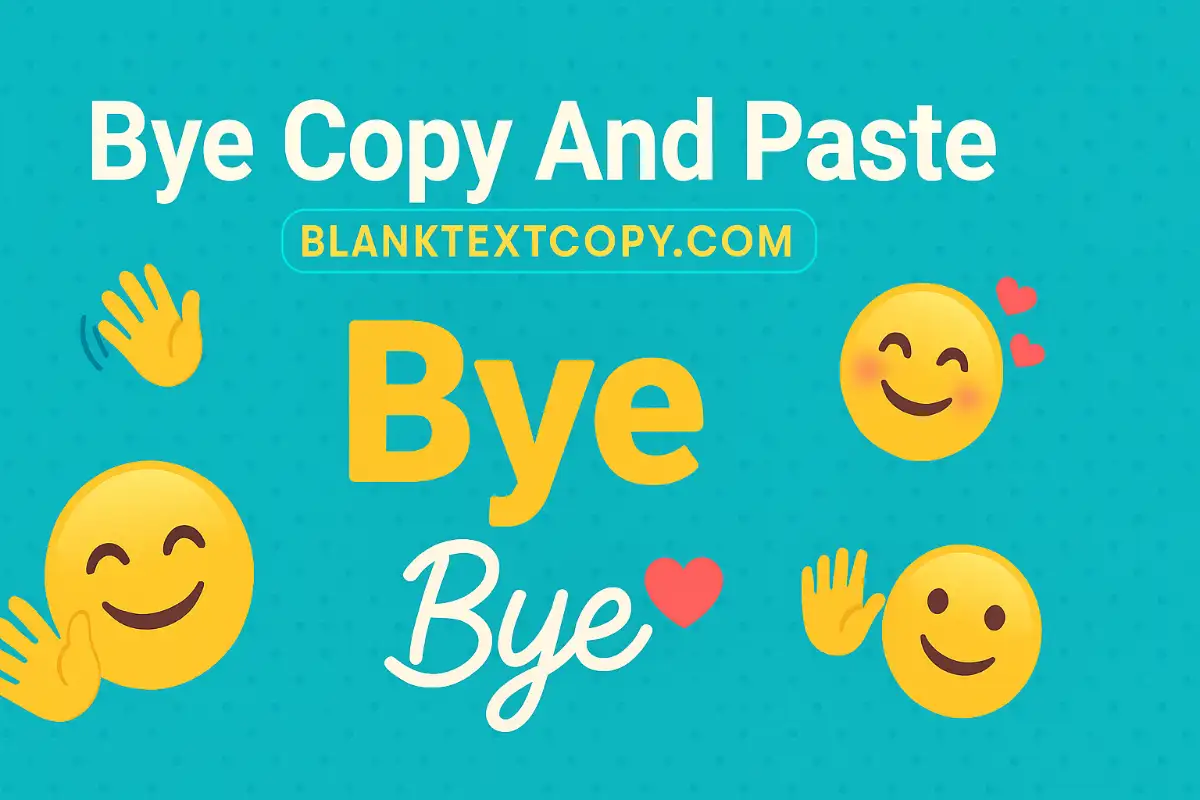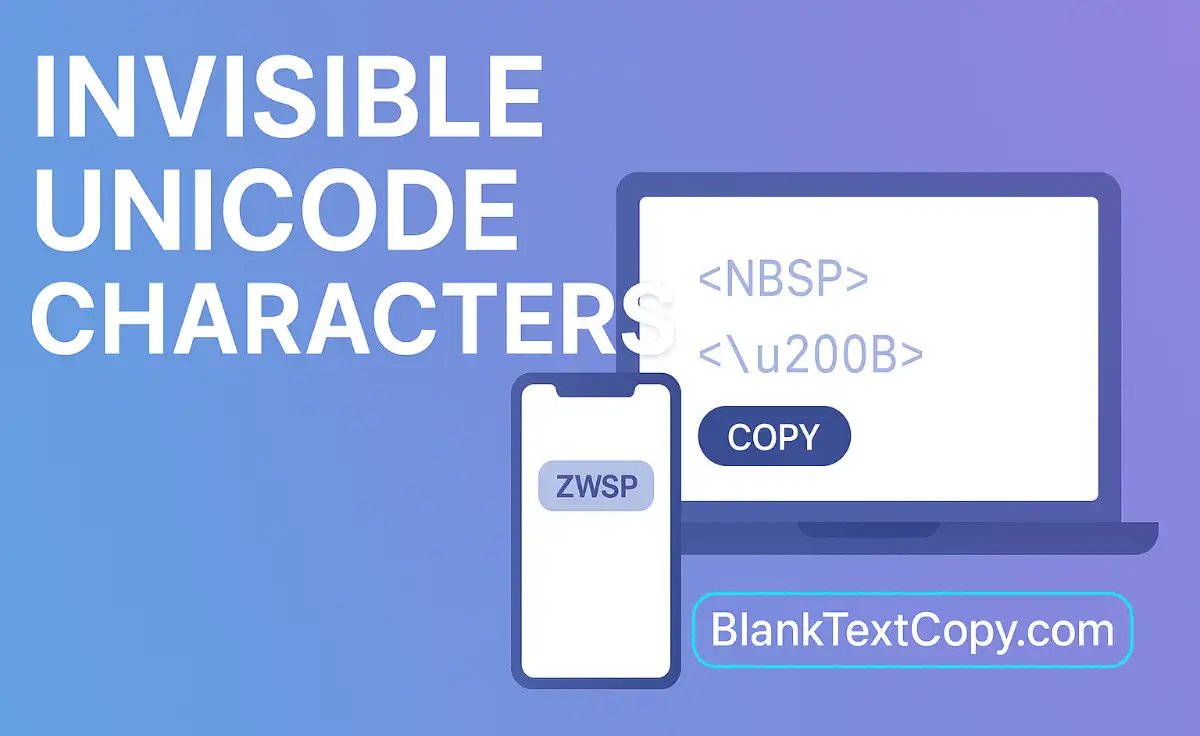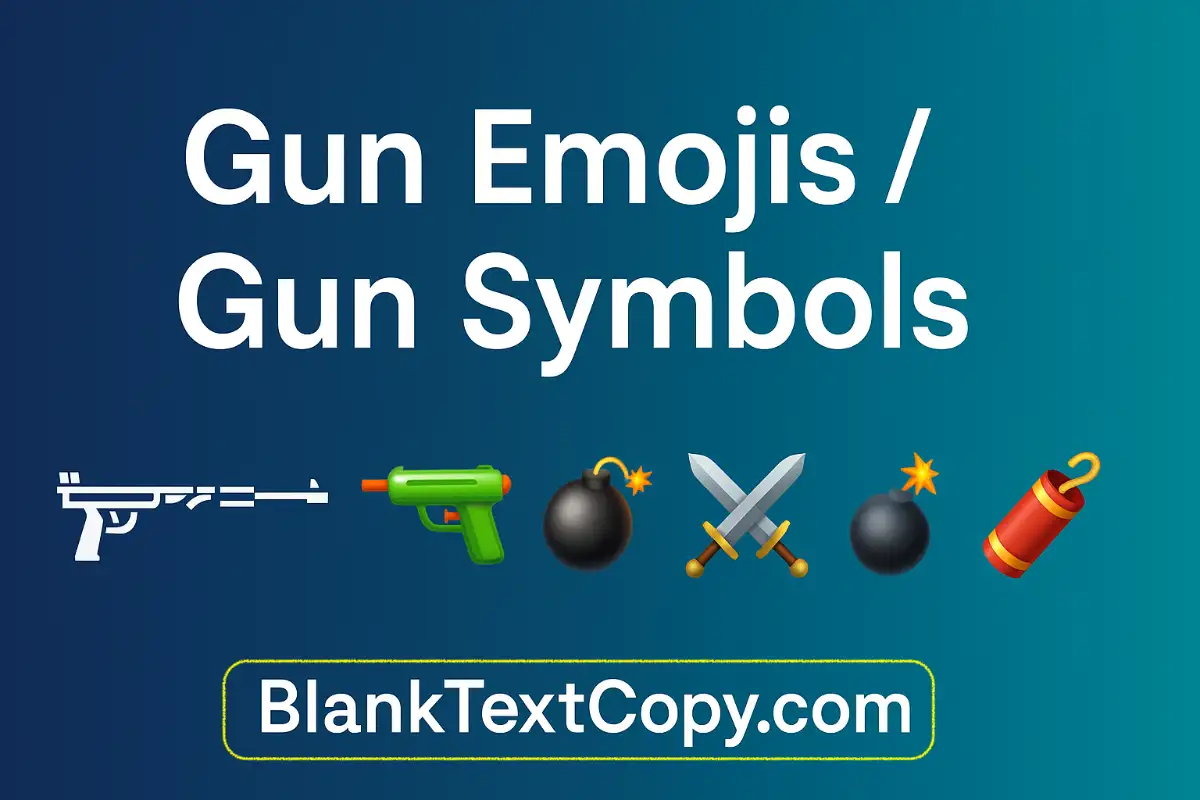👋 This page gives you a Bye 100, 1000 to 10000 times copy and paste generator plus a full collection of cute bye bye emoji for your messages. Just pick a Bye text, choose emojis, and let the tool create a long goodbye message ready to copy into any chat or comment.
Bye Copy And Paste
Use the Bye generator below to create bye 100–1000 times with cute emojis, then scroll down to copy more ready-made bye bye emoji texts you like.
★─▄█▀▀║░▄█▀▄║▄█▀▄║██▀▄║─★ ★─██║▀█║██║█║██║█║██║█║─★ ★─▀███▀║▀██▀║▀██▀║███▀║─★ ★───────────────────────★ ★───▐█▀▄─ ▀▄─▄▀ █▀▀──█───★ ★───▐█▀▀▄ ──█── █▀▀──▀───★ ★───▐█▄▄▀ ──▀── ▀▀▀──▄───★
⠀⠀⠀⠀⠀⠀⠀⠀⠀⠀⠀⠀⠀⠀⠀⠀⠀⠀⠀⠀⢀⡤⠒⠒⠢⢄⡀⠀⠀⢠⡏⠉⠉⠉⠑⠒⠤⣀⠀⠀⠀⠀⠀⠀⠀⠀⠀⠀⠀⠀ ⠀⠀⠀⠀⠀⠀⠀⠀⠀⠀⠀⠀⠀⠀⠀⠀⠀⠀⠀⢀⡞⠀⠀⠀⠀⠀⠙⢦⠀⡇⡇⠀⠀⠀⠀⠀⠀⠈⠱⡀⠀⠀⠀⠀⠀⠀⠀⠀⠀⠀ ⠀⠀⠀⠀⠀⠀⠀⠀⠀⠀⣠⠊⠉⠉⠙⠒⢤⡀⠀⣼⠀⠀⢀⣶⣤⠀⠀⠀⢣⡇⡇⠀⠀⢴⣶⣦⠀⠀⠀⢳⠀⠀⠀⠀⠀⠀⠀⠀⠀⠀ ⠀⠀⠀⢀⣠⠤⢄⠀⠀⢰⡇⠀⠀⣠⣀⠀⠀⠈⢦⡿⡀⠀⠈⡟⣟⡇⠀⠀⢸⡇⡆⠀⠀⡼⢻⣠⠀⠀⠀⣸⠀⠀⠀⠀⠀⠀⠀⠀⠀⠀ ⠀⢀⠖⠉⠀⠀⠀⣱⡀⡞⡇⠀⠀⣿⣿⢣⠀⠀⠈⣧⣣⠀⠀⠉⠋⠀⠀⠀⣸⡇⠇⠀⠀⠈⠉⠀⠀⠀⢀⡏⠀⠀⠀⠀⠀⠀⠀⠀⠀⠀ ⣠⠏⠀⠀⣴⢴⣿⣿⠗⢷⡹⡀⠀⠘⠾⠾⠀⠀⠀⣿⣿⣧⡀⠀⠀⠀⢀⣴⠇⣇⣆⣀⢀⣀⣀⣀⣀⣤⠟⠀⠀⠀⠀⠀⠀⠀⠀⠀⠀⠀ ⣿⠀⠀⢸⢻⡞⠋⠀⠀⠀⢿⣷⣄⠀⠀⠀⠀⠀⣠⡇⠙⢿⣽⣷⣶⣶⣿⠋⢰⣿⣿⣿⣿⣿⣿⠿⠛⠁⠀⠀⠀⠀⠀⠀⠀⠀⠀⠀⠀⠀ ⡿⡄⠀⠈⢻⣝⣶⣶⠀⠀⠀⣿⣿⣱⣶⣶⣶⣾⡟⠀⠀⠀⢈⡉⠉⢩⡖⠒⠈⠉⡏⡴⡏⠉⠉⠉⠉⠉⠉⠉⠉⡇⠀⠀⢀⣴⠒⠢⠤⣀ ⢣⣸⣆⡀⠀⠈⠉⠁⠀⠀⣠⣷⠈⠙⠛⠛⠛⠉⢀⣴⡊⠉⠁⠈⢢⣿⠀⠀⠀⢸⠡⠀⠁⠀⠀⠀⣠⣀⣀⣀⣀⡇⠀⢰⢁⡇⠀⠀⠀⢠ ⠀⠻⣿⣟⢦⣤⡤⣤⣴⣾⡿⢃⡠⠔⠒⠉⠛⠢⣾⢿⣿⣦⡀⠀⠀⠉⠀⠀⢀⡇⢸⠀⠀⠀⠀⠀⠿⠿⠿⣿⡟⠀⢀⠇⢸⠀⠀⠀⠀⠘ ⠀⠀⠈⠙⠛⠿⠿⠿⠛⠋⢰⡋⠀⠀⢠⣤⡄⠀⠈⡆⠙⢿⣿⣦⣀⠀⠀⠀⣜⠀⢸⠀⠀⠀⠀⠀⠀⠀⠀⢀⠃⠀⡸⠀⠇⠀⠀⠀⠀⠀ ⠀⠀⠀⠀⠀⠀⠀⠀⠀⠀⡇⢣⠀⠀⠈⠛⠁⠀⢴⠥⡀⠀⠙⢿⡿⡆⠀⠀⢸⠀⢸⢰⠀⠀⠀⢀⣿⣶⣶⡾⠀⢀⠇⣸⠀⠀⠀⠀⠀⠀ ⠀⠀⠀⠀⠀⠀⠀⠀⠀⠀⠹⡀⢇⠀⠀⠀⢀⡀⠀⠀⠈⢢⠀⠀⢃⢱⠀⠀⠀⡇⢸⢸⠀⠀⠀⠈⠉⠉⠉⢱⠀⠼⣾⣿⣿⣷⣦⠴⠀⠀ ⠀⠀⠀⠀⠀⠀⠀⠀⠀⠀⠀⢱⠘⡄⠀⠀⢹⣿⡇⠀⠀⠈⡆⠀⢸⠈⡇⢀⣀⣵⢨⣸⣦⣤⣤⣄⣀⣀⣀⡞⠀⣠⡞⠉⠈⠉⢣⡀⠀⠀ ⠀⠀⠀⠀⠀⠀⠀⠀⠀⠀⠀⠀⢃⠘⡄⠀⠀⠉⠀⠀⣠⣾⠁⠀⠀⣧⣿⣿⡿⠃⠸⠿⣿⣿⣿⣿⣿⣿⠟⠁⣼⣾⠀⠀⠀⠀⢠⠇⠀⠀ ⠀⠀⠀⠀⠀⠀⠀⠀⠀⠀⠀⠀⠘⡄⠹⣀⣀⣤⣶⣿⡿⠃⠀⠀⠀⠈⠁⠀⠀⠀⠀⠀⠀⠀⠀⠀⠉⠁⠀⠀⢻⣿⣷⣦⣤⣤⠎⠀⠀⠀ ⠀⠀⠀⠀⠀⠀⠀⠀⠀⠀⠀⠀⠀⠘⣤⣿⡿⠟⠛⠉⠀⠀⠀⠀⠀⠀⠀⠀⠀⠀⠀⠀⠀⠀⠀⠀⠀⠀⠀⠀⠀⠈⠉⠉⠉⠀⠀⠀⠀⠀
──────████ ────████████ ───███████████ ──████o███o████ ──█████████████ ───████HHHH████ ────██████████ ─────████████ ───────████ ─▐█▀▄─ ▀▄─▄▀ █▀▀─── ─▐█▀▀▄ ──█── █▀▀─── ─▐█▄▄▀ ──▀── ▀▀▀─── ────────────────── ─▐█▀▄─ ▀▄─▄▀ █▀▀──█ ─▐█▀▀▄ ──█── █▀▀──▀ ─▐█▄▄▀ ──▀── ▀▀▀──▄
⠀⠀⠀⠀⠀⠀⠀⠀⠀⠀⠀⠀⠀⠀⠀⠀⠀⠀⠀⣠⠴⠒⠒⠲⢦⡀⠀⠀⠀⠀⠀⠀⠀⠀⠀⠀⠀⠀⠀⠀⠀⠀⠀⠀⠀⠀⠀⠀⠀⠀⠀⠀⠀⠀⠀⠀ ⠀⠀⠀⢀⡤⠶⠲⠦⣄⠀⠀⠀⣀⣀⣀⣀⣤⣤⣼⣃⣀⡴⠋⠛⢦⢻⡄⠀⠀⠀⠀⠀⠀⠀⠀⠀⠀⠀⠀⠀⠀⠀⠀⠀⠀⠀⠀⠀⠀⠀⠀⠀⠀⠀⠀⠀ ⠀⠀⣰⢋⡴⠖⠦⣄⣨⠷⠚⠉⠉⠀⠀⠀⠀⠀⠀⠈⠉⠲⢤⡀⢈⡇⡇⠀⠀⠀⠀⠀⠀⠀⠀⠀⠀⠀⠀⠀⠀⠀⠀⠀⠀⠀⠀⠀⠀⠀⠀⠀⠀⠀⠀⠀ ⠀⠀⣏⢸⠀⠀⣰⠋⠀⠀⠀⠀⠀⠀⠀⠀⠀⠀⠀⠀⠀⠀⠀⠙⢿⣼⠃⠀⠀⠀⠀⠀⠀⠀⢀⣀⡠⠤⠤⠤⠤⠄⣀⣀⠀⠀⠀⠀⠀⠀⠀⠀⠀⠀⠀⠀ ⠀⠀⢻⡜⢦⡞⠁⠀⠀⠀⠀⠀⠀⠀⠀⠀⠀⠀⠀⠀⠀⠀⠀⠀⠀⢻⡄⠀⠀⠀⠀⢀⠴⠋⢡⣦⣤⣀⠀⠀⠀⠀⠀⠀⠉⠑⠲⠤⣀⠀⠀⠀⠀⠀⠀⠀ ⠀⠀⠀⢹⡾⠀⠀⠀⠀⠀⠀⠀⠀⠀⠀⠀⠀⠀⠀⣠⣤⠀⠀⠀⠀⠀⢷⠀⠀⠀⣰⠃⠀⠀⣾⣿⠛⠻⣿⡆⠀⠀⠀⠀⠀⠀⠀⠀⠈⠙⠢⣄⠀⠀⠀⠀ ⠀⠀⠀⢸⡇⠀⠀⠀⠀⠐⠶⠆⠀⠀⠀⠀⠀⠀⠀⠉⠁⠀⠀⠀⠀⠀⢸⡄⠀⠀⡇⠀⠀⣸⣿⣷⣶⣶⠿⠃⣤⡀⠀⠀⠀⠀⠀⠀⠀⠀⠀⠈⠳⣄⠀⠀ ⠀⠀⠀⢸⡇⠀⠀⠀⠀⠀⣠⡀⣀⠤⠒⠋⠉⠙⠒⠾⣿⠇⠀⠀⠀⠀⠀⢧⠀⠀⢧⠀⢠⣿⡏⠀⠈⣿⡦⠀⣿⡇⢀⣼⣶⢄⣀⣀⡀⠀⠀⢠⣦⡌⢣⡀ ⠀⠀⠀⢸⡇⠀⠀⠀⠀⠈⢿⠟⠁⠀⠰⢿⡿⠂⠀⠀⠈⢣⠀⠀⠀⠀⠀⠸⡇⠀⠈⢦⠘⠻⠿⣶⣾⡿⠃⠀⣿⣥⣾⠟⢡⣾⡟⠛⢿⣧⠀⣼⣿⠃⠀⢳ ⠀⠀⠀⢸⡇⠀⠀⠀⠀⠀⡞⠀⠀⣄⣠⣼⢿⣦⣴⠆⠀⠈⡆⠀⠀⠀⠀⢠⡇⠀⠀⠀⠳⣄⠀⠀⠀⠀⠀⣠⣿⡿⠃⠀⣾⣿⠛⠻⢿⡿⢰⣿⠏⠀⠀⢸ ⠀⠀⠀⠸⣇⠀⠀⠀⠀⠀⢷⠀⠀⠈⠉⠷⠴⠟⠀⠀⠀⣰⠃⠀⠀⠀⣠⡞⠀⠀⠀⠀⠀⠈⠑⢦⣀⠀⠼⠿⠋⠀⠀⠀⠈⠻⢷⣶⡆⢠⣬⡉⠀⠀⢀⡾ ⠀⠀⠀⠀⠹⣄⠀⠀⠀⠀⠈⠣⣀⠀⠀⠀⠀⠀⠀⢀⡴⠃⠀⣀⡤⠞⠋⠀⠀⠀⠀⠀⠀⠀⠀⠀⠈⢑⡶⠀⠀⠀⠀⠀⠀⠀⠀⠀⠀⠘⠛⠁⣀⡤⠞⠀ ⠀⠀⠀⠀⠀⠈⠓⢦⣤⣄⣀⣀⣈⣓⣒⣤⣤⣶⡾⠿⢶⣾⣯⣭⣤⣤⣤⣤⣤⣀⡀⠀⠀⠀⠀⠀⡴⠋⠀⠀⣄⣠⡴⠞⠒⠢⠤⠀⠐⠒⠚⠋⠉⠀⠀⠀ ⠀⠀⠀⠀⣀⣤⠶⠚⠉⠁⣸⠟⠉⠉⠙⢧⣀⠀⠀⠀⡸⢻⠀⠀⠀⠀⠀⠀⠀⠀⠙⢦⡀⠀⠀⠀⠑⠒⠊⠉⠁⠀⠀⠀⠀⠀⠀⠀⠀⠀⠀⠀⠀⠀⠀⠀ ⣸⠋⠉⠉⠁⠀⠀⠀⠀⣰⠏⠀⠀⠀⠀⠀⠈⠑⠒⠚⠁⢸⡟⠶⢤⣄⡀⠀⠀⢠⣦⣤⣿⠀⠀⠀⠀⠀⠀⠀⠀⠀⠀⠀⠀⠀⠀⠀⠀⠀⠀⠀⠀⠀⠀⠀ ⢹⡄⠀⠀⠀⠀⠀⠀⣴⠏⠀⠀⠀⠀⠀⠀⠀⠀⠀⠀⠀⢸⡇⠀⠀⠈⠙⢳⣄⠈⢻⣿⡞⠀⠀⠀⠀⠀⠀⠀⠀⠀⠀⠀⠀⠀⠀⠀⠀⠀⠀⠀⠀⠀⠀⠀ ⠈⠳⣤⣀⣀⣀⣤⠞⠁⠀⠀⠀⠀⠀⠀⠀⠀⠀⠀⠀⠀⢸⠇⠀⠀⠀⠀⠀⠉⠉⠉⠁⠀⠀⠀⠀⠀⠀⠀⠀⠀⠀⠀⠀⠀⠀⠀⠀⠀⠀⠀⠀⠀⠀⠀⠀ ⠀⠀⠀⠹⣏⢿⠀⠀⠀⠀⠀⠀⠀⠀⠀⠀⠀⠀⠀⠀⠀⣸⠀⠀⠀⠀⠀⠀⠀⠀⠀⠀⠀⠀⠀⠀⠀⠀⠀⠀⠀⠀⠀⠀⠀⠀⠀⠀⠀⠀⠀⠀⠀⠀⠀⠀ ⠀⠀⠀⠀⠙⠿⣇⠀⠀⠀⠀⠀⠀⠀⠀⠀⠀⠀⠀⠀⢠⡟⠀⠀⠀⠀⠀⠀⠀⠀⠀⠀⠀⠀⠀⠀⠀⠀⠀⠀⠀⠀⠀⠀⠀⠀⠀⠀⠀⠀⠀⠀⠀⠀⠀⠀ ⠀⠀⠀⠀⠀⠀⢻⠀⠀⢀⣄⠀⠀⠀⠀⠀⠀⠀⠀⣠⠞⠀⠀⠀⠀⠀⠀⠀⠀⠀⠀⠀⠀⠀⠀⠀⠀⠀⠀⠀⠀⠀⠀⠀⠀⠀⠀⠀⠀⠀⠀⠀⠀⠀⠀⠀ ⠀⠀⠀⠀⠀⠀⢸⡀⠀⠀⠉⠻⣦⠀⠀⠀⣀⣤⠞⠛⠲⣤⣀⣤⠶⠶⣄⠀⠀⠀⠀⠀⠀⠀⠀⠀⠀⠀⠀⠀⠀⠀⠀⠀⠀⠀⠀⠀⠀⠀⠀⠀⠀⠀⠀⠀ ⠀⠀⠀⠀⠀⠀⢸⡇⠀⠀⠀⠀⠘⣟⠛⢿⡁⠀⠀⠀⠀⠀⠀⠀⠀⢿⢸⡆⠀⠀⠀⠀⠀⠀⠀⠀⠀⠀⠀⠀⠀⠀⠀⠀⠀⠀⠀⠀⠀⠀⠀⠀⠀⠀⠀⠀ ⠀⠀⠀⠀⠀⠀⢸⠁⠀⠀⠀⠀⠀⠈⢳⠀⠛⢦⣄⠀⠀⠀⠀⠀⣰⣿⡿⠁⠀⠀⠀⠀⠀⠀⠀⠀⠀⠀⠀⠀⠀⠀⠀⠀⠀⠀⠀⠀⠀⠀⠀⠀⠀⠀⠀⠀ ⠀⠀⠀⠀⠀⠀⢸⣄⠀⠀⢀⣤⠀⣠⡾⠀⠀⠀⠙⠷⣄⣀⢀⣾⡿⠋⠀⠀⠀⠀⠀⠀⠀⠀⠀⠀⠀⠀⠀⠀⠀⠀⠀⠀⠀⠀⠀⠀⠀⠀⠀⠀⠀⠀⠀⠀ ⠀⠀⠀⠀⠀⠀⠀⠉⠙⠛⠛⠉⠉⠁⠀⠀⠀⠀⠀⠀⠀⠉⠉⠁⠀⠀⠀⠀⠀⠀⠀⠀⠀⠀⠀⠀⠀⠀⠀⠀⠀⠀⠀⠀⠀⠀⠀⠀⠀⠀⠀⠀⠀⠀⠀⠀
Bye Text Art Copy & Paste
████████████████████████████████████████ ██████┴┬┴███████████████████████████████ ████┬┴┬┴┬┴┬█████████████████████████████ ███┬┴┬████┴┬████████████████████████████ ██┬┴███████┴┬███████████████████████████ ██┴┬███████┬┴██┬┴┬████┴┬┴██┬┴┬┴┬████████ ██┬████┴┬███┬┴┬┴┬┴┬┴┬┴┬┴┬┴┬┴┬┴┬┴┬┴██████ █┬┴███┴┬┴████┬┴███┴┬┴┬███┬┴█████┴┬┴┬████ █┴┬███┬┴┬█████████████████████████┬┴┬███ █┬┴███┴┬┴██████████████████████████┬┴███ █┴┬███┬┴┬█┬┴┴███┬██████┴████┬┴┬█████┬┴██ █┬┴███┴┬┴┬┴┬┴┬█┬┴┬████┴┬┴█┴┬┴┬┴┬┴███┴┬██ █┴┬███┬┴┬┴┬┴┬┴┬█┬┴┬██┴┬┴█┴┬┴┬┴┬┴┬┴██┬┴██ █┬┴███┴┬┴┬██┴┬┴█┴┬┴██┬┴┬█┬┴┬██┴┬┴███┴┬██ █┴┬███┬┴┬███┬┴┬█┬┴┬┴█┴┬█┬┴┬┴█┴┬┴┬███┬┴██ █┬┴███┴┬┴███┴┬┴██┬┴┬┴┬┴█┴┬┴┬┴┬┴██████┬┴█ █┴┬███┬┴┬███┬┴┬██┴┬┴┬┴┬█┬┴┬┴┬███┬┴███┴┬█ █┬┴███┴┬┴┬┴┬┴┬┴███┴┬┴┬███┬┴┬┴┬┴┬┴┬███┬┴█ █┴┬███┬┴┬┴┬┴┬┴████┬┴┬┴███┴┬┴┬┴┬┴┬┴███┴┬█ █┬┴███┴┬┴┬┴┬┴█████┴┬┴█████┴┬┴┬┴┬█████┬██ ██┬███████████████┬┴┬███████████████┬┴██ ██┴┬█████████████┬┴┬███████████████┬┴███ ██┬┴┬████████████┴┬┴███┴┬████████┴┬┴████ ███┬┴┬┴┬┴┬┴┬┴┬███┬┴████┬┴┬┴┬┴┬┴┬┴┬┴█████ █████┴┬┴┬┴┬┴┬┴████████┬┴██┬┴┬┴┬┴┬███████ █████████████┬████████┴┬████████████████ █████████████┴┬██████┴┬█████████████████ ██████████████┴┬┴██┬┴┬██████████████████ ███████████████┴┬┴┬┴┬███████████████████ ████████████████████████████████████████
⠀⠀⠀⠀⠀⠀⠀⠀⠀⠀⠀⠀⠀⠀⠀⠀⠀⠀⠀⠀⠀⠀⠀⠀⠀⠀⠀⢀⡤⠴⠒⠤⣄⡀⠀⠀⠀⠀⢠⣾⠉⠉⠉⠉⠑⠒⠦⢄⡀⠀⠀⠀⠀⠀⠀⠀⠀⠀⠀⠀⠀⠀⠀⠀⠀ ⠀⠀⠀⠀⠀⠀⠀⠀⠀⠀⠀⠀⠀⠀⠀⠀⠀⠀⠀⠀⠀⠀⠀⠀⠀⠀⣴⠋⠀⠀⠀⠀⠀⠉⠲⡄⠀⢠⠏⡏⠀⠀⠀⠀⠀⠀⠀⠀⠉⠳⣄⠀⠀⠀⠀⠀⠀⠀⠀⠀⠀⠀⠀⠀⠀ ⠀⠀⠀⠀⠀⠀⠀⠀⠀⠀⠀⠀⠀⠀⢀⣠⢤⣤⣀⡀⠀⠀⠀⠀⠀⢰⡏⠀⠀⠀⠀⠀⠀⠀⠀⠘⢆⢸⠀⡇⠀⠀⠀⢀⣀⠀⠀⠀⠀⠀⢸⡆⠀⠀⠀⠀⠀⠀⠀⠀⠀⠀⠀⠀⠀ ⠀⠀⠀⠀⠀⠀⠀⠀⠀⠀⠀⠀⠀⣰⠏⠀⠀⠀⠀⠈⠙⠢⣄⠀⠀⣿⠀⠀⠀⢰⣿⣷⣆⠀⠀⠀⠘⣾⠀⠇⠀⠀⠀⢾⣿⣿⣦⠀⠀⠀⠀⢻⠀⠀⠀⠀⠀⠀⠀⠀⠀⠀⠀⠀⠀ ⠀⠀⠀⠀⠀⢀⣀⡤⣄⠀⠀⠀⣼⡇⠀⠀⠀⢀⣀⠀⠀⠀⠈⠳⣴⢿⡄⠀⠀⢸⡿⣿⢹⠀⠀⠀⠀⣿⠀⡆⠀⠀⠀⣼⠻⣇⣸⠀⠀⠀⠀⣸⠀⠀⠀⠀⠀⠀⠀⠀⠀⠀⠀⠀⠀ ⠀⠀⢀⡴⠚⠉⠀⠀⠈⠳⡄⠀⣿⡇⠀⠀⠀⣿⣿⡷⡄⠀⠀⠀⢹⣆⢧⠀⠀⠀⠙⠿⠋⠀⠀⠀⠀⣿⠀⡇⠀⠀⠀⠙⠛⠉⠁⠀⠀⠀⢠⡏⠀⠀⠀⠀⠀⠀⠀⠀⠀⠀⠀⠀⠀ ⠀⢠⠟⠀⠀⠀⠀⢀⣤⣾⣷⣀⡇⢣⠀⠀⠀⢻⣟⣄⣷⠀⠀⠀⠈⣿⣾⣆⠀⠀⠀⠀⠀⠀⠀⠀⣸⢿⢰⡁⠀⠀⠀⠀⠀⠀⠀⠀⠀⢠⡾⠀⠀⠀⠀⠀⠀⠀⠀⠀⠀⠀⠀⠀⠀ ⣠⡏⠀⠀⠀⣼⡟⣿⣿⡿⠛⠉⢻⣞⣧⠀⠀⠀⠉⠛⠁⠀⠀⠀⠀⡿⣿⣿⣦⣀⠀⠀⠀⠀⣠⣾⡏⢸⣠⣧⣤⣄⣤⣤⣤⣤⣤⣴⣾⠟⠁⠀⠀⠀⠀⠀⠀⠀⠀⠀⠀⠀⠀⠀⠀ ⣿⠀⠀⠀⢸⠋⣿⠛⠁⠀⠀⠀⠀⠻⣯⣷⣄⠀⠀⠀⠀⠀⠀⢀⣼⠁⠘⠿⣿⣿⣻⣿⣿⣿⣿⠏⠀⣾⣿⣿⣿⣿⣿⣿⣿⡿⠟⠋⠁⠀⠀⠀⠀⠀⠀⠀⠀⠀⠀⠀⠀⠀⠀⠀⠀ ⡟⣇⠀⠀⠈⢿⣏⢧⣴⣶⡆⠀⠀⠀⢿⣿⣿⢳⢦⣤⣤⣤⣶⣿⠟⠀⠀⠀⠀⠉⠉⠛⠋⢩⡤⠖⠒⠛⠛⡿⢁⣾⠋⠉⠉⠉⠉⠉⠉⠉⠉⠉⠉⣷⠀⠀⠀⠀⢀⣤⠤⠤⣀⡀⠀ ⣇⠘⣆⠀⠀⠀⠙⠻⠿⠛⠃⠀⠀⠀⣸⡙⠻⢿⣿⣿⣿⣿⠿⠋⠀⣀⡤⠤⠒⠚⠳⣄⢠⣿⠁⠀⠀⠀⢠⠇⡏⢸⠀⠀⠀⠀⠀⠀⠀⠀⠀⠀⠀⣾⠀⠀⢀⡴⢫⡇⠀⠀⠀⠈⠙ ⠘⣶⣿⣷⣄⡀⠀⠀⠀⠀⠀⠀⣀⣼⣿⠇⠀⠀⠀⣀⣀⣀⠀⢀⣼⣿⣦⡀⠀⠀⠀⠈⢻⡏⠀⠀⠀⠀⡞⠀⡇⢸⠀⠀⠀⠀⢰⣾⣶⣶⣶⣶⣶⡏⠀⠀⡼⠀⡞⠀⠀⠀⠀⠀⢸ ⠀⠈⠻⣿⣿⣿⣶⢶⡶⡶⣶⣾⣿⡿⠋⣠⠴⠚⠉⠁⠀⠉⠙⠺⡿⢿⣿⣿⣦⡀⠀⠀⠀⠀⠀⠀⠀⣸⠃⢰⠀⢸⠀⠀⠀⠀⠘⠛⠛⠿⠿⢿⡏⠀⠀⢰⠃⢠⠇⠀⠀⠀⠀⠀⠌ ⠀⠀⠀⠈⠙⠻⠿⠼⠽⠿⠿⠟⠋⢰⡟⠁⠀⠀⢀⣤⣄⡀⠀⠀⠹⡆⠙⢿⣿⣿⣦⡀⠀⠀⠀⠀⢰⡇⠀⢸⠀⢸⠀⠀⠀⠀⠀⠀⠀⠀⠀⠀⡇⠀⠀⡞⠀⡜⠀⠀⠀⠀⠀⠀⠀ ⠀⠀⠀⠀⠀⠀⠀⠀⠀⠀⠀⠀⠀⡾⢳⡀⠀⠀⠈⢿⡿⠇⠀⠀⣼⠃⠀⠀⠙⢿⣿⣿⣷⠀⠀⠀⠈⡇⠀⢸⠀⡄⠀⠀⠀⠀⢰⣶⣤⣤⣤⣼⠃⠀⢰⠃⢰⠃⠀⠀⠀⠀⠀⠀⠀ ⠀⠀⠀⠀⠀⠀⠀⠀⠀⠀⠀⠀⠀⢷⠀⢣⠀⠀⠀⠀⠀⠀⠀⠈⠋⠉⠲⣄⠀⠀⠙⢿⠸⡄⠀⠀⠀⢳⠀⢸⠀⡇⠀⠀⠀⠀⠸⣿⣿⣿⣿⣃⠀⠀⣞⣠⣾⣤⣀⣀⠀⠀⡄⠀⠀ ⠀⠀⠀⠀⠀⠀⠀⠀⠀⠀⠀⠀⠀⠈⣆⠈⣇⠀⠀⠀⠀⣠⣤⣀⠀⠀⠀⠘⣆⠀⠀⠸⡄⢳⠀⠀⠀⠸⡆⢸⠀⣧⠀⠀⠀⠀⠀⠀⠀⠀⠀⢸⠀⠘⠻⢿⣿⣿⣿⣿⡿⠞⠁⠀⠀ ⠀⠀⠀⠀⠀⠀⠀⠀⠀⠀⠀⠀⠀⠀⠘⡆⠘⡄⠀⠀⠀⢻⣿⣿⠆⠀⠀⠀⢸⠀⠀⠀⣇⠘⡆⠀⢀⣀⣧⢸⢀⣿⣶⣤⣤⣤⣀⣀⣀⠀⢀⡏⠀⢀⣴⠟⠁⠀⠀⠈⢳⡀⠀⠀⠀ ⠀⠀⠀⠀⠀⠀⠀⠀⠀⠀⠀⠀⠀⠀⠀⠹⡄⠹⡄⠀⠀⠈⠉⠁⠀⠀⠀⣠⡾⠀⠀⠀⢹⢀⣿⣿⣿⡿⠃⢸⣿⣿⣿⣿⣿⣿⣿⣿⣿⣿⠟⠁⢰⣯⡏⠀⠀⠀⠀⠀⠀⡇⠀⠀⠀ ⠀⠀⠀⠀⠀⠀⠀⠀⠀⠀⠀⠀⠀⠀⠀⠀⢳⠀⠹⡄⠀⠀⠀⢀⣠⣴⣾⣿⠃⠀⠀⠀⠘⠿⠟⠛⠛⠁⠀⠀⠀⠉⠉⠉⠛⠛⠛⠿⠟⠁⠀⠀⢾⣿⣷⣄⡀⠀⠀⢀⡼⠃⠀⠀⠀ ⠀⠀⠀⠀⠀⠀⠀⠀⠀⠀⠀⠀⠀⠀⠀⠀⠈⢧⠀⢳⣴⣶⣿⣿⣿⣿⠟⠁⠀⠀⠀⠀⠀⠀⠀⠀⠀⠀⠀⠀⠀⠀⠀⠀⠀⠀⠀⠀⠀⠀⠀⠀⠘⢿⣿⣿⣿⣿⡿⠟⠁⠀⠀⠀⠀ ⠀⠀⠀⠀⠀⠀⠀⠀⠀⠀⠀⠀⠀⠀⠀⠀⠀⠈⣦⣿⣿⡿⠟⠛⠉⠀⠀⠀⠀⠀⠀⠀⠀⠀⠀⠀⠀⠀⠀⠀⠀⠀⠀⠀⠀⠀⠀⠀⠀⠀⠀⠀⠀⠀⠈⠉⠉⣀⠀⠀⠀⠀⠀⠀⠀
░░░░░░░░░░░░░░░░░░░░░░░░░░░░░░░░░░░░░░░ ░░░▄▄▀▀▀▀▀▄░░░░░░░░░░░░░░░░░░░░░░░░░░░░ ░░▄▀░░░░░░░▀▄░░░░░░░░░░░░░░░░░░░░░░░░░░ ░▄▀░░░▄▄░░░░▀▀▀▀▀▀▀▄▄▀▀▀▀▀▀▀▀▀▀▀▀▄▄░░░░ ░█░░░░██░░░░░░░░░░░░░░░░░░░░░░░░░░░▀▄░░ ░█░░░░██▄████▄░██▄░░░░▄██░▄████▄░░░░▀▄░ ░█░░░░██▀░░▀██▄░██▄░░██▀░██▀░▄██░░░░░█░ ░█░░░░██░░░░███░░█████▀░░██▄█▀▀░░░░░░█░ ░█░░░░███▄▄███▀░░░▀██▀░░░▀██▄▄▄██░░░░█░ ░▀▄░░░░▀▀▀▀▀▀░░░░░██▀░░░░░░▀▀▀▀▀░░░░░█░ ░░▀▄░░░░░░░░░░░░░██▀░░░▄▄░░░░░░░░░▄▄▀░░ ░░░░▀▀▀▀▀▀▀▀▀▄░░░▀▀░░░▄▀░▀▀▀▀▀▀▀▀▀░░░░░ ░░░░░░░░░░░░░▀▄░░░░░░▄▀░░░░░░░░░░░░░░░░ ░░░░░░░░░░░░░░░▀▀▀▀▀▀░░░░░░░░░░░░░░░░░░ ░░░░░░░░░░░░░░░░░░░░░░░░░░░░░░░░░░░░░░░
⠀⠀⠀⠀⠀⠀⠀⠀⢀⣀⣤⣄⣀⠀⠀⠀⠀⠀⠀⣀⣠⣤⣄⣀⠀⠀⠀⠀⠀⠀⠀⠀⠀ ⠀⠀⠀⠀⠀⠀⣠⣾⡿⠟⠛⠻⢿⣧⠀⠀⠀⣰⣿⠟⠉⠉⠉⠛⢷⡄⠀⠀⠀⠀⠀⠀⠀ ⠀⠀⠀⠀⠀⢠⣿⠏⠀⠀⠀⠀⠈⣿⡇⠀⣼⡟⠁⠀⠀⠀⠀⠀⠈⣧⠀⠀⠀⠀⠀⠀⠀ ⠀⠀⠀⠀⠀⢸⣿⠀⠀⠀⠀⠀⠀⢹⣷⣠⣿⠁⠀⠀⠀⠀⠀⠀⣸⡇⠀⠀⠀⠀⠀⠀⠀ ⠀⠀⠀⠀⠀⠸⣿⡄⠀⠀⠀⠀⠀⠀⢻⣿⣿⠀⠀⠀⠀⠀⠀⢰⣿⠁⠀⠀⠀⠀⠀⠀⠀ ⠀⠀⠀⠀⠀⠀⠻⣿⡄⠀⠀⠀⠀⠀⠀⢻⣿⠀⠀⠀⠀⠀⠀⣾⡇⠀⠀⠀⠀⠀⠀⠀⠀ ⠀⠀⠀⠀⠀⠀⠀⠹⣿⣆⠀⠀⠀⠀⠀⠀⢻⠀⠀⠀⠀⠀⠀⣿⡄⠀⠀⠀⠀⠀⠀⠀⠀ ⠀⠀⠀⠀⠀⠀⣠⣤⣼⣿⣧⠀⠀⠀⢀⣀⣬⢧⣀⡀⠀⠀⠀⢹⣧⠀⠀⠀⠀⠀⠀⠀⠀ ⠀⠀⠀⠀⢀⣾⠏⠀⠀⠀⠙⢷⣄⣴⠋⠁⠀⠀⠀⠙⢷⡄⠀⠘⣿⡄⠀⠀⠀⠀⠀⠀⠀ ⠀⠀⠀⠀⢸⡏⠀⠀⠀⠀⣠⡴⠋⠀⠀⠀⠀⠀⠀⠀⠀⠹⠀⠀⢻⣷⠀⠀⠀⠀⠀⠀⠀ ⠀⠀⠀⠀⢸⣧⠀⠀⠀⣼⠁⠀⠀⠀⠀⠀⠀⠀⡤⠀⠀⠀⠀⠀⠈⣿⡇⠀⠀⠀⠀⠀⠀ ⠀⠀⠀⠀⠀⢻⣧⡀⠀⠹⣦⣀⠀⠀⢀⣀⡤⠾⠤⠤⠀⠀⠀⠀⠀⣿⡇⠀⠀⠀⠀⠀⠀ ⠀⠀⠀⠀⠀⠀⠹⣷⡦⣄⣀⡽⠋⠉⠉⠀⠀⠀⠀⠀⠀⠀⠀⠀⢠⣿⠀⠀⠀⠀⠀⠀⠀ ⠀⠀⠀⠀⠀⠀⠀⠹⣷⣄⠀⠀⠀⠀⠀⠀⠀⠀⠀⠀⠀⠀⠀⣠⢾⣷⠀⠀⠀⠀⠀⠀⠀ ⠀⠀⠀⠀⠀⠀⠀⠀⠈⣿⡛⠢⠤⠄⠓⠦⠤⣀⣀⣠⡤⠴⠚⢁⣼⠇⠀⢀⠀⠀⠀⠀⠀ ⠀⠀⠀⠀⢀⣤⣀⠀⠀⠈⠻⣦⣀⠀⠀⠀⠀⠀⠀⠀⠀⣀⣴⡾⢋⣠⣾⣿⠛⣀⠀⠀⠀ ⠀⠀⢀⣰⣿⢿⣿⡇⣠⣄⢀⡈⠙⠛⠷⠶⠶⠶⠶⣿⡟⠛⣿⣄⢻⣟⠛⢿⣿⣿⠃⣠⣤ ⢀⣴⣿⠟⢿⣿⠛⠀⣿⣧⣾⠿⣿⣿⢿⡶⠀⠀⣿⣿⢿⣧⠙⠻⣿⣿⡄⠀⠙⢿⣿⡿⠋ ⠈⠛⠿⣷⡿⠟⠀⢀⣿⡟⠁⢠⣿⣷⣶⠀⣤⣤⢸⣿⡿⢿⣶⡄⠀⢻⣿⣦⠀⠀⠀⠀⠀ ⠀⠀⠀⠀⠀⠀⠀⣿⡿⠀⠀⣼⣿⣅⣠⡄⠀⠀⠀⣿⣷⣼⣿⠇⠀⠀⠉⠁⠀⠀⠀⠀⠀ ⠀⠀⠀⠀⠀⠀⠀⠀⠀⠀⠀⠉⠙⠛⠛⠃⠀⠀⠀⠉⠉⠉⠀⠀⠀⠀⠀⠀⠀⠀⠀⠀⠀
█████████████████████████████████████ ███████▀█████████████████████████████ ██████░░█████████████████████████████ █████▀░▄█████████████████████████████ █████░░▀▀▀▀▀███▀▀█████▀▀███▀▀▀▀▀█████ █████░░▄██▄░░███░░███░░███░░███░░████ ████░░█████░░███░▄███░░██░░▀▀▀░▄█████ ████░░████▀░███░░███▀░███░░██████████ ████░░█▀▀░▄████▄░▀▀▀░▄███▄░▀▀▀░▄█████ █████▄▄▄███████████░░██████▄▄████████ ██████████████░▀█▀░▄█████████████████ ███████████████▄▄▄███████████████████ █████████████████████████████████████
Best Emoji For Bye
🎮 Want a cool username to match your bye bye style? Try this nickname generator with stylish fonts before you send your message.
⠀⠀⠀⠀⠀⠀⠀⠀⠀⠀⠀⠀⡔⠂⠐⠀⡀⢠⠋⠀⠉⠐⠠⡀⠀⠀⠀⠀⠀⠀ ⠀⠀⠀⠀⠀⠀⡔⠈⠀⠂⢄⢸⠀⢠⣦⠀⠈⣼⠀⠀⣶⡄⠀⠸⠀⠀⠀⠀⠀⠀ ⠀⡀⠂⠉⣢⠈⡀⠀⣶⡄⠀⢻⡄⠈⠛⠀⠀⣿⡇⠀⠛⠃⠀⡰⠀⠀⠀⠀⠀⠀ ⡞⠀⢴⡽⠛⠑⣵⡀⠈⠁⠀⠸⢿⣦⣄⣤⡞⣸⣧⣤⣤⡴⠞⠁⠀⠀⠀⠀⠀⠀ ⡧⡀⠹⢵⠖⠀⢸⢿⣶⠶⡶⠃⢀⠉⠉⡝⠂⠉⡏⡏⠉⠁⠀⠀⠐⠀⡀⡖⠂⠄ ⠘⢷⣦⣤⣤⣴⠞⡠⠐⠒⠠⣾⣦⡀⠈⠃⠀⠐⠁⠀⠀⠰⠿⠿⡏⠠⢡⠁⠀⠰ ⠀⠀⠉⠉⠉⠁⡾⠀⠐⠶⠀⡄⠙⠿⣶⠀⠀⠇⠀⠀⠀⢠⣤⣠⠁⠂⡆⠀⠀⠀ ⠀⠀⠀⠀⠀⠀⠡⠡⠀⠠⣤⡀⠐⡄⠈⠀⠀⠰⠀⣀⠀⠈⠉⢩⠀⡻⠿⠷⠂⠀ ⠀⠀⠀⠀⠀⠀⠀⢃⠀⠀⠉⢁⣠⠃⠀⢸⣶⠏⠸⠿⢿⡿⡷⠊⣼⡁⠀⠀⠀⠀ ⠀⠀⠀⠀⠀⠀⠀⠀⢨⣶⠿⠟⠁⠀⠀⠀⠀⠀⠀⠀⠀⠀⠀⠀⠘⠛⠛⠋⠀⠀
⠀⠀⠀⠀⠀⠀⠀⠀⠀⠀⠀⠀⠀⠀⠀⠀⠀⠀⠀⣠⠴⠒⠒⠲⢦⡀⠀⠀⠀⠀⠀⠀⠀⠀⠀⠀⠀⠀⠀⠀⠀⠀⠀⠀⠀⠀⠀⠀⠀⠀⠀⠀⠀⠀⠀⠀ ⠀⠀⠀⢀⡤⠶⠲⠦⣄⠀⠀⠀⣀⣀⣀⣀⣤⣤⣼⣃⣀⡴⠋⠛⢦⢻⡄⠀⠀⠀⠀⠀⠀⠀⠀⠀⠀⠀⠀⠀⠀⠀⠀⠀⠀⠀⠀⠀⠀⠀⠀⠀⠀⠀⠀⠀ ⠀⠀⣰⢋⡴⠖⠦⣄⣨⠷⠚⠉⠉⠀⠀⠀⠀⠀⠀⠈⠉⠲⢤⡀⢈⡇⡇⠀⠀⠀⠀⠀⠀⠀⠀⠀⠀⠀⠀⠀⠀⠀⠀⠀⠀⠀⠀⠀⠀⠀⠀⠀⠀⠀⠀⠀ ⠀⠀⣏⢸⠀⠀⣰⠋⠀⠀⠀⠀⠀⠀⠀⠀⠀⠀⠀⠀⠀⠀⠀⠙⢿⣼⠃⠀⠀⠀⠀⠀⠀⠀⢀⣀⡠⠤⠤⠤⠤⠄⣀⣀⠀⠀⠀⠀⠀⠀⠀⠀⠀⠀⠀⠀ ⠀⠀⢻⡜⢦⡞⠁⠀⠀⠀⠀⠀⠀⠀⠀⠀⠀⠀⠀⠀⠀⠀⠀⠀⠀⢻⡄⠀⠀⠀⠀⢀⠴⠋⢡⣦⣤⣀⠀⠀⠀⠀⠀⠀⠉⠑⠲⠤⣀⠀⠀⠀⠀⠀⠀⠀ ⠀⠀⠀⢹⡾⠀⠀⠀⠀⠀⠀⠀⠀⠀⠀⠀⠀⠀⠀⣠⣤⠀⠀⠀⠀⠀⢷⠀⠀⠀⣰⠃⠀⠀⣾⣿⠛⠻⣿⡆⠀⠀⠀⠀⠀⠀⠀⠀⠈⠙⢢⣄⠀⠀⠀⡀ ⠀⠀⠀⢸⡇⠀⠀⠀⠀⠐⠶⠆⠀⠀⠀⠀⠀⠀⠀⠉⠁⠀⠀⠀⠀⠀⢸⡄⠀⠀⡇⠀⠀⣸⣿⣷⣶⣶⠿⠃⣤⡀⠀⠀⠀⠀⠀⠀⠀⠀⡌⠈⣳⣴⠊⠁ ⠀⠀⠀⢸⡇⠀⠀⠀⠀⠀⣠⡀⣀⠤⠒⠋⠉⠙⠒⠾⣿⠇⠀⠀⠀⠀⠀⢧⠀⠀⢧⠀⢠⣿⡏⠀⠈⣿⡦⠀⣿⡇⢀⣼⣶⢄⣀⣀⡀⠀⣢⢯⣧⡌⢣⡀ ⠀⠀⠀⢸⡇⠀⠀⠀⠀⠈⢿⠟⠁⠀⠰⢿⡿⠂⠀⠀⠈⢣⠀⠀⠀⠀⠀⠸⡇⠀⠈⢦⠘⠻⠿⣶⣾⡿⠃⠀⣿⣥⣾⠟⢡⣾⡟⠛⢿⣧⠇⣼⣿⠃⠀⢳ ⠀⠀⠀⢸⡇⠀⠀⠀⠀⠀⡞⠀⠀⣄⣠⣼⢿⣦⣴⠆⠀⠈⡆⠀⠀⠀⠀⢠⡇⠀⠀⠀⠳⣄⠀⠀⠀⠀⠀⣠⣿⡿⠃⠀⣾⣿⠛⠻⣿⡿⢰⣿⠏⠀⠀⢸ ⠀⠀⠀⠸⣇⠀⠀⠀⠀⠀⢷⠀⠀⠈⠉⠷⠴⠟⠀⠀⠀⣰⠃⠀⠀⠀⣠⡞⠀⠀⠀⠀⠀⠈⠑⢦⣀⠀⠼⠿⠋⠀⠀⠀⠈⠻⢷⣶⡎⢠⣬⡉⠀⠀⢀⡾ ⠀⠀⠀⠀⠹⣄⠀⠀⠀⠀⠈⠣⣀⠀⠀⠀⠀⠀⠀⢀⡴⠃⠀⣀⡤⠞⠋⠀⠀⠀⠀⠀⠀⠀⠀⠀⠈⢑⡶⠀⠀⠀⠀⠀⠀⠀⠠⡐⠀⠘⠛⠁⣀⡤⠞⠀ ⠀⠀⠀⠀⠀⠈⠓⢦⣤⣄⣀⣀⣈⣓⣒⣤⣤⣶⡾⠿⢶⣾⣯⣭⣤⣤⣤⣤⣤⣀⡀⠀⠀⠀⠀⠀⡴⠋⠀⠀⣄⣠⡴⠞⠒⠢⡤⠂⠐⠒⠚⠋⠉⠀⠀⠀ ⠀⠀⠀⠀⣀⣤⠶⠚⠉⠁⣸⠟⠉⠉⠙⢧⣀⠀⠀⠀⡸⢻⠀⠀⠀⠀⠀⠀⠀⠀⠙⢦⡀⠀⠀⠀⠑⠒⠊⠉⠁⠀⠀⠀⠀⠀⠌⠀⠀⠀⠀⠀⠀⠀⠀⠀ ⣸⠋⠉⠉⠁⠀⠀⠀⠀⣰⠏⠀⠀⠀⠀⠀⠈⠑⠒⠚⠁⢸⡟⠶⢤⣄⡀⠀⠀⢠⣦⣤⣿⠀⠀⠀⠀⠀⠀⠀⠀⠀⠀⠀⠀⠁⠂⠀⠀⠀⠀⠀⠀⠀⠀⠀ ⢹⡄⠀⠀⠀⠀⠀⠀⣴⠏⠀⠀⠀⠀⠀⠀⠀⠀⠀⠀⠀⢸⡇⠀⠀⠈⠙⢳⣄⠈⢻⣿⡞⠀⠀⠀⠀⠀⠀⠀⠀⠀⠀⠀⠀⡀⠀⠀⠀⠀⠀⠀⠀⠀⠀⠀ ⠈⠳⣤⣀⣀⣀⣤⠞⠁⠀⠀⠀⠀⠀⠀⠀⠀⠀⠀⠀⠀⢸⠇⠀⠀⠀⠀⠀⠉⠉⠉⠁⠀⠀⠀⠀⠀⠀⠀⠀⠀⠀⠀⠀⠀⠄⠀⠀⠀⠀⠀⠀⠀⠀⠀⠀ ⠀⠀⠀⠹⣏⢿⠀⠀⠀⠀⠀⠀⠀⠀⠀⠀⠀⠀⠀⠀⠀⣸⠀⠀⠀⠀⠀⠀⠀⠀⠀⠀⠀⠀⠀⠀⠀⠀⠀⠀⠀⠀⠀⠀⠀⠀⠀⠀⠀⠀⠀⠀⠀⠀⠀⠀ ⠀⠀⠀⠀⠙⠿⣇⠀⠀⠀⠀⠀⠀⠀⠀⠀⠀⠀⠀⠀⢠⡟⠀⠀⠀⠀⠀⠀⠀⠀⠀⠀⠀⠀⠀⠀⠀⠀⠀⠀⠀⠀⠀⠀⠀⠀⠀⠀⠀⠀⠀⠀⠀⠀⠀⠀ ⠀⠀⠀⠀⠀⠀⢻⠀⠀⢀⣄⠀⠀⠀⠀⠀⠀⠀⠀⣠⠞⠀⠀⠀⠀⠀⠀⠀⠀⠀⠀⠀⠀⠀⠀⠀⠀⠀⠀⠀⠀⠀⠀⠀⠀⠀⠀⠀⠀⠀⠀⠀⠀⠀⠀⠀ ⠀⠀⠀⠀⠀⠀⢸⡀⠀⠀⠉⠻⣦⠀⠀⠀⣀⣤⠞⠛⠲⣤⣀⣤⠶⠶⣄⠀⠀⠀⠀⠀⠀⠀⠀⠀⠀⠀⠀⠀⠀⠀⠀⠀⠀⠀⠀⠀⠀⠀⠀⠀⠀⠀⠀⠀ ⠀⠀⠀⠀⠀⠀⢸⡇⠀⠀⠀⠀⠘⣟⠛⢿⡁⠀⠀⠀⠀⠀⠀⠀⠀⢿⢸⡆⠀⠀⠀⠀⠀⠀⠀⠀⠀⠀⠀⠀⠀⠀⠀⠀⠀⠀⠀⠀⠀⠀⠀⠀⠀⠀⠀⠀ ⠀⠀⠀⠀⠀⠀⢸⠁⠀⠀⠀⠀⠀⠈⢳⠀⠛⢦⣄⠀⠀⠀⠀⠀⣰⣿⡿⠁⠀⠀⠀⠀⠀⠀⠀⠀⠀⠀⠀⠀⠀⠀⠀⠀⠀⠀⠀⠀⠀⠀⠀⠀⠀⠀⠀⠀ ⠀⠀⠀⠀⠀⠀⢸⣄⠀⠀⢀⣤⠀⣠⡾⠀⠀⠀⠙⠷⣄⣀⢀⣾⡿⠋⠀⠀⠀⠀⠀⠀⠀⠀⠀⠀⠀⠀⠀⠀⠀⠀⠀⠀⠀⠀⠀⠀⠀⠀⠀⠀⠀⠀⠀⠀ ⠀⠀⠀⠀⠀⠀⠀⠉⠙⠛⠛⠉⠉⠁⠀⠀⠀⠀⠀⠀⠀⠉⠉⠁⠀⠀⠀⠀⠀⠀⠀⠀⠀⠀⠀⠀⠀⠀⠀⠀⠀⠀⠀⠀⠀⠀⠀⠀⠀⠀⠀⠀⠀⠀⠀⠀
Cute Bye Bye Emojis
💬 After you paste your long goodbye, you can also use these comment copy and paste ideas to reply under posts in a fun way.
Bye Bye Emoticon
✨ To decorate your farewell text, check out this cool symbols collection and mix icons into your bye bye lines.
Farewell Emojis
🫥 Want to send a silent goodbye? Use this trick to create a blank message copy and paste for chats and social media.
Goodbye Emoji Copy and Paste
👻 If you want your profile to look empty while saying goodbye, create an invisible name for TikTok and games
Smiley Bye Emoji In Whatsapp
💑 For couples saying bye but still in love, pair your message with this cute love counter days widget to track your relationship time.
Love Counter
How To Use The Bye Copy And Paste Generator
This bye generator helps you repeat any short “Bye” message automatically instead of typing it over and over. Here’s how it works:
- Choose a bye message
Pick one option from the SELECT BYE MESSAGE dropdown, like Bye 👋, Bye bestie 💕, Goodbye my love 💔 or See you soon 🥺.
If you want your own text, choose Custom and type a custom bye line. - Add emojis and a name (optional)
- In SELECT EMOJI, choose one or more emojis that match your mood (sad, cute, dramatic, romantic…).
- Enter the receiver’s name if you want it to appear in every line (for example: Bye, Anna 💗).
- Set how many times to repeat
In COPY TIMES, select a preset number like 100 or 1000, or use the custom option for extra-long spam. The app will auto-generate a big block of repeated bye text. - Copy and paste anywhere
Click Copy and paste your message into WhatsApp, Instagram, Facebook, TikTok comments, Discord, or any chat where you want to send repeated “Bye” messages.
(◕‿◕) Want more cute faces for your goodbye emoticons? Explore this kaomoji copy and paste list and add them to your bye text.
Bye 100 Times Copy And Paste
If you just want a medium-length bye 100 times copy and paste message:
- Select a short bye template, for example Bye 👋 or Bye for now 👋.
- Pick 1–2 emojis if you want a cute or emotional style.
- In COPY TIMES, choose 100.
- The tool will generate “Bye” 100 times in the output box. Click Copy and paste it straight into your chat or comment.
❤️ After saying goodbye, you might also want to send love — try this I love you copy and paste generator with cute emojis.
Bye 1000 Times Copy And Paste With Emojis
To create a much longer bye 1000 times copy and paste with emojis:
- Choose a more expressive bye line, such as Goodbye my love 💔 or Bye, see you soon 🥺.
- Add emojis and a name so every line looks personal (e.g., Bye, Alex 💖).
- Set COPY TIMES to 1000 (or custom 1000).
- Wait for the generator to build the long message, then hit Copy and paste it where you want. Note: a 1000-times bye can be very long, so it’s best on PC or strong phones.
🙏 For dramatic or emotional farewells, combine your bye bye text with this please 100–10000 times copy and paste tool
Longest Bye Copy And Paste
For the longest bye copy and paste possible with this tool:
- Pick a short, simple bye message so the text doesn’t become too heavy (for example: Bye 👋 or Goodbye 👋).
- Add just a few emojis to keep it readable.
- Use the Custom option in COPY TIMES and enter a very large number (up to the limit shown in the app, such as 5000 or 10000 if available).
- Let the tool finish generating, then copy the result. This ultra-long bye spam text is perfect for pranks, funny posts, or dramatic goodbye messages in chats.
💌 If your goodbye includes gratitude, use this thank you copy and paste generator to add grateful emoji text.
- Alt Code Invisible Character Copy Paste 2026 – Hidden Character
- Invisible Unicode Characters Copy Paste & Generator – 2026
- Gun Emoji / Gun Symbol Copy and Paste 🔫 2026